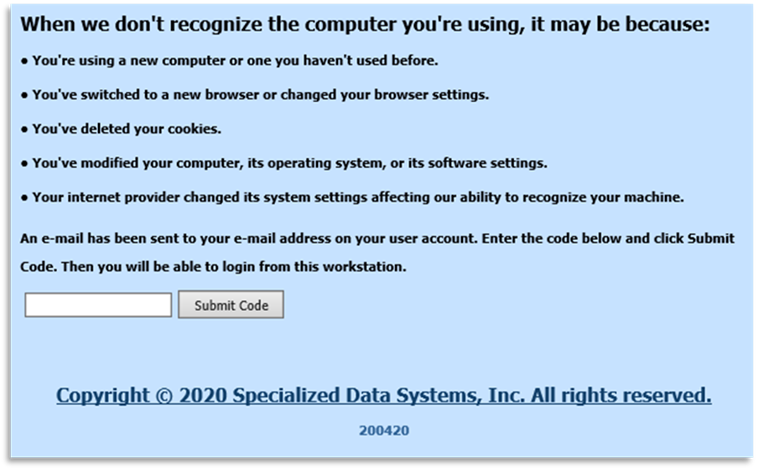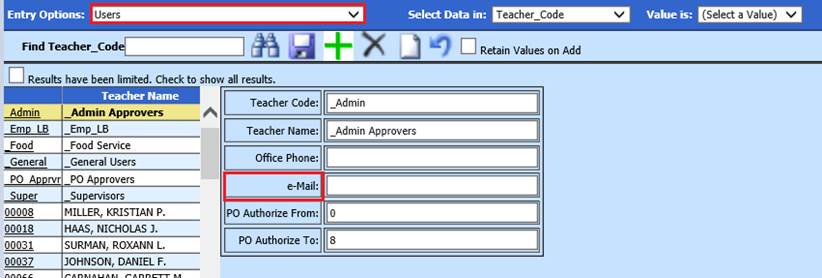
Revised: 4/2021
Users must have a valid email address associated with their SDS login. When a user login is from a new workstation, a code will be sent to the email address recorded for the user. Once the user enters the valid code, they will be able to login normally. The cookie associated with this process does not have an expiration date. The cookie will remain active until the browser history is cleared and the option to remove cookies is selected. It can also be removed by local Anti-virus (AV) software.
Once this option is activated, only the users with a valid email address associated with their User ID will be able to login. This applies to both the SDS main finance system as well as the employee portal.
Before setting this option, the email address for users you wish to allow access to the system must be accurate. The user email address may be maintained using the master file Vertical or Horizontal change programs.
•Master File Vertical Data Entry and Changes
o Entry Options: Select Users
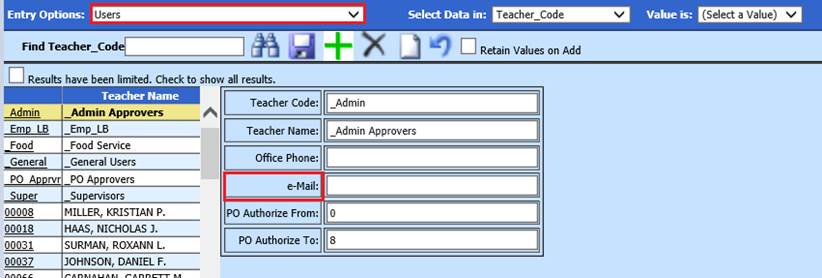
•Master File Horizontal Entry view
o Entry Options: Select Users
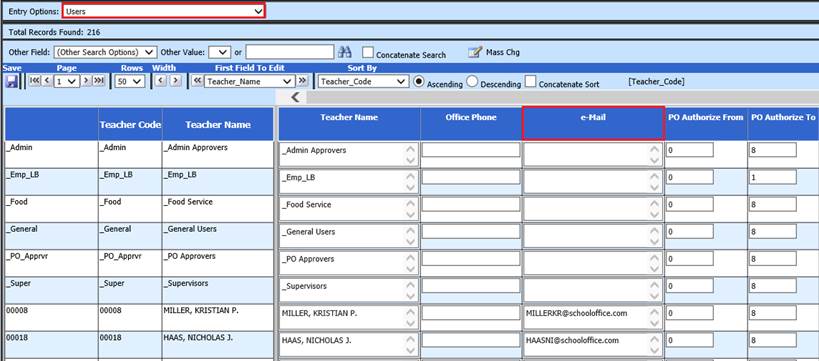
Note: Please take special note that the email address is the address related
Once the 2-step authentication is set if a user cannot receive a code via email the user will not be able to login.
SDS Web Office Settings
Enable Two Step Authentication Process and enter number of days until a new code is required (Blank equals default of 999 days or until cookies are deleted). Select Save Changes.
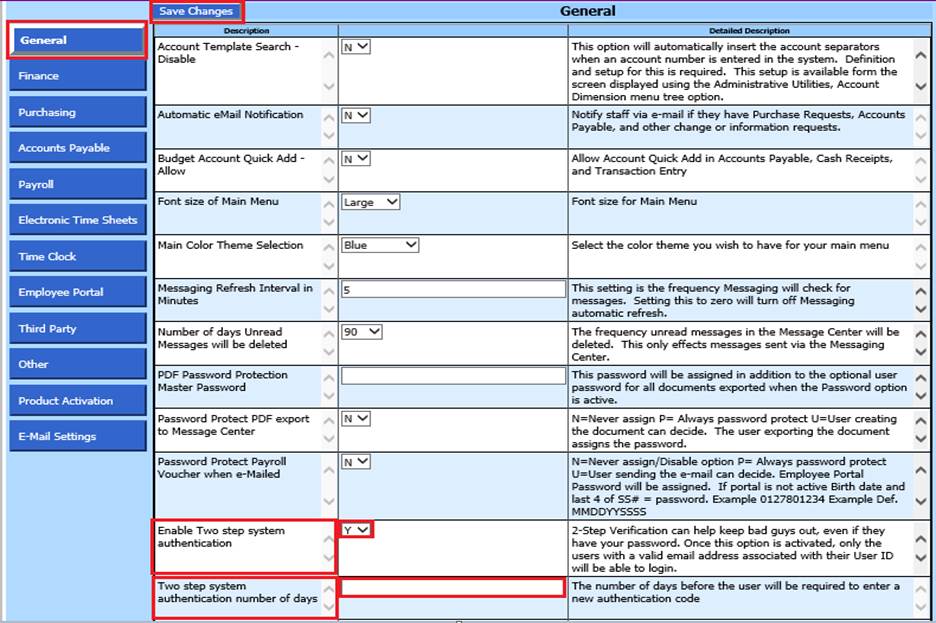
If a user tries to login and they do not have a valid email address the message below will display.
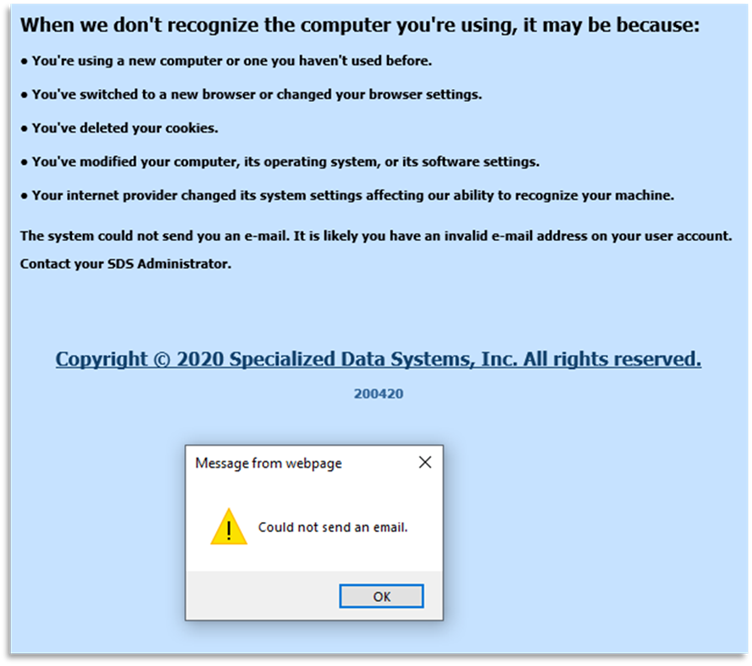
If a user has a valid email address this screen will display.