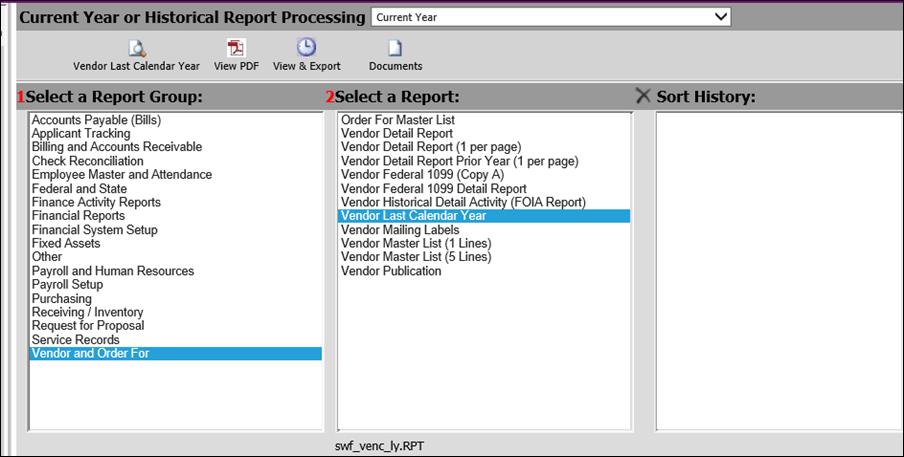
Run
this report after moving into January.
1. Reports| General Accounting Reports| Vendor and Order For group| Vendor Last Calendar Year.
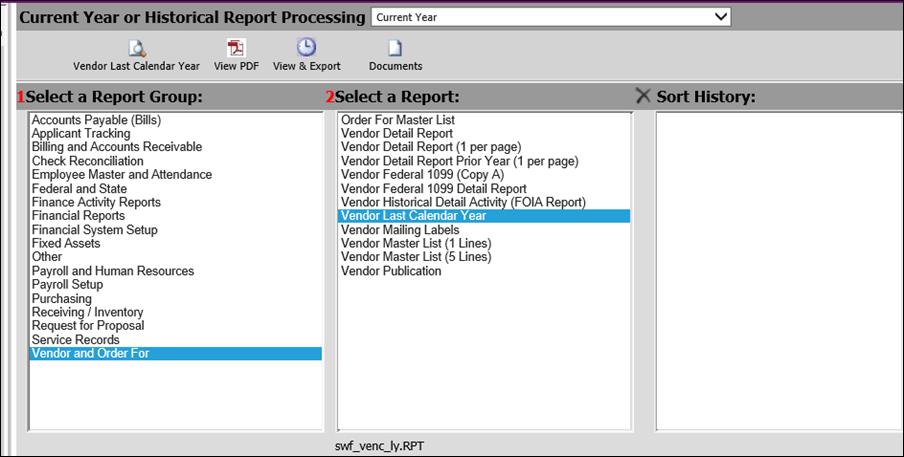
2. Select Auto Answer at the bottom of the screen. The first calendar is "Prior Year Date Range". This is referring to the portion of the prior Fiscal Year that would make up the first part of the Calendar Year. The Start Range would be 20??-01-01 and the End Range 20??-06-30
3. The calendar is “Current Year Date Range”. This is referring to the portion of the current Fiscal Year that would make up the last part of the Calendar Year. The Start Range would be 20??-07-01 and the End Range 20??-12-31
4. Enter the greater than or equal “amount” that is set as the requirement for receiving 1099s.
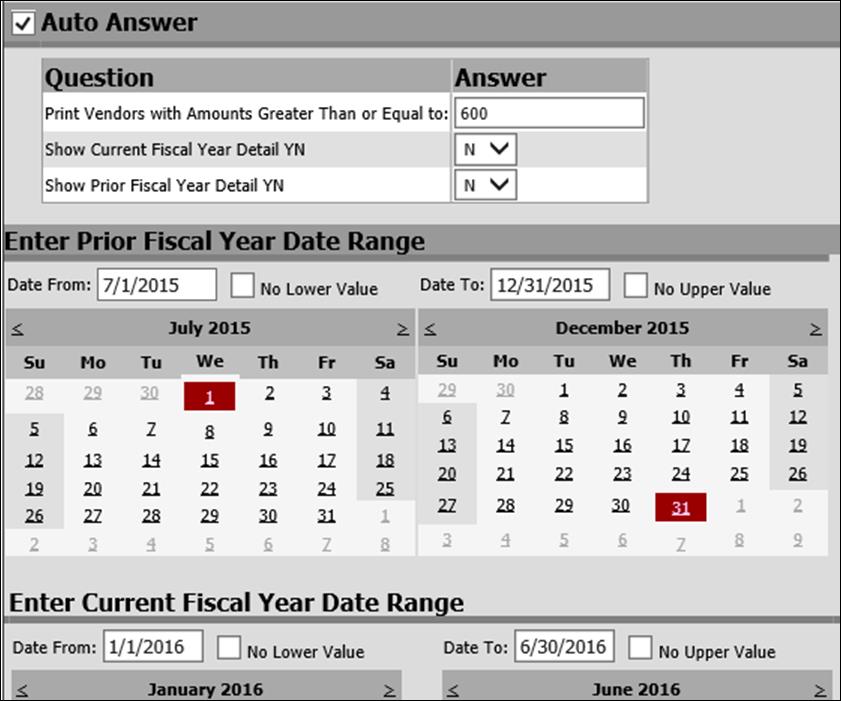
5. Select to preview the report. The report will show all detail from the last calendar year (which keep in mind is made up of two fiscal years), the detail and the total.