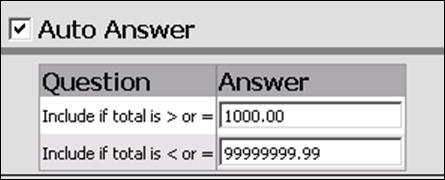
The
Vendor Publication Report is used to provide pay information for vendors that
are to be publicized.
1. Select Reports
2. Select General Accounting Reports
3. Report Group: Select Vendor and Order For
4. Select a Report: Select Vendor Publication Report
5. Select Activity FROM and TO date range (Calendars on the right side of screen)
6. Define the values you would like to report
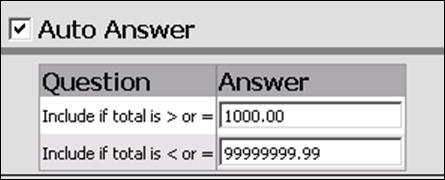
7. Preview the Report