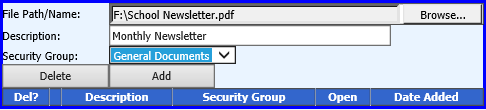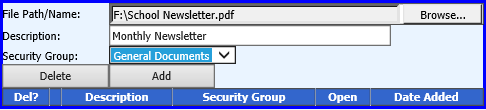
1. To enter Document Storage and Retrieval enter WSO |Data Entry and Changes |Document Storage and Retrieval. Note that data can also be entered by going to Student Information then clicking the Document Storage icon – white paper next to the binoculars.
2. Select a Student to add a document.
3. Click on Browse to locate the document you would like to add. (i.e. Birth Certificate or Physical form)
4. Enter a Description (i.e. Birth Certificate)
5. Select a Security Group (i.e. Parent Connect)
6. Click Add
Documents can be classified in the following security groups:
•General Documents
•Homework
•Office Only
•Parent connect
•Quick view export
•Messaging Export
These
classifications are assigned to the document as the document is associated with
the student or class.