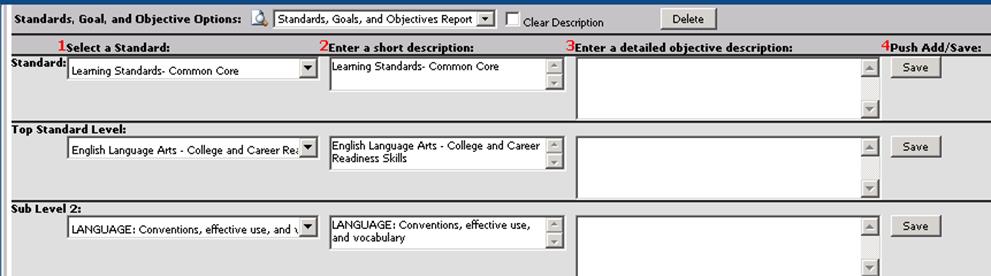at the top of the screen.
at the top of the screen. These instructions will help you add a new standard, goal or objective to the system so your teachers can use it when setting up gradebook assignments. If your State Standards are not available for import you may enter them here. If you are using your own District/School Standards they must be entered here. This is necessary if you are using the goal based report card. These must be set up for teachers to add them to their assignments in gradebook for Goal-based reporting.
1. Enter WSO |Processing Center |Standards, Goals and Objectives
2. If you are starting from scratch you will see a row of 3 boxes. Enter data in box 2 “Enter a short description”. Enter data in box 3 “enter a detailed objective description” if desired. Note that this box is for your information only. Click on the “Add” button for step 4 “Push to Add/Save”. Once your entry is saved it will appear on that row in the box 1 dropdown “Select a Standard”.
3. Select a standard in the first row and the next level to the standards will appear in a row below. Follow the steps above (enter information in boxes 2 & 3 then push the “Add button”). Your saved entry will appear in the first dropdown on this row “Top Standard Level”.
4. Select a “Top Standard Level” from row 2. A third row for “Sub Level 2” will appear. Add the next level of standard to the selected “Top Standard Level” following the same steps listed previously. Repeat for each “Top Standard Level”.
5. Repeat the process from step 4 for each level of your Standards until all levels in your hierarchy are completed. Additional rows/levels will appear as each level is completed.
6. To
print a report of the standards you defined, click  at the top of the screen.
at the top of the screen.
7. All standards must be consistently entered. If one standard goes to the 5th sub level then all standards must go to the 5th sub level. It is recommended that you only add as many sub levels as absolutely necessary to simplify the process for teachers when they add standards to their assignments.
This is the entry screen showing the Common Core
Standards. If you are entering custom standards, you will follow the
instructions above.