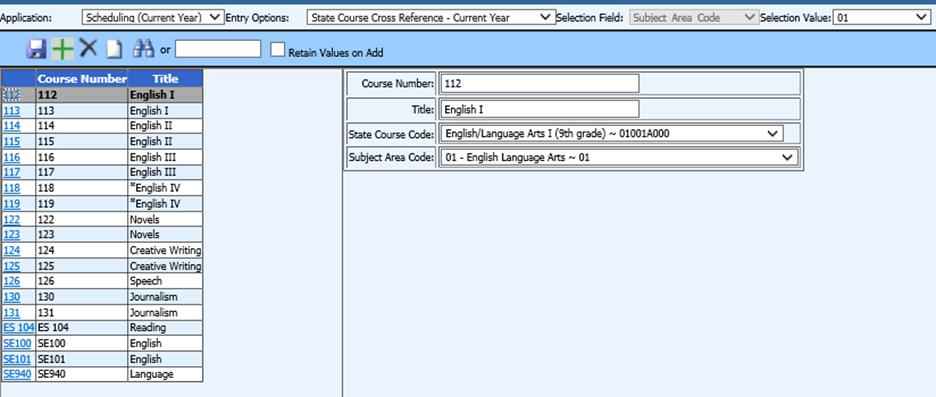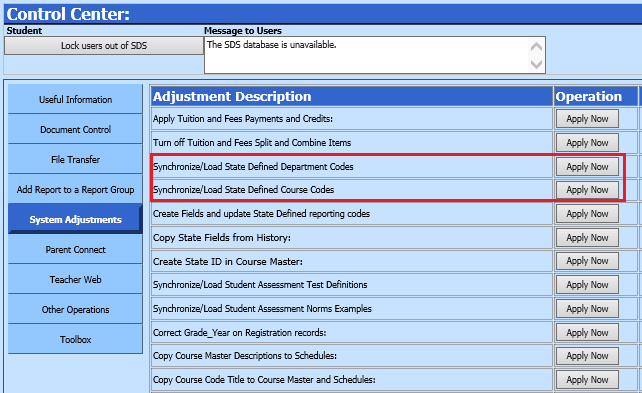
SDS has added state subject and course codes for Colorado, Illinois, Kansas, Wisconsin, Indiana and Michigan. SDS course codes need to be aligned to state course codes for various state reports. Any other state codes will be added as they become available. Following are instructions on how to load these codes and align them to SDS course codes.
•If your SDS program is not hosted on our SDS server, update your program following one of the instruction documents via the buttons below.
•
•
•Go to Administrative Utilities | Control Center menu. Click on the Student System Adjustments button. Click on the Apply button for the following options.
o Synchronize/Load State Defined Department Codes
o Synchronize/Load State Defined
Course Codes 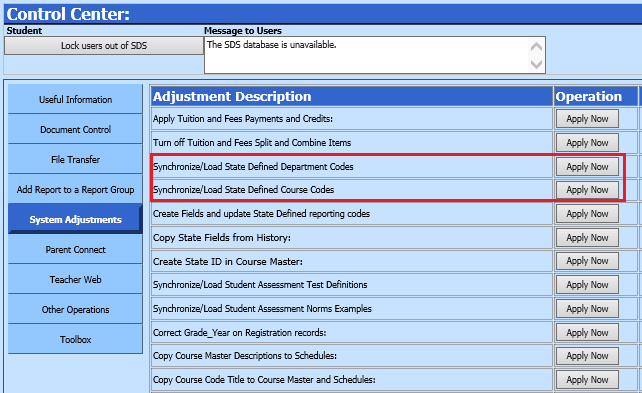
•Using the master file horizontal entry and selecting view State Course Subject Codes, enter the state assigned Subject Area Code.
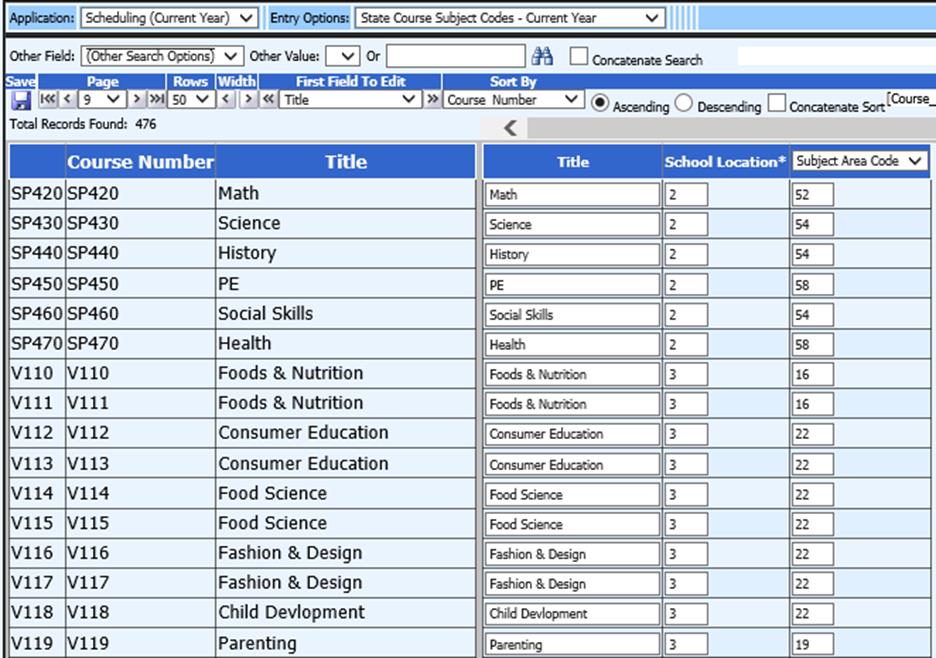
•Using the master file vertical entry and selecting view State Course Cross Reference:
o Select a subject area from the “Selection Value” dropdown list on the top right side of the screen.
o Select each course individually and
pick the State Course Code from the dropdown hitting save  between each course.
between each course.