 to move that selection to the 3rd box “Tables
to Import”. Always click on the CC_Grade_Book_Objectives,
MI_Grade_Book_Objectives or IL_Grade_Book_Objectives in the third box so you can
see the fields in the 4th box “Fields to Import”.
to move that selection to the 3rd box “Tables
to Import”. Always click on the CC_Grade_Book_Objectives,
MI_Grade_Book_Objectives or IL_Grade_Book_Objectives in the third box so you can
see the fields in the 4th box “Fields to Import”. The Michigan and Illinois standards are available for K-8 and HS Math and English. Common Core Standards are available for English Language Arts and Mathematics. To add these follow the below instructions:
1. Enter WSO |Administrative Utilities |Control Center |Toolbox
2. Enter in the key MASS
3. Read the message and click OK.
4. Select Data Mass Load/Swap Table.
5. Click on the button to “Lock Users out of SDS” (You only need to do this if you think someone is working in state reporting.)
6. Read the message and click OK.
7. If you are replacing your own District standards previously entered, place a CHECK MARK in “Empty Table before Import” – if you do not do this you will get an error. Common Core Standards can be imported without emptying the table if you have previously imported IL or MI standards.
8. Read the message and click OK.
9. Select the sdscplan in the first box “Load Tables”.
10. In the next box “Tables Available” select CC_Grade_Book_Objectives for Common Core Standards. Otherwise, select MI_Grade_Book_Objectives or IL_Grade_Book_Objectives depending on your state.
11. Click
the  to move that selection to the 3rd box “Tables
to Import”. Always click on the CC_Grade_Book_Objectives,
MI_Grade_Book_Objectives or IL_Grade_Book_Objectives in the third box so you can
see the fields in the 4th box “Fields to Import”.
to move that selection to the 3rd box “Tables
to Import”. Always click on the CC_Grade_Book_Objectives,
MI_Grade_Book_Objectives or IL_Grade_Book_Objectives in the third box so you can
see the fields in the 4th box “Fields to Import”.
12. Click the Import Data button on the right.
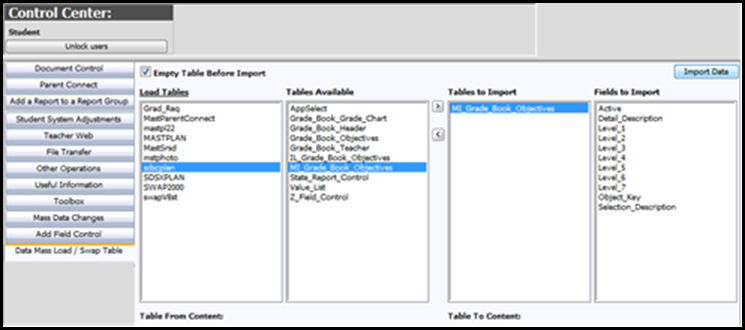
13. Once completed click on “Unlock users.” (Only complete this if you locked them out.).
14. Go to Processing Options |Standards Goals and Objectives and click on the first dropdown box to verify they are imported.