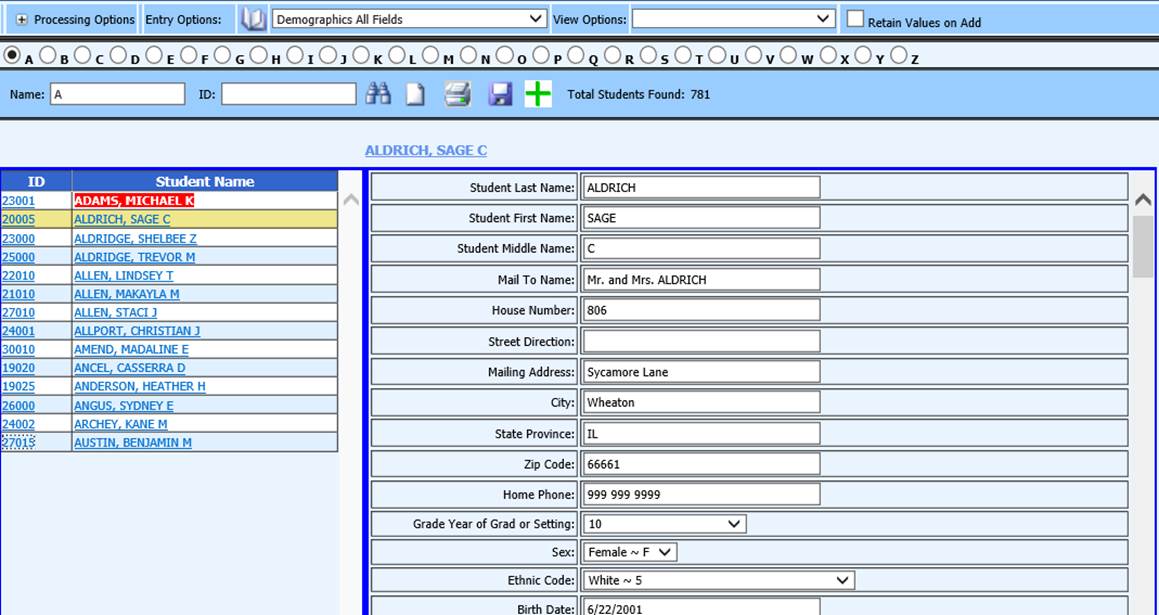
Added 6/12/2018
Change Student Demographic Information
In Data Entry & Changes|Student Information, demographic data can be edited following these instructions:
Choose a Demographics view from the Entry Options dropdown at the top of the screen.
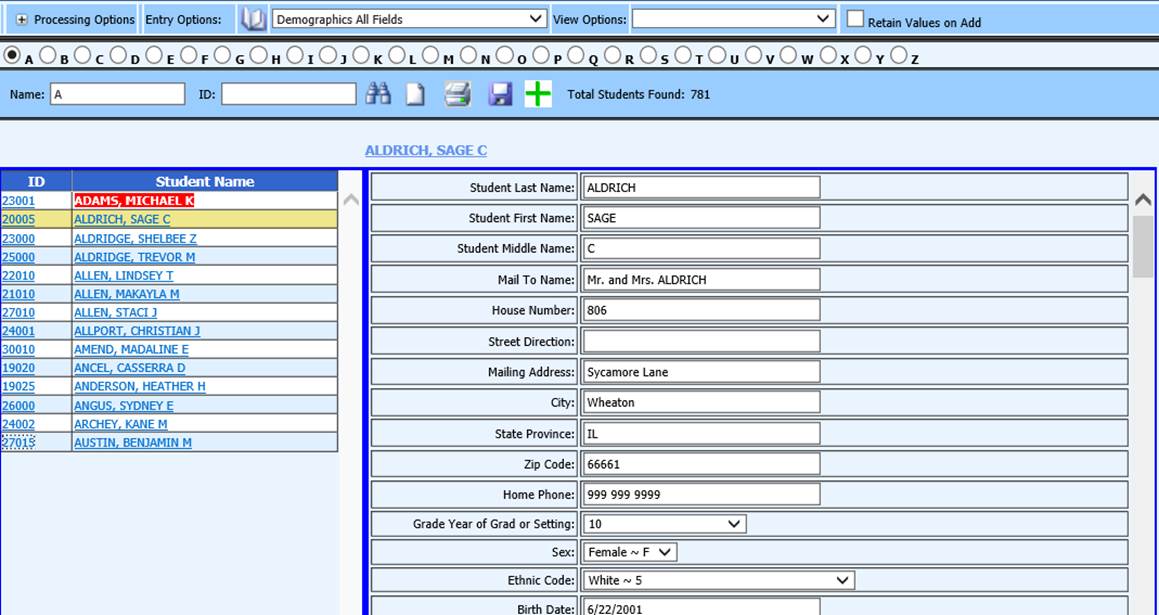
Select the student you wish to change demographic data on.
Edit data as
necessary and click the  button at the
top of the screen.
button at the
top of the screen.
Edit records in other Data Entry Options
Edit records in other Data Entry & Changes|Student Information Entry Options such as Activities, Discipline, Transcript Detail, etc. following these instructions:
Select the data entry view you want to edit a record in from the Entry Options dropdown at the top of the screen.
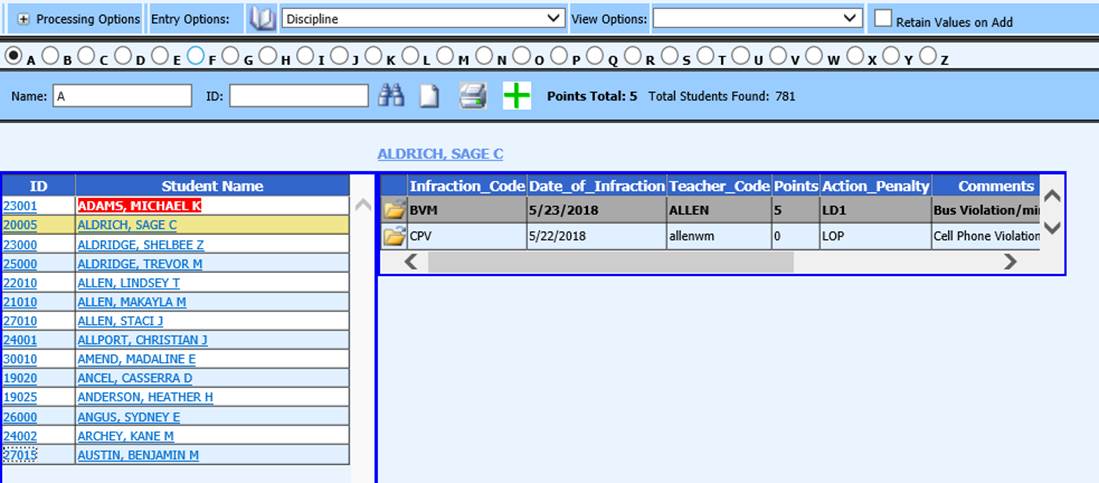
Select the student you wish to edit.
Click the  on the record you wish to edit.
The fields will display for editing.
on the record you wish to edit.
The fields will display for editing.
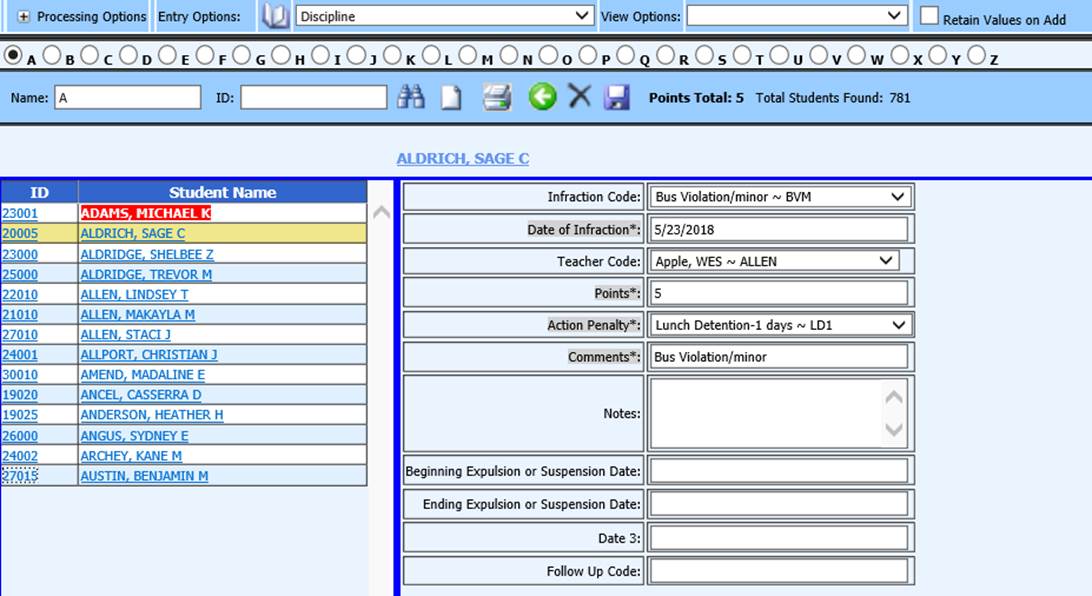
Edit the fields, as necessary on the data entry screen.
Click the
 button at the
top of the screen to save the changes.
button at the
top of the screen to save the changes.