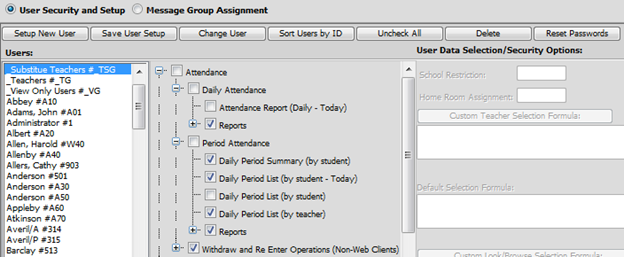
Revised 1/30/2019
You
can duplicate one user’s setup to a new user or another user.
•Enter Administrative Utilities |Historical Version - User Security
•Select the person from the list you want to clone
•Select “Setup New User”
•Be sure that there is a check mark next to “Use Security Settings Below”
•Give the new user an ID/Name/Password
•Select Save
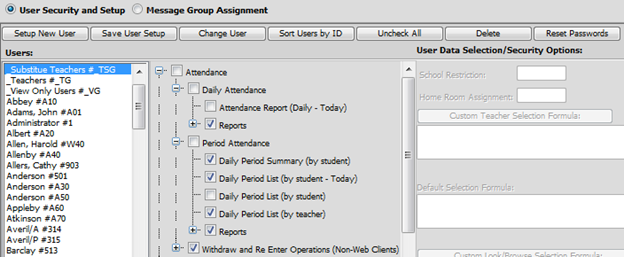
The new person will have the same settings as the one you selected in step 2.