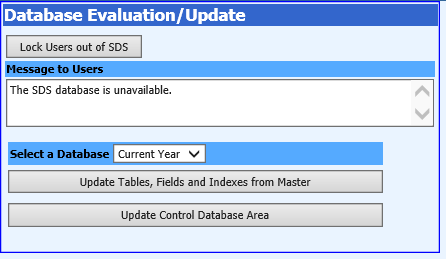
Revised 1/10/2019
From time to time, the SDS
control database is updated with reports, state codes, new fields, etc.
This is where you can update your database with any changes.
Update
Control Database
This option will adjust the control area which contains
menu items and special data entry field controls.
To complete this process,
proceed with the following:
1. Select Administrative Utilities |Control Table Evaluation.
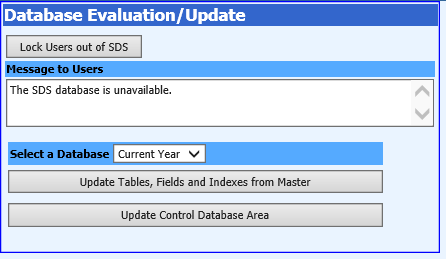
2. If desired, change the Message to Users.
3. Click on Lock Users out of SDS.
4. Click on Update Tables, Fields and Indexes from Master.
o This option will evaluate your database to the master database and add data fields and indexes as need. It will also adjust the control area which contains menu items and special data entry field controls.
OR
5. Click on Update Control Database Area.
o This option will adjust the control area which contains menu items and special data entry field controls.
6. Click OK on the message that displays.
7. 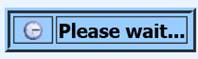 will display on the screen while the
evaluation is running. When the evaluation is complete, a message will
display indicating the process is complete. Click OK.
will display on the screen while the
evaluation is running. When the evaluation is complete, a message will
display indicating the process is complete. Click OK.
8. Click
on  .
.