The Data changes tab in the toolbox allows you to view all tables. This is a view only area and no changes can be made here unless you get the key from a SDS support staff.
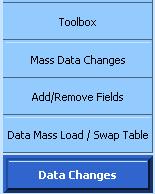
Revised 1/21/2019
The Data changes tab in the
toolbox allows you to view all tables. This is a view only area and no changes
can be made here unless you get the key from a SDS support staff. 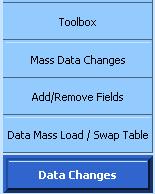
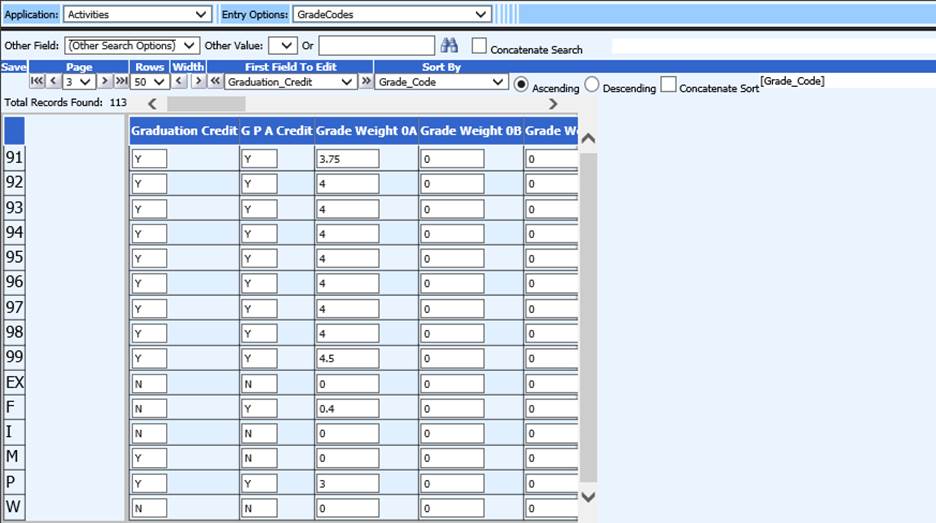
Navigating this screen is very similar to navigating the screen except that no changes can be made in this screen and the Entry Options dropdown displays a list of all the tables in the database instead of data entry views. The Application dropdown is nonfunctional in this screen.