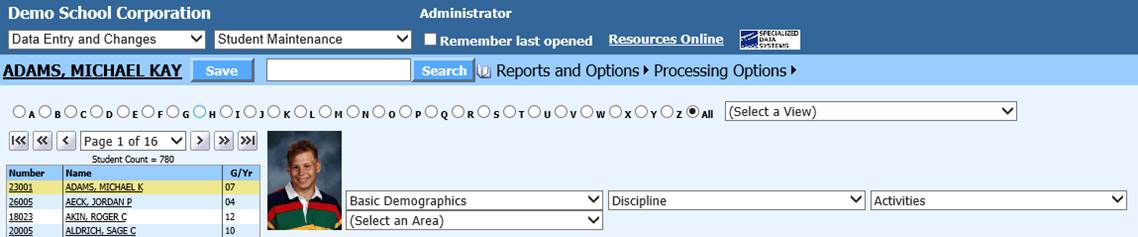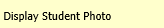
Added 4/3/2018
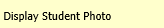
In Data Entry & Changes|Student Maintenance|Processing Options, selecting this option will display the student photo. Once this is turned on, the photo display will stay on until the option is turned off. It is not necessary to turn it on every time you enter the Student Maintenance page.