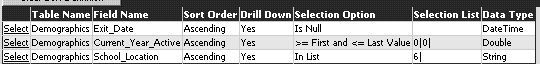
The fields for RCDTS fields should be matched to the fields that you have always used. The FTE field will be matched to the new field "FTE_Home".
Many schools must report students in State Reporting that are in attendance in both their school and another institution, such as an Alternative School or Career Center. As such, the school needs to indicate the FTE for both their location and the alternate location. Students with dual enrollment will have to be reported in two batches in order to provide the FTE and RCDTS for each location.
In order to accurately identify and report these students, new fields should be added to one of your Demographics tables. Suggested fields are as follows:
•FTE_HOME: Numeric field (double). Default value=1.
•FTE_ALT: Numeric field (double). No default value.
•ALT_RCDTS_Serving: Text field with length of 15 characters.
•ALT_YN: Text field with length of 1 character.
If a student has dual enrollment status, each of the fields listed above should be populated.
•FTE_Home will be the percent of time the student is at the home school, i.e. .5 for half a day.
•FTE_Alt will be the percent of time the student is at the alternate location, i.e. .5 for half a day.
•ALT_RCDTS_Serving will be the RCDTS for the alternate location.
•ALT_YN will be populated with “Y”.
Student Reports with Demographics Tables
Two reports will be created, one for those attending the main school location and one for those students attending the alternate location.
1. The first report will require the following sort/select. Click on the AtoZ and click the blue line to adjust student selection to include only active students. You no longer need to set up a sort for school location and you click the location you want on the top right of the screen were it says school locations.
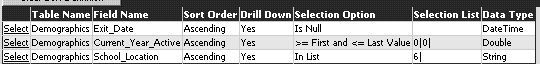
The fields for RCDTS fields
should be matched to the fields that you have always used. The FTE field
will be matched to the new field "FTE_Home".
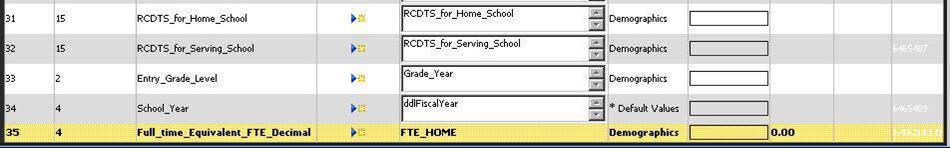
This will accurately
report the FTE for every student that attends the main school
location.
2. The second report will require the following
sort/select. This selection will pull just those students that have dual
enrollment.
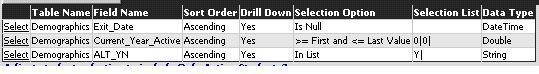
The field match for
fields 32 and 35 will be adjusted as shown below. The fields
ALT_RCDTS_Serving and FTE_ALT are now used to provide the correct information
for the alternative location.
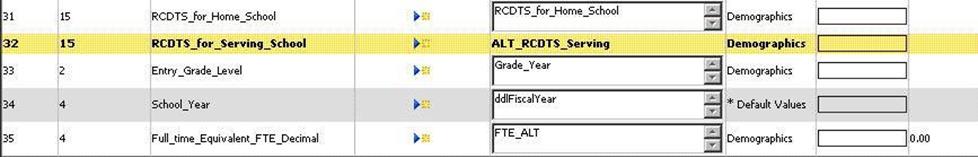
State Reports with
Transcript Course Data
If a student is taking classes at two different
locations, main and alternate, those student will have to be reported twice as
well, once with local classes and once with alternative classes.
The home
school will have to enter the courses taken at the alternate location directly
into the student's transcript information. When doing so, use the note
code field to add a code that will indicate that this is a class taken outside
of the home school. Make sure to use a code that is not in use (i.e. a
subject code that is posted from the home school course master for home school
classes). This field can then be used to sort out classes that are coded
as coming from the alternate location. Use the examples above for matching
the RDCTS Home and Serving School fields.