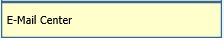
Revised 11/30/2018
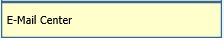
In Data Entry & Changes|Student Information|Processing Options, the E-mail Center option allows the user to select teachers from a student’s schedule and send an e-mail to those teachers. Clicking the E-mail Center option will open this screen:
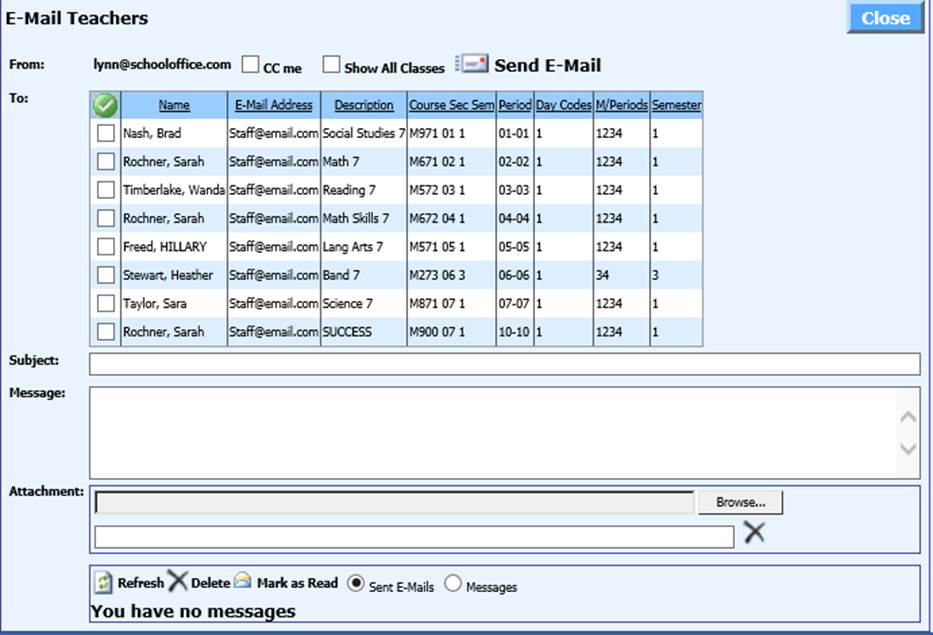
To e-mail teacher:
1. Checkmark the CC me box if you wish to send a copy of the e-mail to yourself.
2. Checkmark the Show All Classes box if you wish to see all classes on the student’s schedule instead of just those for the current marking period.
3.
Checkmark
the teachers you want to send the e-mail to or click the  button
to checkmark all teachers listed.
button
to checkmark all teachers listed.
4. Enter a Subject.
5. Enter your Message.
6. Browse for an attachment, if desired.
7. Click Send E-mail.
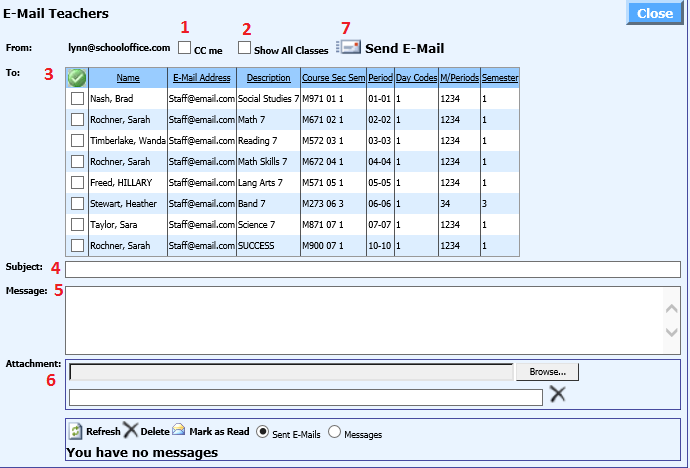
NOTE: For instructions on required set up that must be done in order to use the E-Mail Teacher option