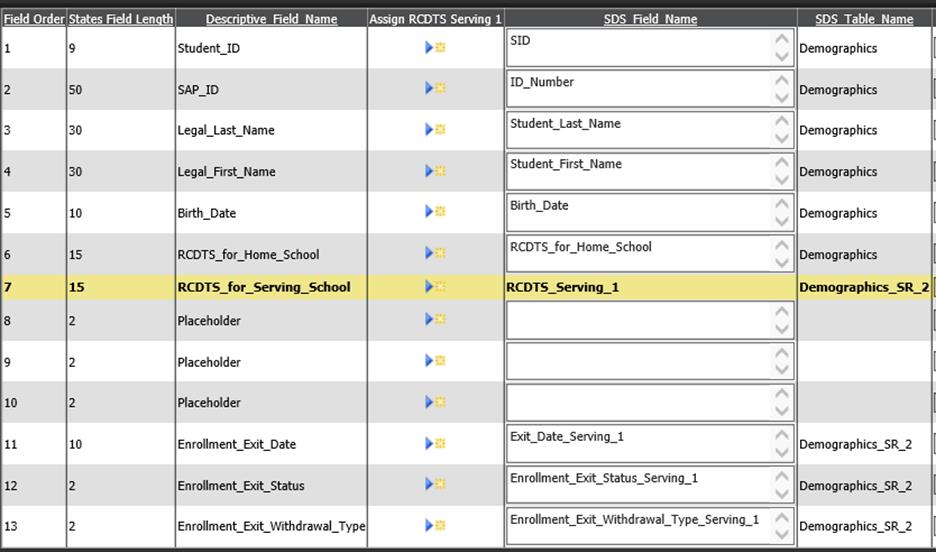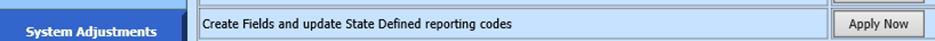
What you need to do:
•If you are not hosted at SDS then you must run the latest updates.
•Go to Administrative Utilities| Control Center | Student System Adjustments and click “Apply Now” for this the option shown below.
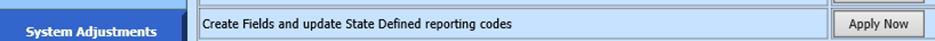
•After this is done, go to Administrative Utilities| Control Table Evaluation and click on this option.
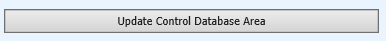
Exit Student Enrollment V2 ALT
This report will simplify the exiting of students attending outplacement facilities. The report layout is the same as the current Exit Student Enrollment V2 report. Now you can match the information from the Demographics_SR_2 table and save the report for future use.
Match the fields in the ALT report as shown below. Save the Changes. Create the Report.