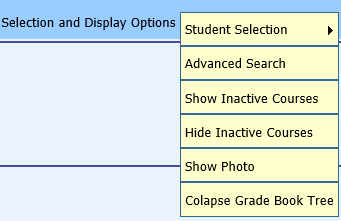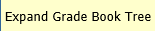
Revised: 4/9/2018
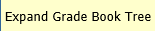
In Look and Browse|Student Look and Browse|Selection and Display Options|Expand Grade Book tree will display the grade book tree to display all grade books for all classes for the student.
This is the default Grade book view:
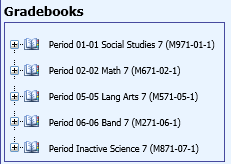
Clicking on the  in front of a class will expand the tree
to display all gradebooks for that class.
in front of a class will expand the tree
to display all gradebooks for that class.
By selecting the Expand Grade Book tree option, all grade books for all classes in the tree will display.
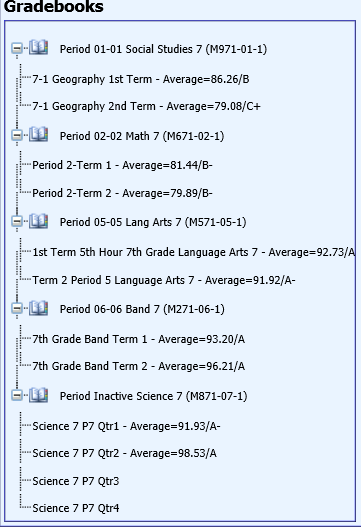
Once this is turned on, the grade book tree will stay expanded until the option is turned off. It is not necessary to turn it on every time you enter the Look and Browse page.
To collapse the tree, click on Selection and Display Options|Collapse Grade Book Tree.