To illustrate the use of this option, a school would like to add value to the GPA (A) for students that take Honors and AP classes (these have an assigned grade weight value of 1 in the course master). The grade received in the class determines how much value is added to the cumulative GPA. The following values are to be added to GPA based on the TERM and FINAL grade received in the class:
A = .2 C = .1
A- = .175 C- = .075
B = .15 D = .05
B- = .125 D- = .025
To enter these values go to:
Menu: Data Entry and Changes
Menu: Master File and Code File Entry and Changes
Application: Grade Reporting
Entry Option: Marking Period Grade Codes
Select the grade code to edit from the left side of the screen or from the Selection Value dropdown at the top right. Scroll down to the new fields that start with “Add To Final GPA”. In order to add value to a grade just for classes with a grade weight of 1 and have the addition be to GPA A, use the field “Add To Final GPA 1A”.
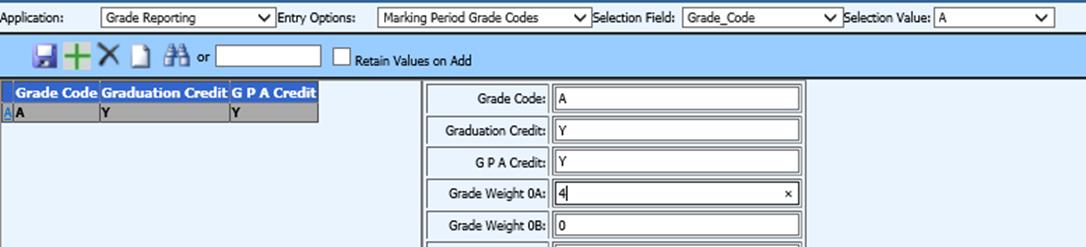
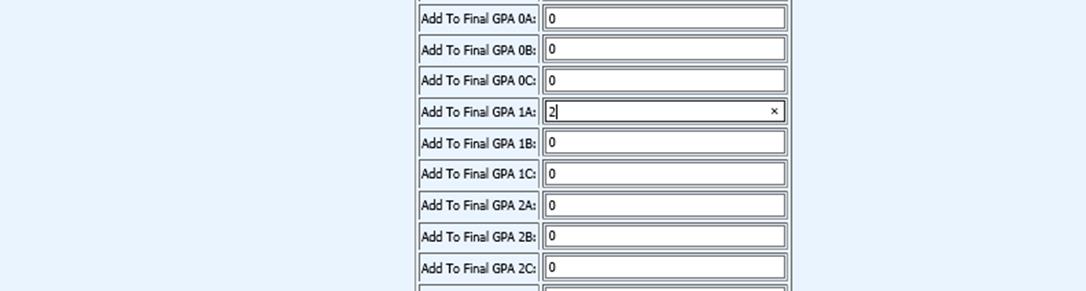
When the GPA calculation is done, after term or final grades have been entered, the sum of the add-on total for grades received in Honors and AP classes will be added to the cumulative GPA A and the term GPA. This add-on value will carry forward to the following years until the student graduates. Note: the value will be added for each grade that receives credit to graduation.