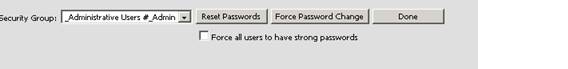
Revised 1/30/2019
Go to Administrative
Utilities |Historical Version - User Security to force a change of
passwords used to login to Web School Office.
Clicking any of
the options below will force users to take action to change their
passwords upon logging in to the system.
1. After clicking Reset Passwords from the options in User Security you will see this:
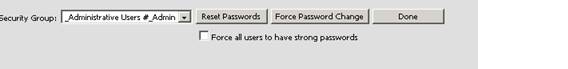
Reset Passwords – this button resets the users of the selected group to a random 8 digit password. It also will force the user to change their password when they login.
Force Password Change – This button will force the users of the selected group to change their passwords the next time they login. It leaves their existing password unchanged.
Force all users to have strong passwords – If checked, all users will be forced to have strong passwords.
•A strong password is a password that is difficult to guess.
•In Web School Office a strong password must be at least 6 characters long and contain at least one letter, one number, and one symbol (such as !@#$~). “Chicago1” is not a strong password, but “Ch!cago1” is a strong password.
•When the user logs in to Web School Office, their password is assessed.
•If it does not meet the criteria for a strong password, they will be required to change their password.
•Note that once this option is set and security is exited, this requirement becomes permanent. It cannot be unchecked when this setup area is accessed again.
Note: The two items listed below cannot be part or all of a user's password. If either one of these is part of a password, the user will be forced to change it before login is permitted.
o User’s name/login.
o The word “pass”.
2. After clicking Add New User from the options
in User Security, there is an option to have the user change their password
when they login.
3. After
clicking Change User from the options in User Security, there
is an option to force an individual user to change their password the next
time they login. This can be done without entering a password or the
administrator can reset the password to something like “Monday” and then force
the user to change it to a strong password of their choosing.
