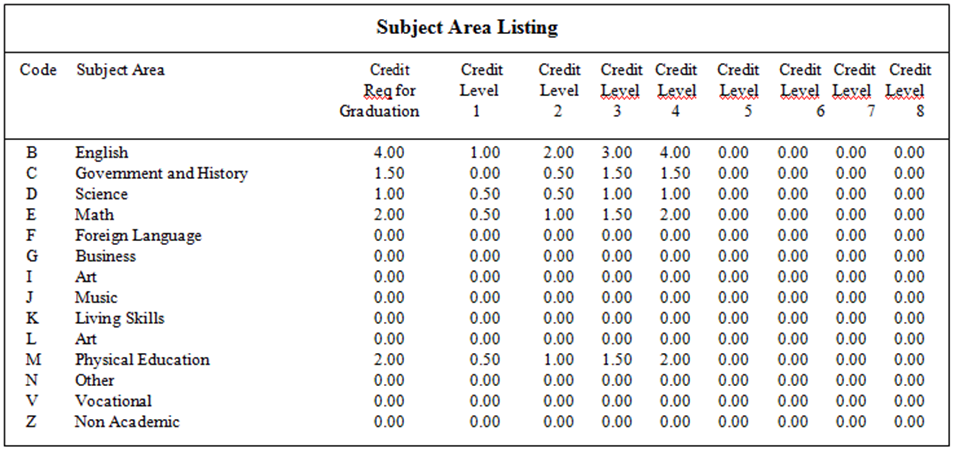
The reports in this section should be used as an
evaluation tool and not a transcript. The Registrar’s transcript records
must be reviewed to determine if a student qualifies for
graduation.
There are
three reports that can be accessed in Student Reports | Grades-Graduation
Requirements:
Graduation Requirements Summary Report
This report lists the different subject areas showing the required number of
credits needed for graduation, the number of credits the student has already
earned and the number of credits the student is projected to earn with current
classes and next year registration requests. In addition, up to eight status
check levels can be set up to monitor student progress.
Graduation
Requirements Report This report shows the classes a student has taken (from
the transcript area), is taking (from the current year schedule) and is
registered to take the following year (from Next Year Registration)
grouped by each subject area. Total credit and
credit earned by class are included. Up to eight status
check levels can be set up to monitor student progress.
Subject Area
Credit/Code List: This report lists the subject areas that will
be set up for use in the Graduation Requirement reports. It
includes the required graduation credit for each subject.
Setup
Areas
For these reports to work, the
codes used in the system must be coordinated in several tables in your database.
•Subject Area: Course_Type_Code is entered in Data Entry and Changes | Master File and Code File Entry and Changes | Grade Reporting | Subject Area (use the vertical view for entry).
•Course Codes: Course_Type_Code is entered in Data Entry and Changes | Master File and Code File Entry and Changes | Scheduling | Course Codes (All Fields) (use the horizontal view for entry).
•Course Codes NY: Course_Type_Code is entered in Data Entry and Changes | Master File and Code File Entry and Changes | Scheduling | Course Codes NY (All Fields) (use the horizontal view for entry). Note: if you copy the current year course codes to next year, this area will be populated with data already.
•Course Master : Course_Type_Code is entered in Data Entry and Changes | Master File and Code File Entry and Changes | Scheduling | Course Master (All Fields) (use the horizontal view for this entry.
•Transcript Detail: Note_Code is entered in Transcript detail additions and changes. The note code is posted from the course_type_code in the course master if the course is taken at your school. This code will have to be entered for transfer classes and to courses from previous school years if just initiating this process.
Subject Area
|
COLUMN |
Description |
|
Course_Type_Code |
The one or two digit code used on the report. This is the code that will be repeated on the Course Master, Course Codes NY and on the transcript records. |
|
Subject_Area |
The subject area identified by the code. This is what will print as the main grouping on the reports. Example: Math, English, Social Studies |
|
Credit_Required_for_Graduation |
Total credits needed for graduation. This will be printed on the reports. |
|
Credit_Status_1 |
(Optional) The total credits a student should have by this point in time. For example, this may be used to define the credits a student should have by the end of the Freshman year. Ex: 1 credit for English |
|
Credit_Status_2 |
(Optional) The total credits a student should have by this point in time. For example, this may be used to define the credits a student should have by the end of the Sophomore year. Ex: 2 credits for English |
|
Credit_Status_3 |
(Optional) The total credits a student should have by this point in time. For example, this may be used to define the credits a student should have by the end of the Junior year. Ex: 3 credits for English |
|
Credit_Status_4 |
(Optional) The total credits a student should have by this point in time. For example, this may be used to define the credits a student should have by the end of the Senior year. Ex: 4 credits for English |
|
Credit_Status_5 |
(Optional) Use the same as above ‘status’ fields if more areas are necessary. |
|
Credit_Status_6 |
(Optional) Use the same as above ‘status’ fields if more areas are necessary. |
|
Credit_Status_7 |
(Optional) Use the same as above ‘status’ fields if more areas are necessary. |
|
Credit_Status_8 |
(Optional) Use the same as above ‘status’ fields if more areas are necessary. |
Course Codes Next Year/Course Codes Current
Year
Data Entry and Changes |
Master File and Code File Entry and Changes | Scheduling (Next Year) |
Course Codes NY (All
Fields)
- OR -
Data Entry and Changes | Master File and Code File Entry and
Changes | Scheduling (Current Year) | Course Codes (All Fields)
•Any registration records entered for the students for next year will be included on the report.
•For the system to be able to accurately tally the requested courses, three fields must be filled in on this tab in addition to the course number and title.
|
Column |
Description |
|
Course_Type_Code |
The appropriate code for the course. Must coordinate with the codes entered on the Subject Area tab. |
|
Credits_For_Grad |
Total credit the student will receive toward graduation when passing this class. (Same value as entered on the Course Master) |
|
Credits_For_GPA |
Total credit used toward GPA calculation. (Same value as entered on the Course Master) |
Course
Master
Data Entry and Changes
| Master File and Code File Entry and Changes | Scheduling | Course Master (All
Fields)
•Enter the subject area into the Course_Type_Code field in the CourseMaster. For example, if English was set up as a subject code of E, enter E in the Course Type Code field on the CourseMaster for your English courses.
•Note: Courses on the student schedule for a subject area entered here that have not yet had their final grade posted to the transcript area will be included on the report under unearned credit.
Transcript
Detail
Data Entry and
Changes | Master File and Code File Entry and Changes | Scheduling | Course
Master (All Fields)
•Courses displayed in this entry area are included in the reports under earned credit.
•Important: When calculating GPA, be sure to select the option to copy the Course_Type_Code field on the Course Master to the Note_Code field on the Transcript record.
•For those of you who would rather that we at SDS get everything in place (as far as coordinating the codes in all the appropriate places), call SDS for more information and to schedule an appointment. SDS processing at your location would have to be frozen while the adjustments are being made.
Reports
Subject Area Credit/Code List
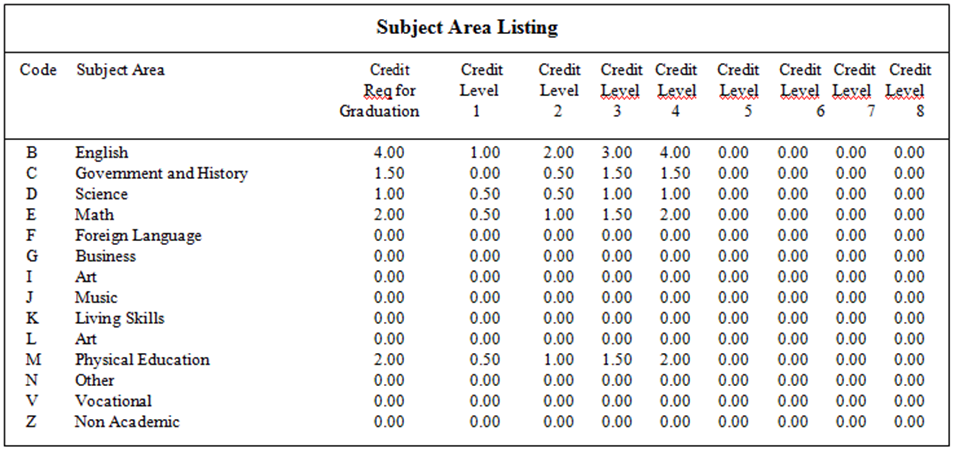
For each code and subject area there is a column
for:
•Credit Required for Graduation
•Credit to be Earned by Level.
o In this example, the Credit Level columns represent the total graduation credit a student should have earned by the end of each of the four high school years in each subject area.
o Looking at English on the first row, notice that the total "Credit Req. for Graduation" is 4 and the Credit Levels for each year are cumulative, ending with 4 credits at the end of Senior year.
o Credit Levels 5-8 could be used to track additional diploma tracks such as Academic Honors, Core 40, or a Technical diploma track.
Graduation Requirement
Report and Graduation Summary Report
Information on the fields included on these reports
is listed in the grid below. Note the following breakdown:
•Trans for transcript records.
•Sch for current year schedule records (that have not been written yet to transcript).
•Reg for next year registration requests.
|
*** |
Column Heading |
Description |
|
1 |
Course Code (Subject Area on the Summary report) |
This column prints the Subject Areas from the Subject Area tab in Codes. In addition, the detail report lists course codes. Trans - from the Course Code field in Student History Sch - from the Course_Number field on the Course Master in Student Scheduling Reg - from the Course_Number field on the Next Year Course Codes in Codes |
|
2 |
Course Title (Detail report only) |
Trans - from the Course_Title field in Student History Sch - from the Course_Description field on the Course Master in Student Scheduling (preceded by *) Reg - from the Title field on the Next Year Course Codes in Codes (preceded by **) |
|
3 |
Grade (Detail report only) |
Trans only - from the Grade field in Student History |
|
4 |
Graduation Credit Requirement Required |
From the Subject Area tab in codes, the field Credit_Required_for_Graduation. |
|
5 |
Graduation Credit Requirement Earned |
Trans only - from the Credit field in Student History. |
|
6 |
Graduation Credit Requirement Deficient |
Subtracts the value in the Earned column (5) from the Required column (4). |
|
7 |
Unearned Credit Credit |
Sch - calculates this value using the course master fields the same as the GPA calculation works when creating transcript records. Reg - from the Credit_for_Grad field on the Next Year Course Codes in Codes. |
|
8 |
Unearned Credit Deficient |
Subtracts the sum of the earned column (5) and the Credit column (7) from the Required column (4) |
|
9-16 |
Status Check Levels 1 2 3 4 5 6 7 8 |
# when the earned credit (5) is equal to or greater than the value defined in the Credit_Status_Level_x fields on the Subject Area tab in Codes. ? when the Earned column (5) plus the Credit column (7) is equal to or greater than the value defined in the Credit_Status_Level_x fields on the Subject Area tab in Codes. |