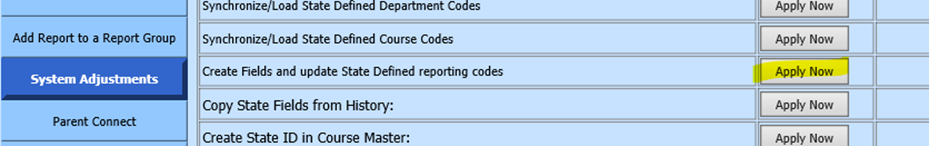
Steps for CO Graduation Guidelines Report
•Control Center | Student System Adjustments
o Create Fields and update State Defined reporting codes
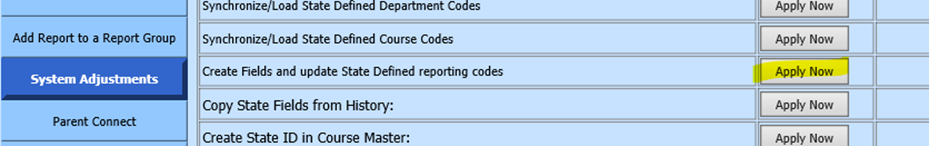
•Control Center | Control Table Evaluation
o Update Control Database Area
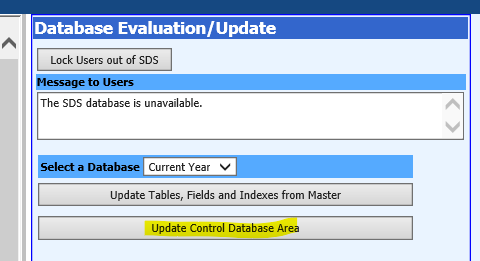
•Data Entry and Changes | Student Maintenance | View-CDE Graduation Guidelines
o Enter each guideline attempted by the student along with the type, score, graduation year and accommodation if one applies.
Note: If test scores are available for import please contact SDS for assistance.
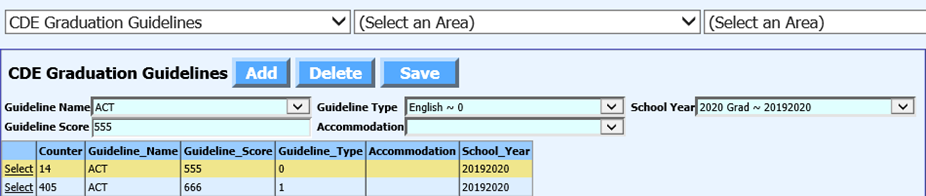
•Processing Center | Data Exchange, State and Federal Reporting | Graduation Guidelines
o Select File Export Format. CDE recommends using Comma Separated.
o Leave the fields matched as shown below. Any changes to the layout will negatively affect the report output.
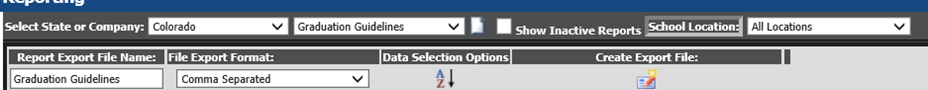
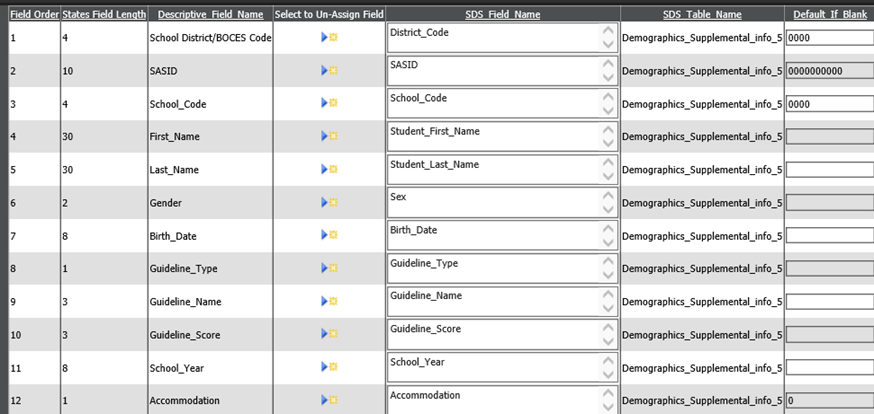
o All students with guidelines entered for the selected school location(s) will be included in the report. If you wish to send only a certain grade level, school year or other group of students, create a record selection.
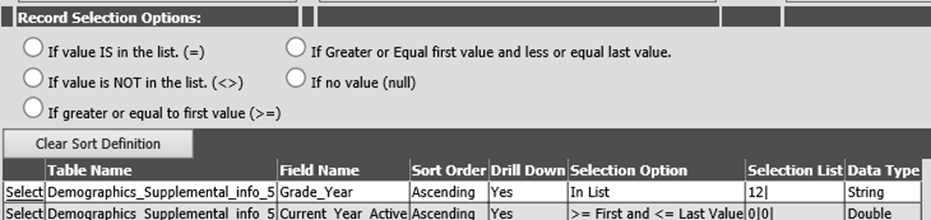
•CDE Website Documentation: CDE GRADUATION GUIDELINES REPORT
Description: The link below includes the purpose, file layout, explanation of data elements for data entry.
https://www.cde.state.co.us/datapipeline/2020-2021graduationguidelinesfile
•Video Link: How to Create Export File for CO Graduation Guidenline Report: https://recordings.join.me/IqKdHf_i70OiwtXp9V8MIg