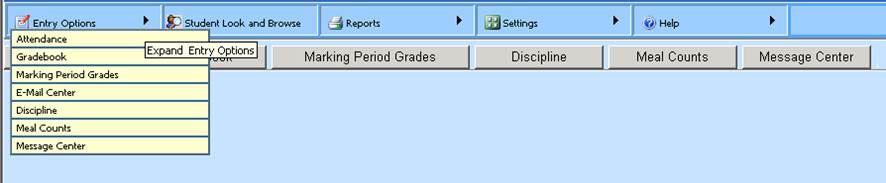Begin work in Teacher Web 4 by selecting one of the options from the “Entry Options” dropdown menu in the upper left. Some of these options are available for selection via the large buttons below the top toolbar.
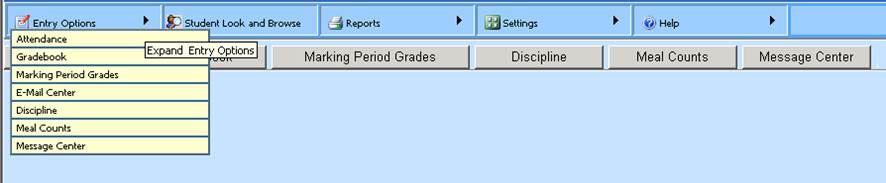
The main screen for Teacher Web 4 shows all of the options
available. It should be noted that some of the features of the Teacher Web may
be inactivated by your District Office Security settings.
Begin work in
Teacher Web 4 by selecting one of the options from the “Entry Options” dropdown
menu in the upper left. Some of these options are available for selection via
the large buttons below the top toolbar.