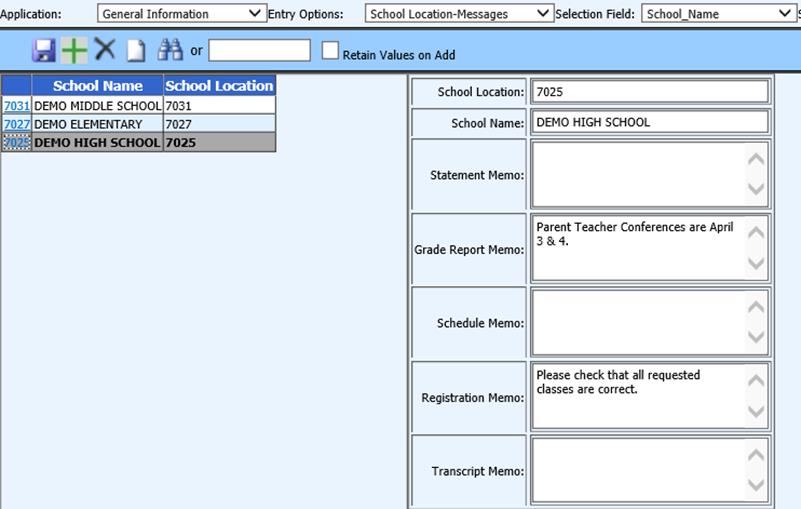to save changes or
new entries.
to save changes or
new entries. Revised 1/22/2019
Master File and
Code Entry and Changes allow you to enter and edit data. This vertical
data entry area allows you to add new records and delete existing records. These
areas contain the basic setup of items such as school location and teachers as
well as activities, grade charts for gradebook, honor roll, marking period
setup, discipline codes and many other areas.
Specific examples and instructions on how to use this area are located within the documentation that pertains to that area. For example, the information on how to setup Activity codes is in the Activity documentation. Below is an example of asic steps to enter, change or add data in this area:
1. Select Data Entry & Changes|Master File and Code File Entry and Changes
2. Select an Application area such as General Information
3. Select an Entry Option such as School Location Messages
4. Click the school for which you would like to add a report message
5. Enter your message in the appropriate Memo box
6. Click  to save changes or
new entries.
to save changes or
new entries.
7. To delete a record, click
on the selected line on the left to set the screen information on the right to
that record then click  to delete.
to delete.
8. Follow the steps above for other entry options.