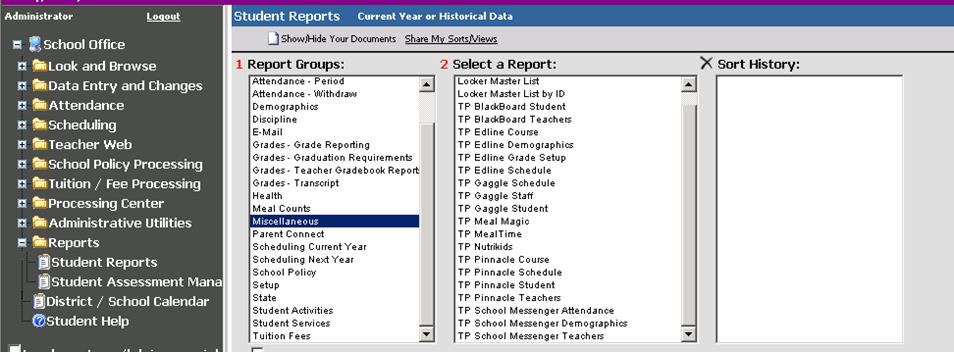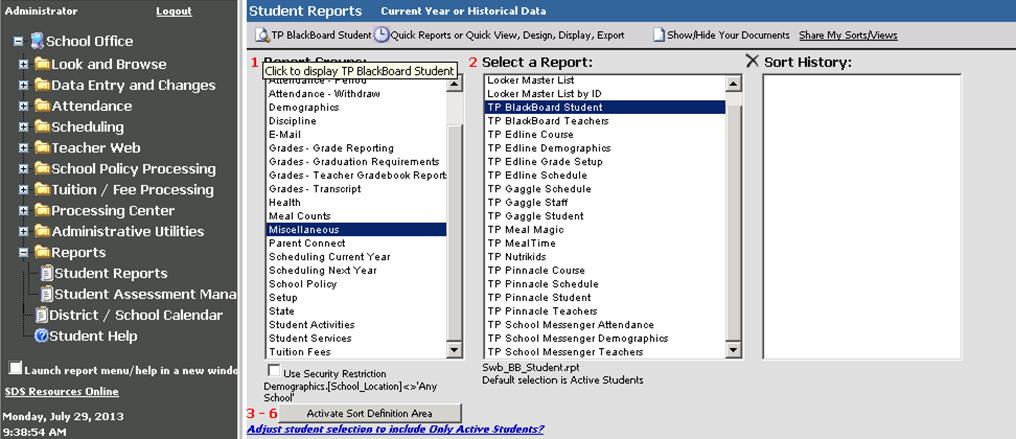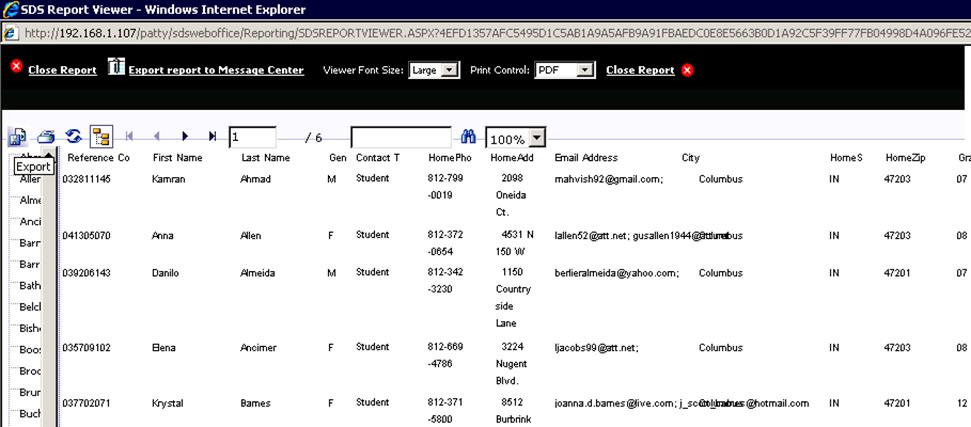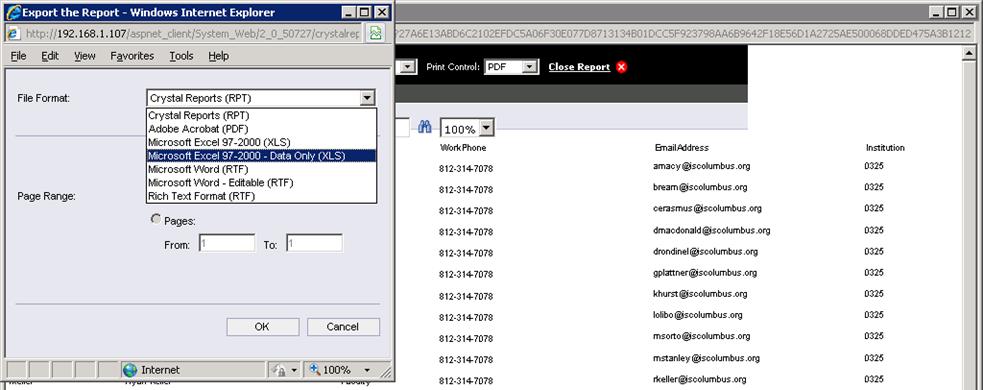Miscellaneous Reports (SDS to Third Party Exports)
SDS has created reports to provide a starting point for
exporting your SDS data to another software company. We have worked with the
companies that are listed below and have successfully exported and they have
integrated data from SDS for their use
If your school needs to provide
data to any of these companies you can find the reports in the Miscellaneous
Report Group. Third Party reports are preceded with “TP” and then the name of
the company and export file. In some reports (which will be noted below) there
will be a field required that is not a standard SDS field. If this is the case
you will need to add one of your custom fields to the report in the appropriate
position and save the report for your future use. This can also be done by SDS
at your request.
To access Third Party export reports select Student
Reports from the main menu and then click on Miscellaneous.
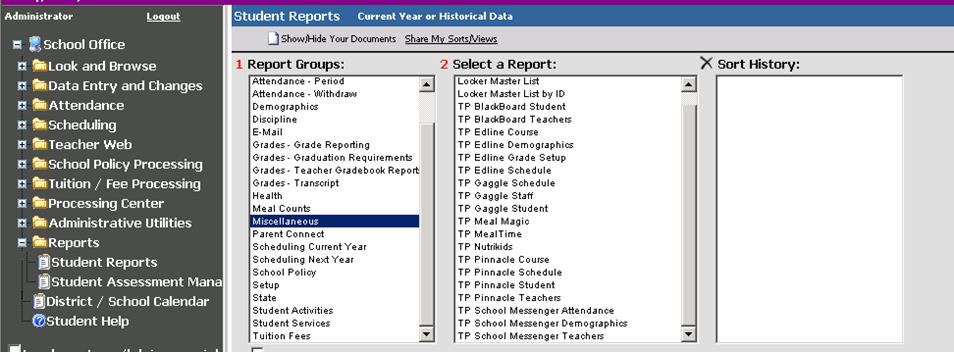
Creating the Export File
Step 1: Select the report from the menu
and press the preview button to display the report results to the Crystal
Reports Viewer.
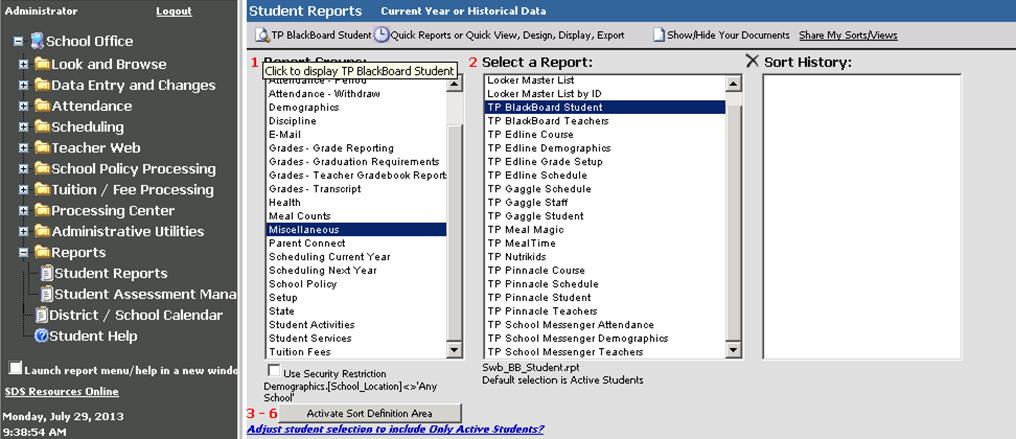
Step 2: Once the report data is fully processed, press the
export button in the upper left corner of the Crystal Reports Viewer
screen.
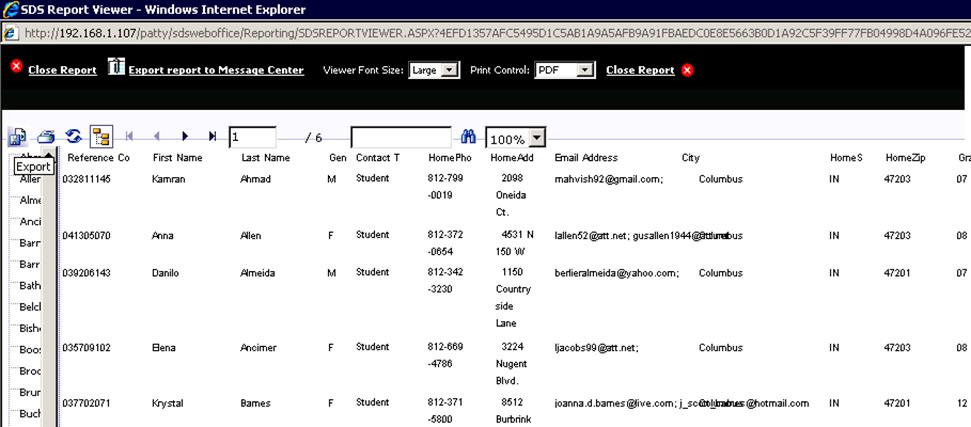
Step 3: Select
“Microsoft Excel 97-2000 – Data Only (XLS)” as your file export format. Click
“Open” on the next screen and your report data will open in a Microsoft Excel
spreadsheet. You can now save this Excel file to CSV to create a file to upload
to the Third Party software.
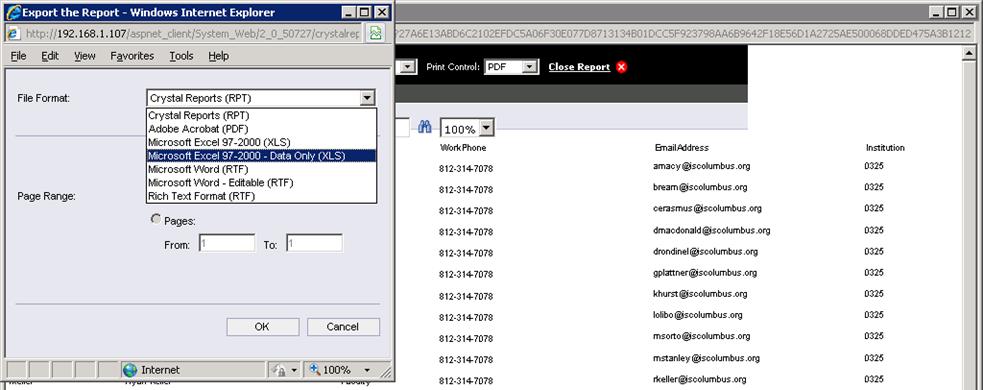
BlackBoard Student
This report contains fields from the
Demographics table listed below. All are standard. The text in blue type below
prints the word “Student” for each record. The header record for the export file
contains the names that follow each field below preceded by “as”.
ID_Number as ReferenceCode
Student_Last_Name as
LastName
Student_First_Name as FirstName
Sex as Gender
'Student' as ContactType
Home_Phone as HomePhone
House_Number & " " & Street_Direction & Street_Name_Po_Box as
HomeAddress
Master_eMail as EmailAddress
City as City
State_Province
as HOmeState
Zip_Code_Postal_Code as HomeZip
Grade_Year as Grade
School_Location as Institution
BlackBoard Teachers
This report
contains fields from the Teachers table listed below. All are standard. The text
in blue type below prints the word “Faculty” for each record. The header record
for the export file contains the names that follow each field below preceded by
“as”.
Teacher_Code as ReferenceCode
Teacher_Name as LastName
'Faculty' as ContactType
Office_Phone
as WorkPhone
e-Mail as EmailAddress
School_Location as Institution
Edline Course
This report contains fields from the Coursemaster table
listed below. All are standard. There is no header record for this export file.
Course_number
Section
Semester
Course_Description
Maximum_Seats
Assigned_Seats
Day_Codes
Teacher_Code
Room_Number
Period_From
Period_To
Graded
Marking_Periods_Covered
Final_Grade_Marking_Periods
GPA_Calc
Credits_For_Grad
Credits_For_GPA
GPA_Weight_Code
Course_Type_Code
Course_Fee
Book_Fee
Course_Sec_Sem
School_Location
Edline Demographics
This report contains fields from the Demographics table
listed below. All are standard. There is no header record for this export file.
ID_Number
Student_Last_Name
Student_First_Name
Student_Middle_Name
Mail_To_Name
House_Number
Street_Direction
Street_Name_Po_Box
City
State_Province
Zip_Code_Postal_Code
Home_Phone
Grade_Year
Sex
Ethnic_Code
Birth_Date
Entry_Date
Entry_Code
Exit_Date
Exit_Code
School_Location
Home_Room
Counselor
Edline Grade
Setup
This report contains fields from the Z_Grade_Types
table listed below. This table contains data on the grade area setup for each
school location in your database that uses the Grading system. All are standard.
There is no header record for this export file.
Grade_Area_No
Grade_Short
Grade_Long
Edline
Schedule
This report contains fields from the Coursemaster
and Curr_Yr_Schedules table listed below. All are standard. There is no header
record for this export file.
CourseMaster.Course_Sec_Sem
Curr_Yr_Schedules.ID_Number
Curr_Yr_Schedules.Student_Name
Curr_Yr_Schedules.Grade_area_1 Curr_Yr_Schedules.Grade_area_2
Curr_Yr_Schedules.Grade_area_3 Curr_Yr_Schedules.Grade_area_4
Curr_Yr_Schedules.Grade_area_5 Curr_Yr_Schedules.Grade_area_6
Curr_Yr_Schedules.Grade_area_7 Curr_Yr_Schedules.Grade_area_8
Curr_Yr_Schedules.Grade_area_9 Curr_Yr_Schedules.Grade_area_10
Curr_Yr_Schedules.Grade_area_11 Curr_Yr_Schedules.Grade_area_12
Curr_Yr_Schedules.Grade_area_13 Curr_Yr_Schedules.Grade_area_14
Curr_Yr_Schedules.Grade_area_15 Curr_Yr_Schedules.Grade_area_16
Curr_Yr_Schedules.Grade_area_17 Curr_Yr_Schedules.Grade_area_18
Curr_Yr_Schedules.Grade_area_19 Curr_Yr_Schedules.Grade_area_20
Curr_Yr_Schedules.Grade_area_21 Curr_Yr_Schedules.Grade_area_22
Curr_Yr_Schedules.Grade_area_23 Curr_Yr_Schedules.Grade_area_24
Curr_Yr_Schedules.Grade_area_25 Curr_Yr_Schedules.Grade_area_26
Curr_Yr_Schedules.Grade_area_27 Curr_Yr_Schedules.Grade_area_28
Curr_Yr_Schedules.Grade_area_29 Curr_Yr_Schedules.Grade_area_30
Gaggle Schedule
This report contains fields from the Coursemaster,
Curr_Yr_Schedules, Teachers and Demographics tables listed below. All are
standard. The header record for the export file contains the names that follow
each field below preceded by “as”.
Demographics.School_Location as
School Code
Teachers.Teacher_Name as Teacher Name
CourseMaster.Teacher_Code as Staff ID
Curr_Yr_Schedules.Semester as
Semester
Curr_Yr_Schedules.Course_number as Course ID
Curr_Yr_Schedules.Section as Section Number
CourseMaster.Course_Description as Course Name
Demographics.ID_Number as
Student ID
Gaggle Staff
This report contains fields from the Teachers table listed
below. All are standard. The header record for the export file contains the
names that follow each field below preceded by “as”.
Teacher_Name as
Last Name
School_Location as School Code
Teacher_Code as Staff ID
Gaggle Student
This
report contains fields from the Demographics table listed below. All are
standard. The header record for the export file contains the names that follow
each field below preceded by “as”.
Student_First_Name as First Name
School_Location as School Code
ID_Number as Student ID
Grade_Year as
Graduation Year
Meal Magic
This report contains fields from the Demographics table
listed below. All are standard. The header record in the export file contains
the field names from Demographics.
ID_Number
Student_Last_Name
Student_First_Name
Student_Middle_Name
House_Number
Street_Name_Po_Box
City
State_Province
Zip_Code_Postal_Code
Home_Phone
Birth_Date
Grade_Year
Home_Room
School_Location
Mealtime
This
report contains fields from the Demographics table listed below. There is one
field required that is not a standard field in the SDS database which relates to
Free/Reduced lunch. This is in blue type below. The report contains a
placeholder for this field. There are two options for populating this field in
the exported file. You can open the csv file in Excel and enter the data by hand
or open the report in Crystal Reports and insert a field from your database and
save it as swbcmealtime.rpt. If you prefer SDS can do this for you and provide
you with the custom report. The header record in the export file contains the
field names from Demographics.
Student_First_Name
Student_Last_Name
ID_Number
Birth_Date
Placeholder (for F/R
Lunch)
Grade_Year
House_Number +Street_Direction
Street_Name_Po_Box
City
State_Province
Zip_Code_Postal_Code
Master_eMail
Home_Phone
School_Location
Counselor
Nutrikids
This report contains fields
from the Demographics table listed below. There is one field required that is
not a standard field in the SDS database which relates to Free/Reduced lunch.
This is in blue type below. The report contains a placeholder for this field.
There are two options for populating this field in the exported file. You can
open the csv file in Excel and enter the data by hand or open the report in
Crystal Reports and insert the field from your database and save it as
SwbcNutriKids.rpt. If you prefer SDS can do this for you and provide you with
the custom report. The header record in the export file contains the field names
from Demographics.
ID_Number
Student_Last_Name
Student_First_Name
Student_Middle_Name
Street_Name_Po_Box
City
State_Province
Zip_Code_Postal_Code
Home_Phone
Grade_Year
Birth_Date
School_Location
Home_Room
Counselor
Current_Year_Active
Master_eMail
Placeholder (for F/R Lunch)
Pinnacle Course
This report contains
fields from the CourseCodes table listed below. All are standard. The header
record for the export file contains the names that follow each field below
preceded by “as”.
Course_Number As CourseNum
Title As Description
Dept_Curr_Code As Dept_Curr_Code
School_Year As School_Year
ShortDescription As Short_Description
Section_Capacity As
Section_Capacity
School_Location As School_Location
Pinnacle Schedule
This report contains
fields from the Curr_Yr_Schedules and Coursemaster tables listed below. All are
standard. The header record for the export file contains the names that follow
each field below preceded by “as”.
Curr_Yr_Schedules.ID_NUMBER
Curr_Yr_Schedules.Course_number
Curr_Yr_Schedules.Section
Curr_Yr_Schedules.Semester
CourseMaster.School_Year
Pinnacle Student
This report contains
fields from the Demographics table listed below. There is one field required
that is not a standard field in the SDS database which relates to a state
attendance code. This is in blue type below. The report contains a placeholder
for this field. Please check with Pinnacle as to what data is required. There
are two options for populating this field in the exported file. You can open the
csv file in Excel and enter the data by hand or open the report in Crystal
Reports and insert a field from your database and save it as
SwbcPIN_Student.rpt. If you prefer SDS can do this for you and provide you with
the custom report. The header record for the export file contains the names that
follow each field below preceded by “as”.
ID_Number AS StudentID
student_last_name & " " & student_first_name & " " &
student_middle_name AS Student_Name
Mail_To_Name AS Guardian_Name
Trim(house_number) & " " & Trim(Street_Direction) & " " &
Trim(street_name_po_box) AS Street
City As City
State_Province As State
Zip_Code_Postal_Code As Zip
Home_Phone As Home_Phone,
Grade_Year As
Grade_Level
Sex AS Sex
Ethnic_Code AS Ethnic_Code
Format(Birth_Date,'yyyymmdd') As Birth_Date
Format(Entry_Date,'yyyymmdd') AS Date_Enrolled
Entry_Code AS Entry_Code
Format(Exit_Date,'yyyymmdd') AS Exit_Date
Exit_Code AS Exit_Code
School_Location AS School_Location
Home_Room AS Home_Room
Counselor
AS Counselor
State_Attn_Code AS
State_Attn_Code
Rank_with_class AS Rank_with_class
Percent_Full_Time AS Percent_Full_Time
Current_Year_Active AS
Current_Year_Active
Pinnacle Teachers
This report contains fields from the Coursemaster and
Teachers tables listed below. All are standard. The header record in the export
file contains the field names from each table.
CourseMaster.Teacher_Code
Teachers.Teacher_Name
CourseMaster.School_Year
School Messenger Attendance
This
report contains fields from the Attendance_By_Class (Period Attendance) and
Demographics tables listed below. All are standard. The header record in the
export file contains the field names from each table.
Attendance_By_Class.ID_Number
Demographics.Student_Last_Name
Demographics.Student_First_Name
Attendance_By_Class.Absence_Date
Attendance_By_Class.Period_From
Attendance_By_Class.Attendance_Code
Attendance_By_Class.Excused_code
Attendance_By_Class.Other_Code
School Messenger: Demographics
This
report contains fields from the Demographics table listed below. All are
standard. The header record in the export file contains the field names from
Demographics.
ID_Number
Student_First_Name
Student_Last_Name
Home_Phone
School_Location
Grade_Year
School Messenger: Teachers
This report
contains fields from the Teachers table listed below. All are standard.
Teacher_Code
Last_Name
First_Name
Home_Phone
School_Location