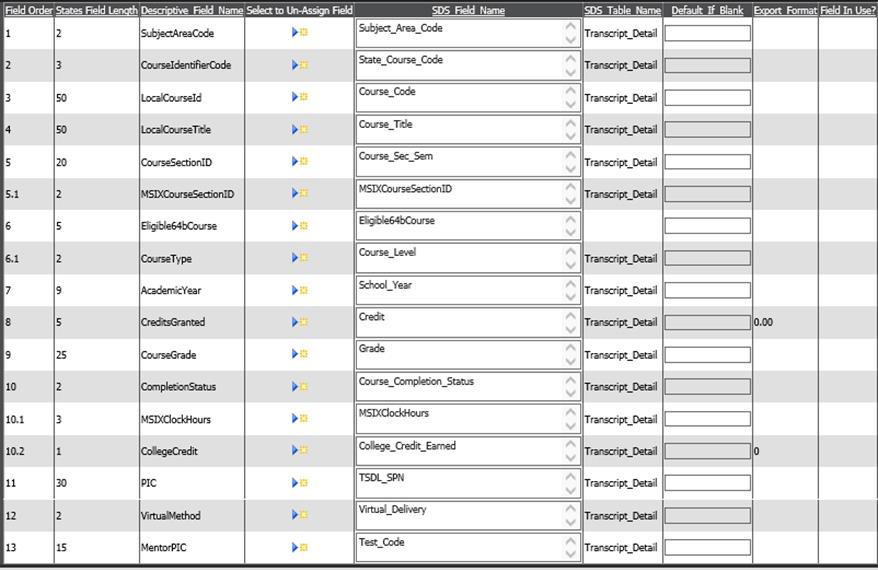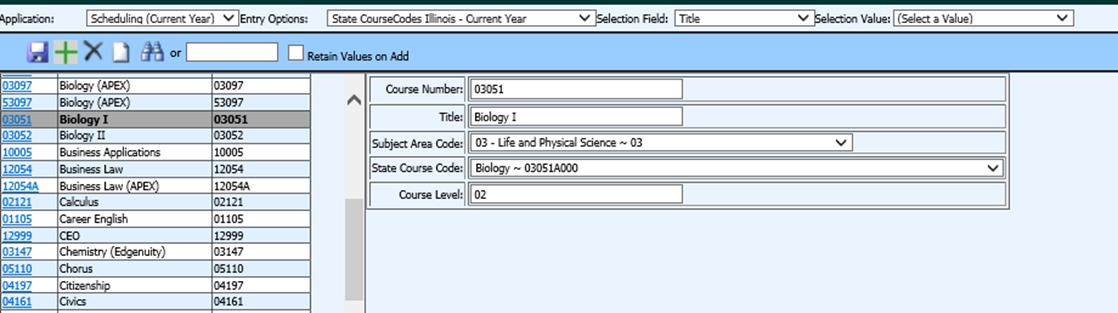
Revised 6/23/2021
CEPI Website:
MSDS 2020-21 Collections Details Manual (with data elements): https://www.michigan.gov/documents/cepi/Collection_Details_SY20-21_687071_7.pdf
MSDS 2021-22 Collections Details Manual (with data elements):
https://www.michigan.gov/documents/cepi/Collection_Details_SY21-22v1_725145_7.pdf
Before running this report, be sure to get the latest version of the Michigan MSDS TSDL (Teacher Student Data Link) report:
•Get the latest Web School Office build and the Control Center update. For instructions on updating, click one of the buttons below.
•If you are not hosted by SDS, run a full evaluation from the menu Administrative Utilities | Control Table Evaluation, select “Update database control area, Fields and Indexes (Lite)”
•You should have already imported the state course codes into SDS. If you have not done so, please refer to Student Help Console for instructions on matching your SDS course codes to state course codes.
•Each course code should also have a course level (rigor level) assigned. This can be entered from menu Master File and Code File Entry and Changes, Application “Scheduling (Current Year)”, Entry Option “State CourseCodes Illinois-Current Year”. This entry option applies to Michigan as well as Illinois codes.
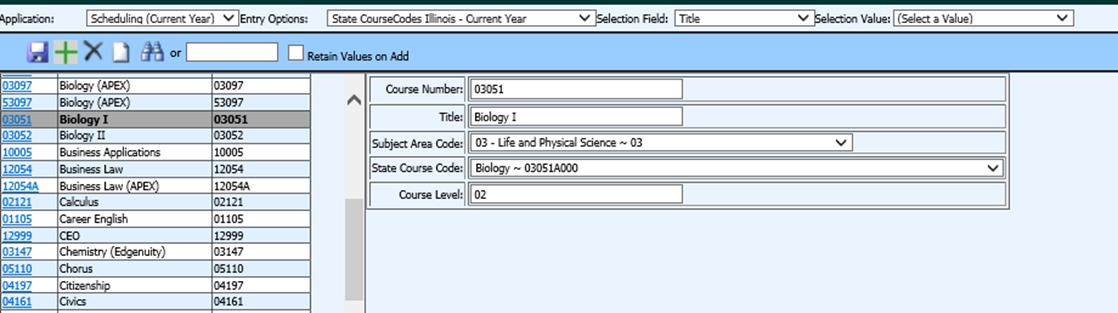
Codes to be used
are:
===============================================================
01 --Regular (Default)
02 --Honors
03 --Pre-Advanced -A
course in preparation to admission to an AP Program.
04 --Advanced Placement
05 --International Baccalaureate
06 --Not Applicable
07 -- Dual
Enrollment/Early Middle College
00 --Other
===============================================================
•Enter the course completion status for each letter grade. Use menu Master File and Code File Entry, Application “Grade Reporting”, Entry Option “Marking Period Grade Codes”. The code is entered in the State Pass Fail Code field.
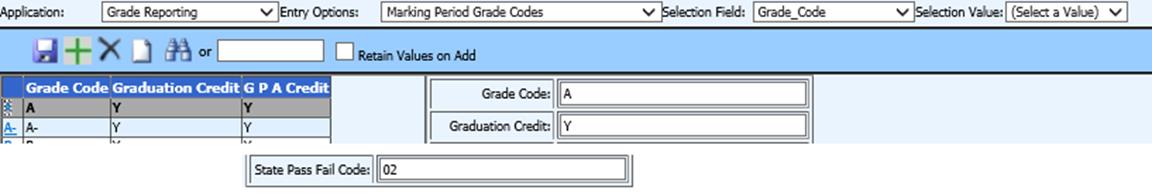
Codes to be used
are:
===============================================================
AU - Audit
TO - Tested Out
OE - Ongoing Enrolled
CP -
Completed/Passed
CF - Completed/Failed
CS - Completed/Grade 14 Only
WE - Withdrawn/Exited
WP - Withdrawn/Passing
WF -
Withdrawn/Failing
ER - Submitted in Error
I - Incomplete
Subject Codes must also be added to the course codes. This can be done as follows:
•Go to Data entry and changes to Master File entry and changes, vertical view.
•Choose Scheduling Current year, from the application drop down.
•Next Choose Course Codes Illinois (regardless of the state you are in…or any course code view that contains the field “Subject Area Code”.
•Add/Edit subject codes.
Subject codes available to use, per MSDS manual. See figure below.
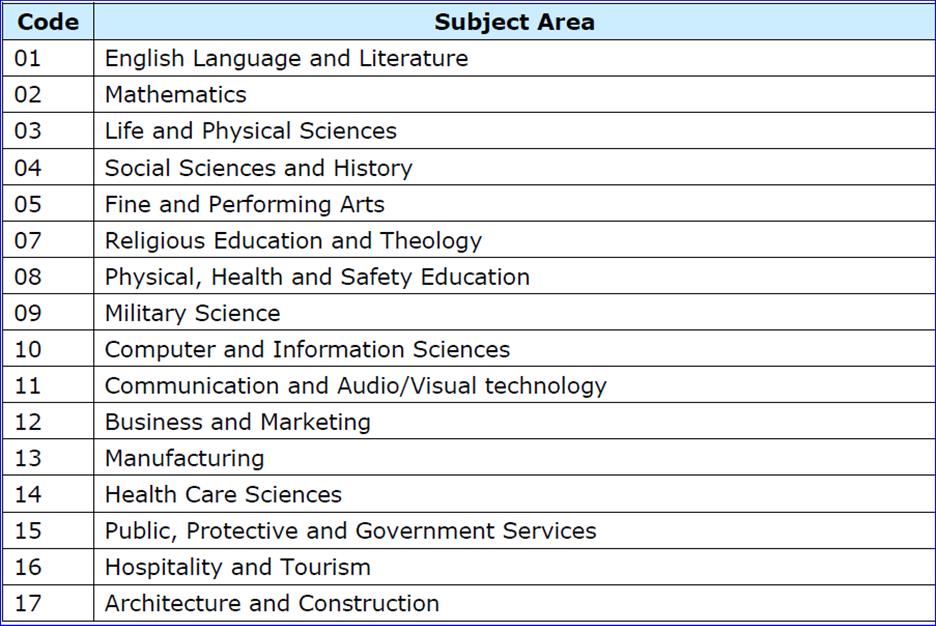
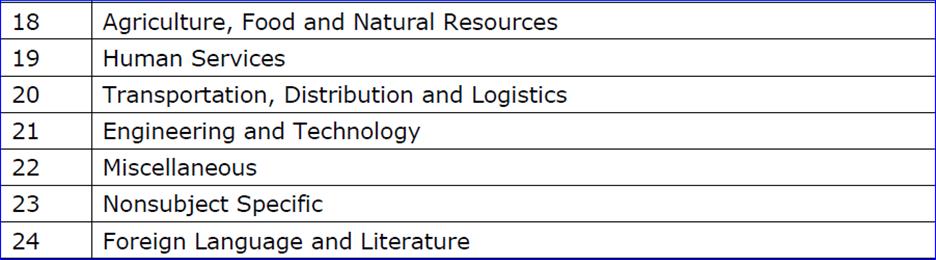
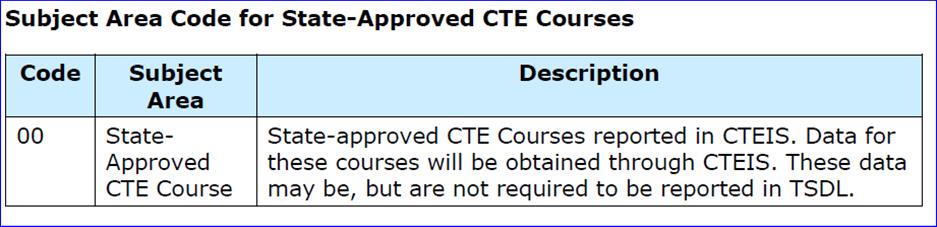
•Teacher Code must be entered in the course master. The teacher code for a co-teacher, if applicable, should be entered in the field Teacher Active 1. The view below will provide easy access to enter or check that this information is in place.
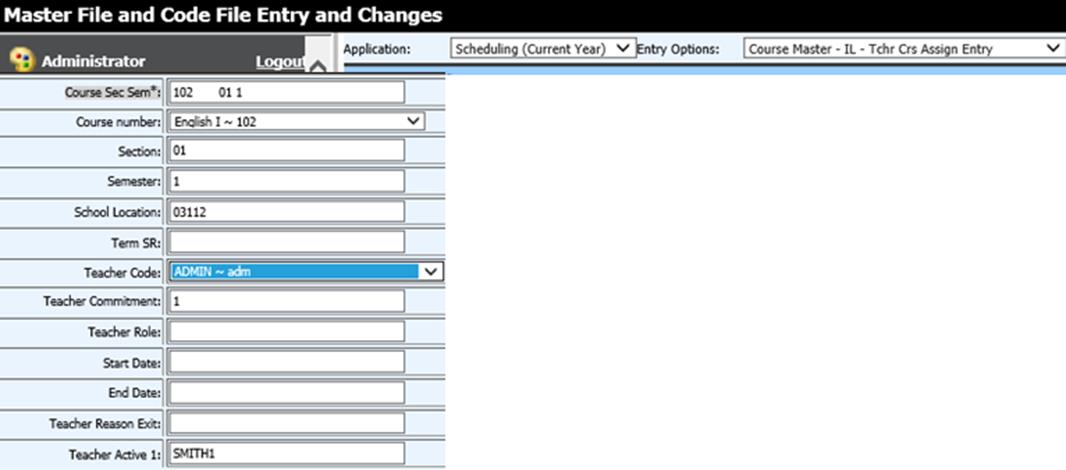
•The state assigned PIC (Teacher’s Personal Identification Code) is
reported with each class for the primary and co-teacher. To enter the PIC
code for your teachers, access the main menu item Scheduling, menu Master File
and Code File Entry and Changes. Select General Information from the dropdown
then select the Entry Option “Teachers – IL – Tchr Crs Assig” and enter the
teachers PIC code in the field SPN.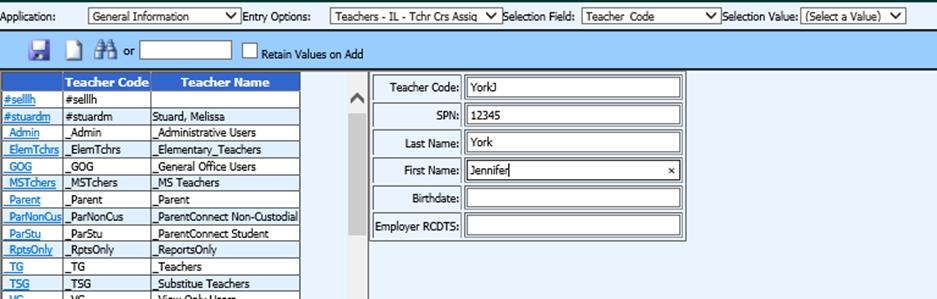
Technical Notes:
o The GPA calculation will post the teachers.SPN for coursemaster.teacher_code and coursemaster .teacher_active_1 field values.
o The SPN for the primary and secondary teacher (if one is selected) post to transcript.TSDL_SPN separated by a pipe. Example: 222223333344444 | 999998888877777.
o The state reporting program splits them and reports both PIC values correctly in the TSDL report.
o Courses to be excluded from the report should be code with “S” in the coursemaster field, Sequence Code _C135.
•Enter the final grades for the semester and calculate GPA. This will post all of the mandatory report information that was entered to SDS course codes and grade codes to the students’ transcript records.
•To run the report, go to menu: Processing Center | Data Exchange State and Federal Reporting. Select the “MSDS - TSDL” report from the dropdown. Many fields will already be matched for you. Match those that are not already matched to an SDS field or default box on the screen.
Following is the report layout:
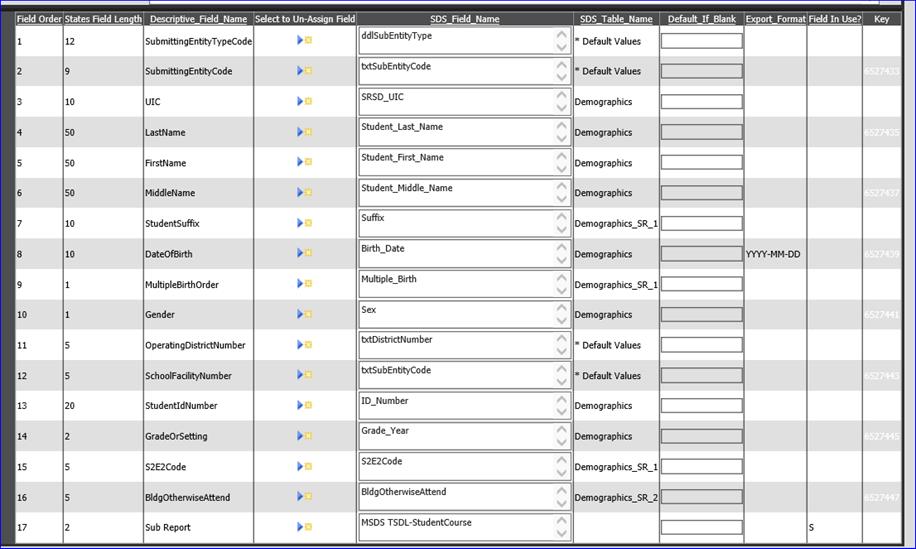
o The following fields (from subreport layout MSDS TSDL-StudentCourse) are reported for each course in transcripts for the current school year.