 to add a new record. Enter data in the fields
as described below:
to add a new record. Enter data in the fields
as described below: Revised 7/11/2018
To keep
attendance by minutes using the Web School Office program, follow these
setup instructions.
Period Attendance Setup
1. Open Data Entry & Changes |Master File and Code File Entry.
2. Click the Application dropdown and choose Attendance Accounting.
3. Click the Entry Options dropdown and choose Period Attendance interface for Daily.
4. In this area, you will set up records indicating how many minutes of absence constitute a half day absence for students and how many minutes of absence constitute a full day absence for students. These records are set up by school location and, if necessary, by grade year and day code.
5. Click the  to add a new record. Enter data in the fields
as described below:
to add a new record. Enter data in the fields
as described below:
o School Location – Enter the school location. A separate record should be added for each school entering Period Attendance by Minutes.
o Grade Year – Enter XX if the Full_Day & Half_Day data on this record applies to all grade years in this school location. If not, a record will need to be added for each grade year in the school location. For example, you may have a different number of instructional minutes in a day for different grade years. In this case, separate records would need to be entered for each grade year. (Check with the state for their definition of instructional minutes).
o Full Day - Enter the number of minutes a student must be absent during the day to be counted as absent for a whole day. To calculate this value for Illinois schools, take the total number of instructional minutes in your school day. From this value subtract 149 (1 minute less than the total number of minutes a student must be present to be given credit for a half day of attendance). Enter the result into the Full Day field.
o Full Day Code – Enter A (A is the default code for a full day absence).
o Half Day - Enter the number of minutes a student must be absent during the day to be counted as absent for half of the day. To calculate this value for Illinois schools, take the total number of instructional minutes in your school day. From this value subtract 299 (1 minute less than the total number of minutes a student must be present to be given credit for a full day of attendance). Enter the result into the Half Day field.
o Note: The State of Illinois has different minute requirements for kindergarten and first grade students. Check with the state or your district office for those numbers and use those to calculate the Full and Half Day values.
o Half Day Code – Enter H (H is the default code for a half day absence).
o Less Than Half Code – Enter X (X is the default code for less than half day absence)
o Periods in Day – Enter the number of periods scheduled in your day
o Day Codes – Enter the day codes used on your calendar and course master that these Full and Half Day values apply to. Multiple values can be entered.
6. Click  to save the record.
to save the record.
7. Use  to set up additional records for
additional school locations, grade year, or day codes, as necessary.
to set up additional records for
additional school locations, grade year, or day codes, as necessary.
SDS Web Office Settings
•Open Administrative Utilities folder and click on SDS Web Office Settings.
•Change Track attendance by Minute or Class Count dropdown to Minute.
•Click the Save Changes button.
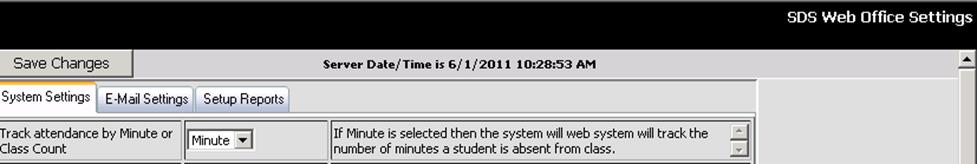
Student Scheduling Setup
•The begin time (hour and minute the course begins), end time (hour and minute the course ends), and duration total (number of minutes the course meets) must be entered on every course in the course master.
•Bell schedules can be created and applied to the calendar to fill in these fields in the course master. For Bell Schedule instructions