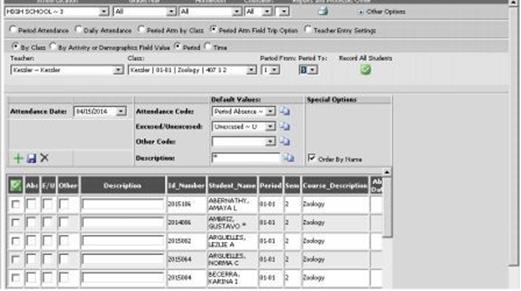button to Record period attendance
for All Students on the field trip.
button to Record period attendance
for All Students on the field trip.Revised 9/11/2019
Video for Field Trip Option Attendance Entry: https://recordings.join.me/y9JUSqceh06XpJqULqshWA
This attendance entry option
provides the attendance office a quick method to mark students absent in
each their courses within a period range based on selected
criteria. The selection criterion is set by class, activity or
demographic field values.
Once you have set your selection
criterion, choose the class periods from which students should be marked
absent. Choose the appropriate attendance codes. Select
a date if other than today’s date. Click the green check that
says "record all students". This will mark each of these students for the
periods you have chosen.
For example, Mr. Hackleford's 3rd period
Science class is going on a field trip to the planetarium. The class will
be gone periods 3 and 4.
To mark this field trip quickly and easily, do the following:
1. Blacken the dot "By Class."
2. In the Teacher drop box, select Mr. Hackleford.
3. In the Class drop box, select the Science class.
4. In the Period From box, select period 3 (the first period that the field trip will cover).
5. In the Period To box, select period 4 (the last period that the field trip will cover).
6. Set the attendance date below the Teacher drop box.
7. Set the Attendance code, Excused/Unexcused code, and Other code selections.
o It is advised to have an attendance code for Field Trips.
o Generally, this code should not count towards daily attendance as field trips are usually educational experiences.
8. Optionally, enter a description in the Description box, making sure to leave the asterisk (*).
o Leaving the asterisk causes this absence to be unchangeable by other teachers.
9. Click
the  button to Record period attendance
for All Students on the field trip.
button to Record period attendance
for All Students on the field trip.