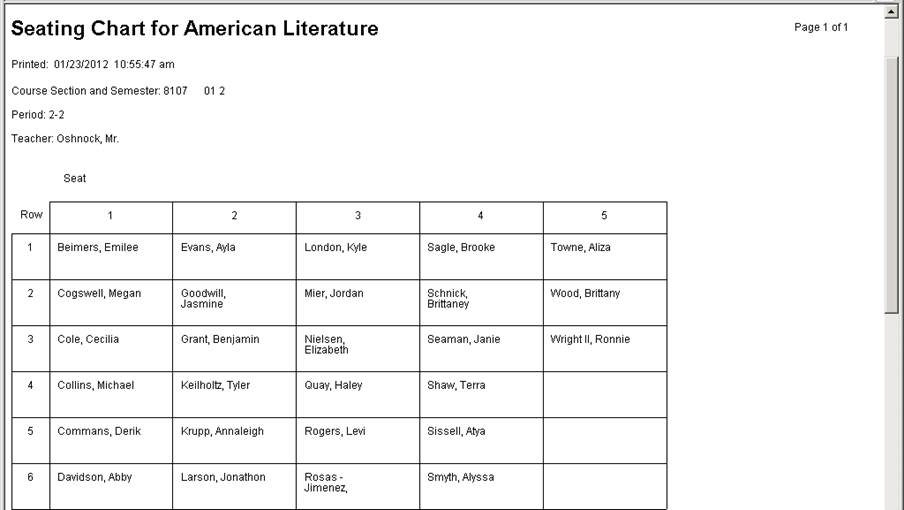At the top of your screen click on the Reports button to see the reports available for the Period Attendance area.
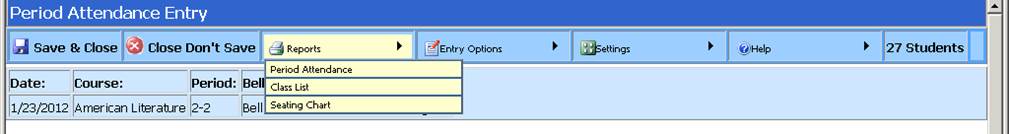
Period Attendance Report
This report prints all of your attendance entries for the date range selected.
The following prompts will display when you select the Period Attendance report:
Select a start date and an end date: The report will select all records with attendance dates in the range selected.
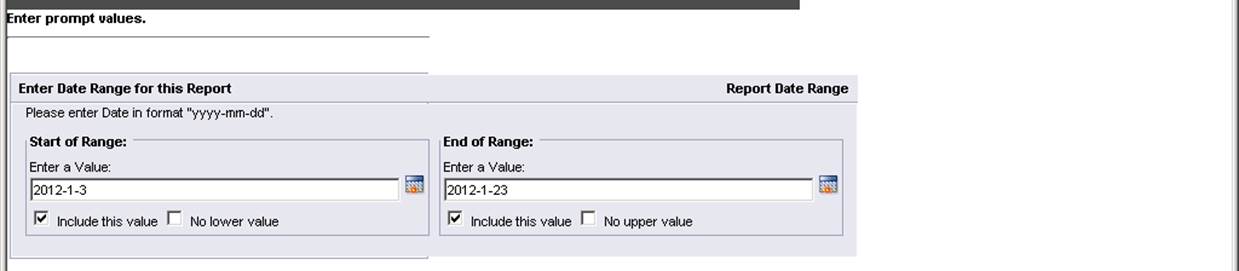
Do you wish to include phone numbers? Select “Y” to include the students’ phone numbers on the report. Select “N” to not include phone numbers.

Click OK and the report will display.
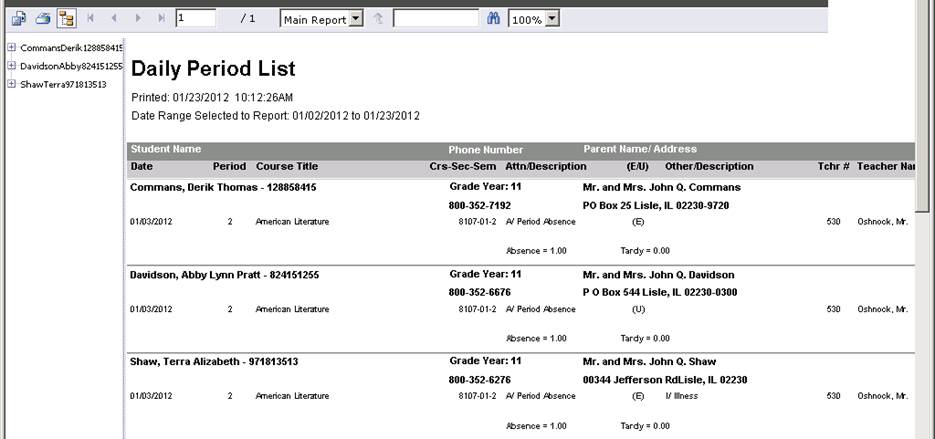
Class List Report
The class list for the class displayed will preview when selected.
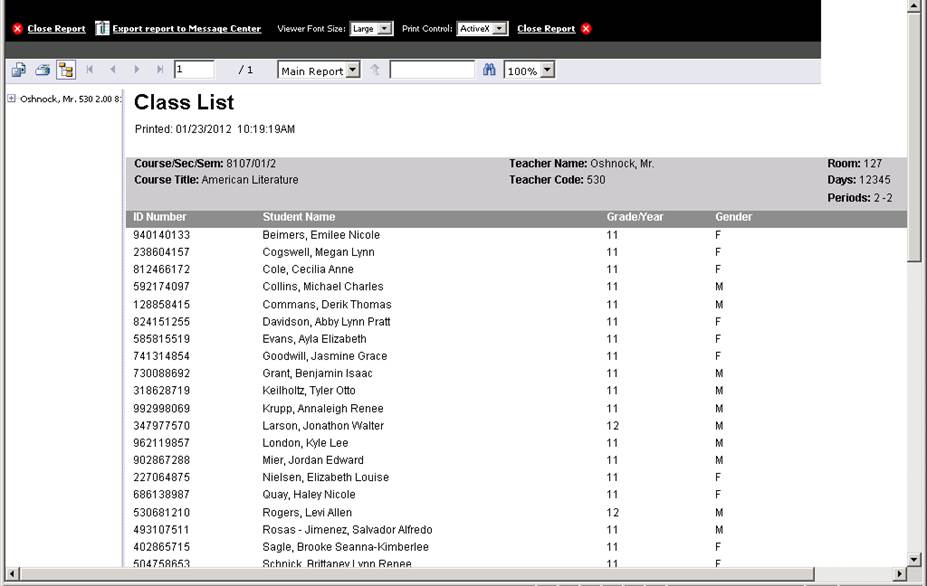
Seating Chart
The seating chart that has been created for this class will preview when selected.