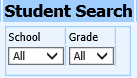
Revised 4/10/2018
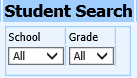
In Scheduling|Schedule Change (Current Year), the
basic student search options as shown above are displayed in the Student Search
area. Click on the  button in Processing Options to display all
student search options.
button in Processing Options to display all
student search options.
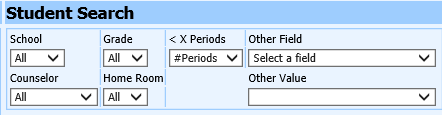
|
|
Use this dropdown to search for
students with a selected Counselor value |
|
Use this dropdown to search for
students in a selected Grade Year |
Use this dropdown to search for
students in a selected Home Room |
|
|
|
|
|
|