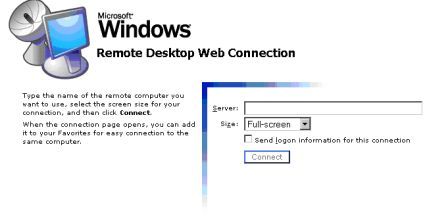This area allows you to connect to the remote desktop to use Version 8. To do this, enter WSO| Administrative Utilities |Secure Remote Desktop. Enter in the server name and choose the screen size, then click on connect. You will then be asked to login with the User ID that SDS supplied for you and the password.