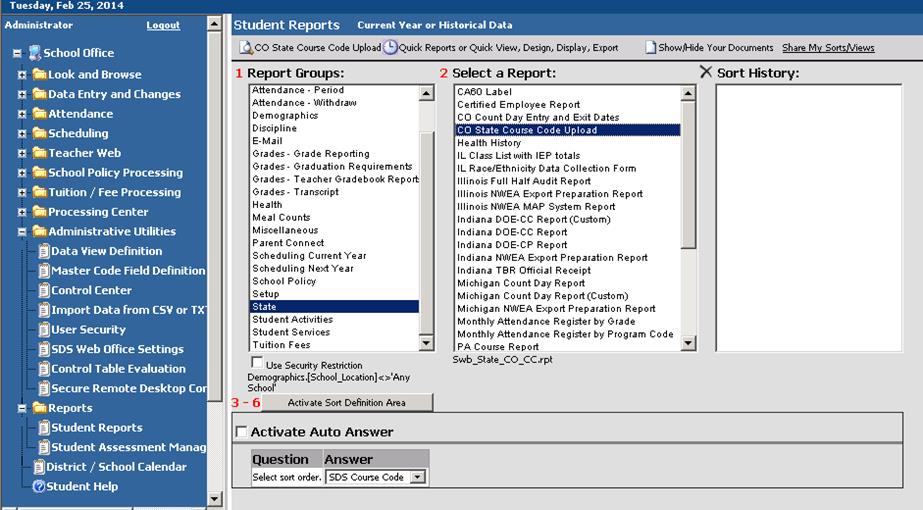
Run this report and then export the resulting data to an Excel file for uploading to the state. Follow the screen prints below for the steps to create the file.
Step 1: Preview the report and then click the export icon.
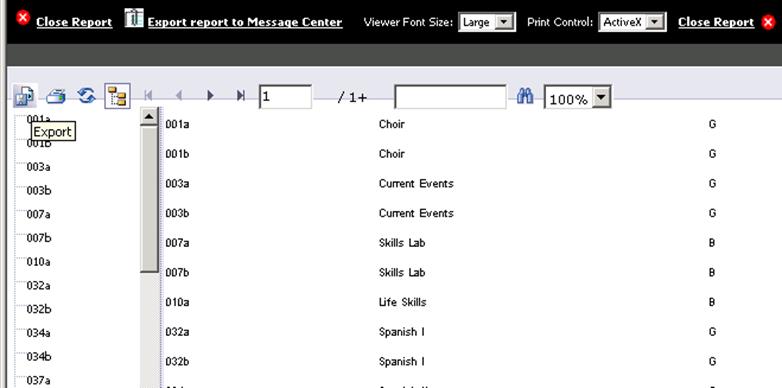
Step 2: Select the Excel file format highlighted below.
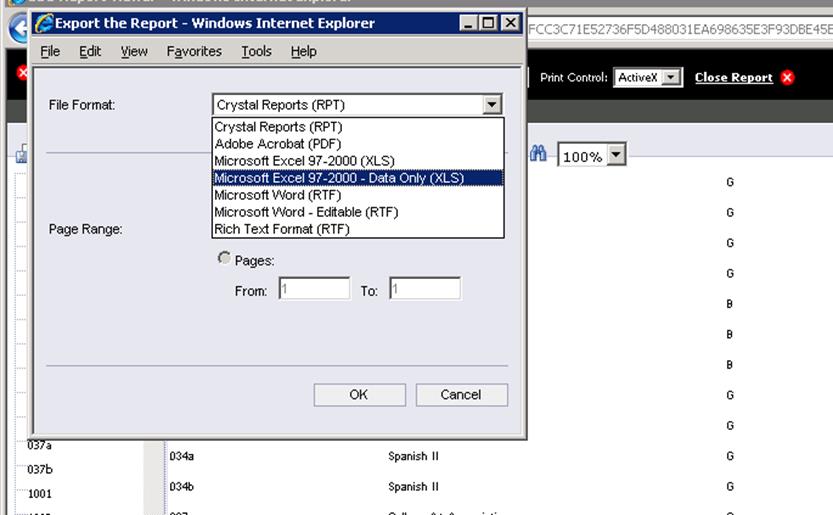
Step 3:
Once the file is opened in Excel, it should be saved as CSV for upload to the state through the SSCC process. Check with the CDE if you have any questions on this process.