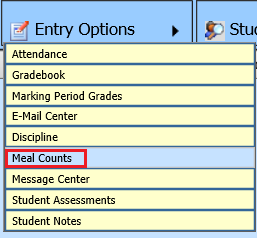
Revised 10/2/2018
1. Enter Teacher Web.
2. Click Entry Options|Meal Counts
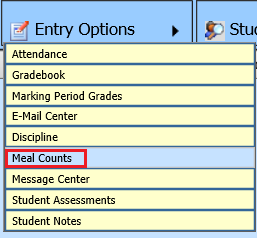
3. Today's date will be the default.
4. On the right side of the screen there will be the items "to be counted" for the day.
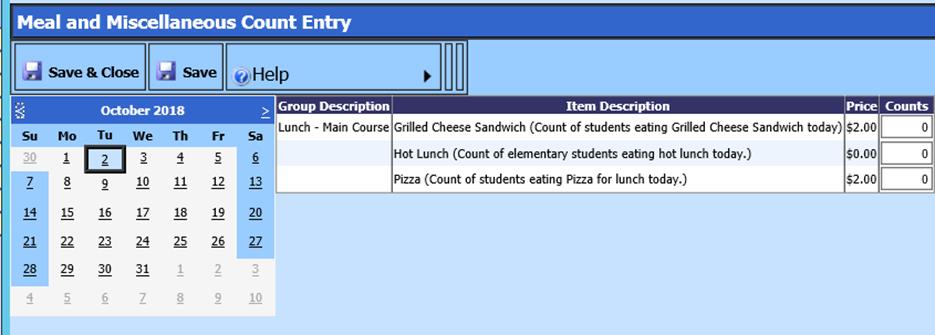
5. Enter the counts for each item ordered.
6.
Click  to Save and Close the
counts.
to Save and Close the
counts.
The rest of the Meal and Miscellaneous Count Planner steps for setup and use can be accessed via the buttons below.