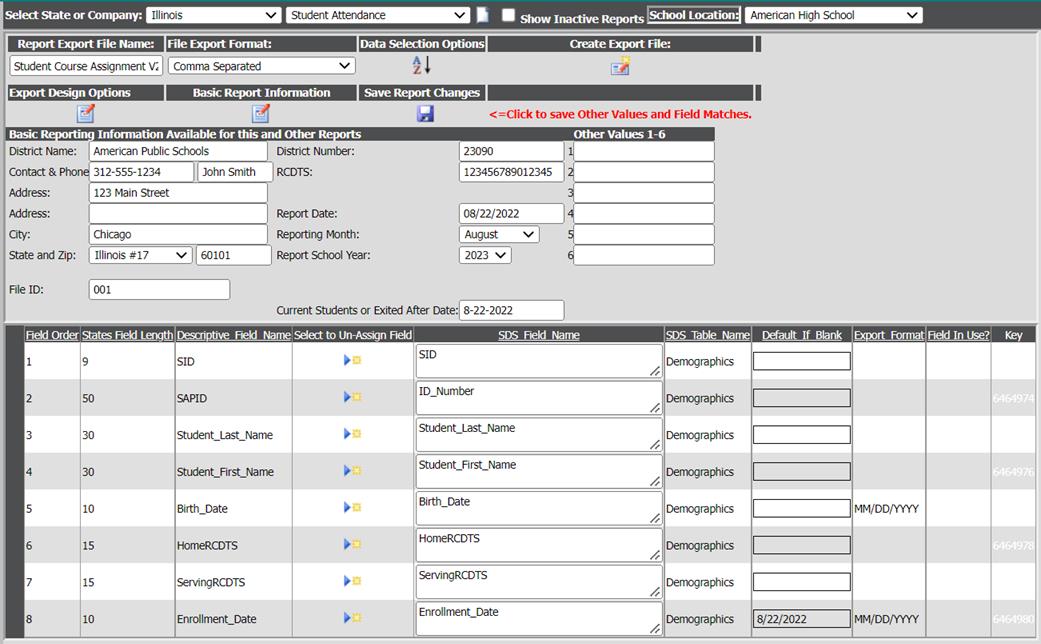
Revised 8/2022. Student-Attendance-V4.pdf (isbe.net)
The state of Illinois has updated the Student Attendance and Student Attendance ALT reports to include Medically Homebound, Hospitalized absences and beginning in 2022-2023 school year Detention Center and Mental Health absences. The format for the current school year is called Student Attendance /Student Attendance ALT 4.
SDS has added these 2 updated attendance reports to the Data Exchange State and Federal Reporting.
Student Attendance Report:
The Illinois Student Attendance has been modified to show attendance data for three categories:
1. In-Person
2. Remote
3. E-Learning*
*E-learning requires approved plan. Contact your district office for clarification as to what the difference between Remote and E-learning is, and which category your school will be using.
The school year should always be the last 4 digits of the current school year, i.e. 2023 for the 2022-2023 School Year.
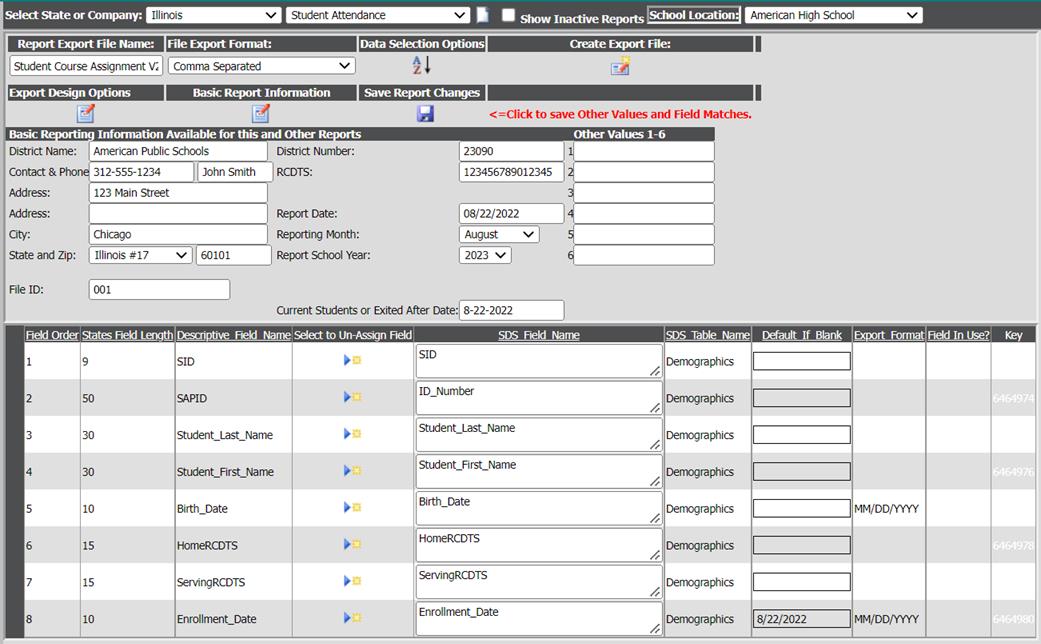
The Attendance Analysis refresh must have been done prior to running the report with a date range that includes the month to be reported.
When the refresh is done the
check box on the screen 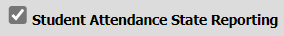 must be
checked.
must be
checked.
Setup for tracking Hospitalized, Medically homebound, Mental Health, and Detention Center absent students:
If you have students that need to be tracked in these categories, you must create Attendance Codes “Other” to use when those students are marked absent.
In the Example below: “M” for Medical Homebound and “H” for Hospitalized, “P” for Mental Health-excused, and “J” for Detention Center Absences. The codes you use can be different than the example. You can use the codes that you want for those 4 categories because you will be able to let the program know which attendance code is being used to designate each of the 4 types of absences, in the next paragraph.
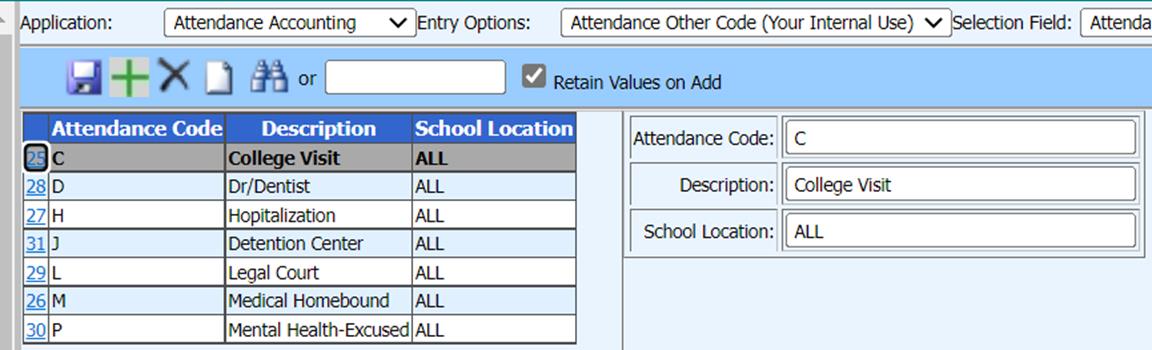
These codes must then be entered and saved in the Administrative Utilities|SDS Web Office Settings menu under “Attendance” before Attendance Analysis refresh is done.
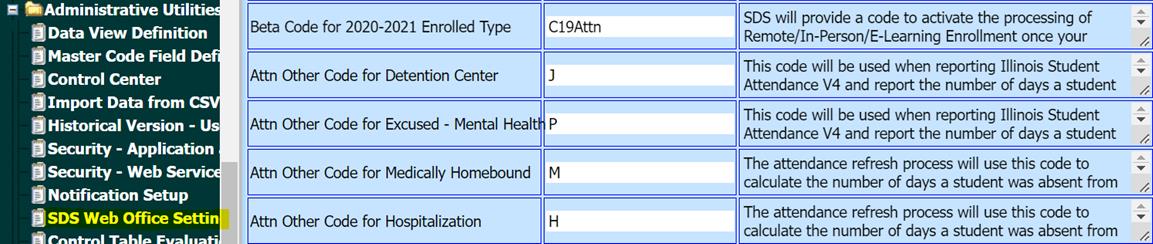
STUDENT ATTENDANCE LAYOUT:
The Report layout is as follows. When you create the file to upload to ISBE, the layout of that file includes this information:
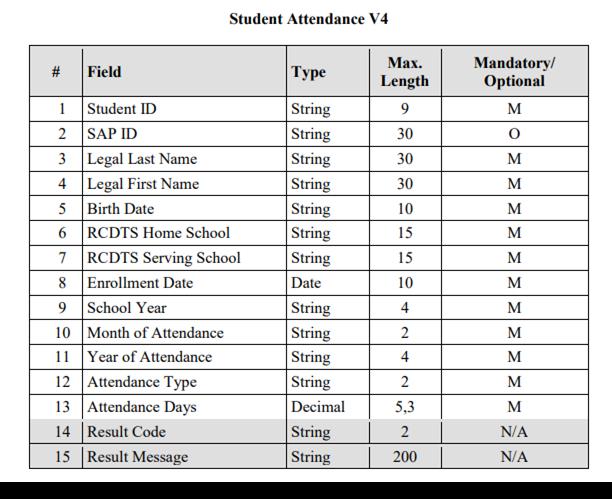
Student Attendance ALT V2 Report
Note: The Home School can obtain attendance information from an Outside Placement facility and report it by using this report and data entry screen. While the Home School is responsible to make sure that the attendance is sent to ISBE-SIS, it can also be sent by the outside Serving School.
This report should be used to send monthly attendance for students in your district who attend an outplacement facility for any percent of the day. The layout is the same as above. However, the outside enrollment and attendance information will be pulled from fields that are now in your Demographics_SR_2 table.

This is the view you will use to enter the monthly attendance data you obtain from the outplacement facility. This view, located in the Demographics_SR_2 table, also provides a way to keep separate the enrollment and exit dates, RCDTS for the Serving School and the percent of the day (PDA) at the outside facility. If the student also attends a 2nd outside facility, there is a view to enter the information from that facility, Illinois Outside Serving School 2 Attendance.
Student Attendance ALT V2
For outside facility attendance, any absences in the two new categories will be entered in the corresponding month’s fields
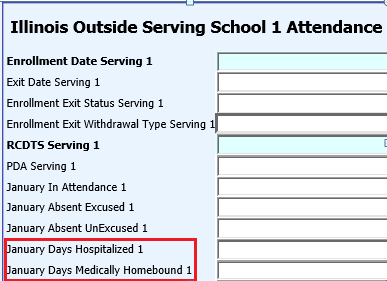
Student Course Assignment V2
Two new fields have been added to this report. These fields have been added to Coursemaster and Transcript_Detail.The information entered in the Coursemaster will post to the Transcript_Detail table.