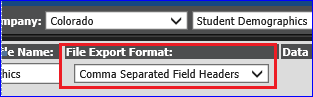This is an example of the Student Demographics screen after all fields are matched. Some of your fields may be different than those displayed.
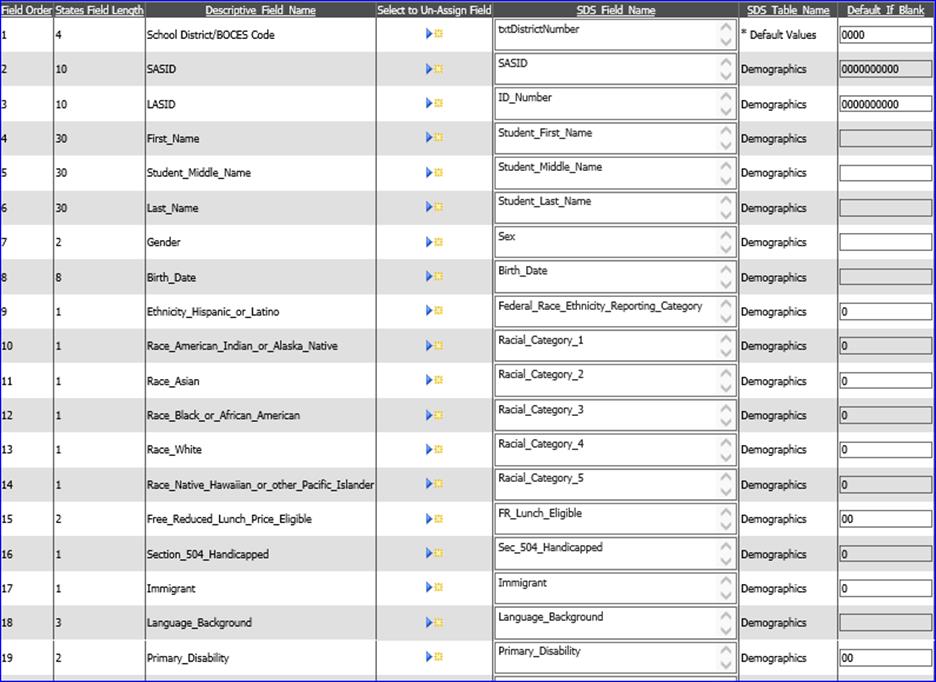
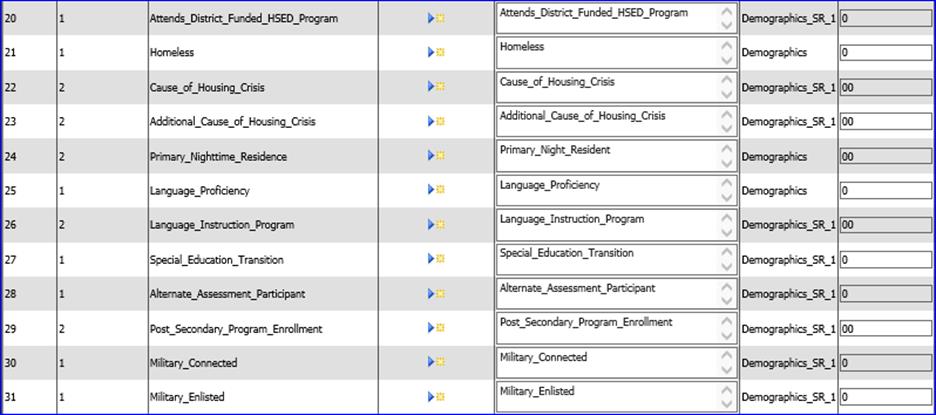
To create your report for the state.
Revised 10/16/2020
Review Colorado Department of Education Information regarding the latest data element values/coding.
2020-2021 Data Elements Link https://www.cde.state.co.us/datapipeline/2020-2021studentdemographicfile
Report: Student Demographics (Student Interchange)
Description of Report Fields
School
District/BOCES Code A unique code assigned to a district by CDE. Refer
to School District/BOCES Code table. School District/BOCES Code Table.
Student's State ID (SASID) A unique ten digit number must be
assigned to each student by CDE.
Local ID (LASID) The
student's Locally Assigned Student ID (LASID). Districts/BOCES may zero fill if
they choose not to use a LASID.
Student's First Name A name
given to an individual at birth, baptism, or during another naming ceremony, or
through legal change.
Student's Middle Name A secondary name
given to an individual at birth, baptism, or during another naming ceremony, or
through legal change. Blanks are NOT allowed. Use NMN (no middle name) where
appropriate.
Student's Last Name The name borne in
common by members of a family.
Student's Gender An
individual's sex. (01=female 02=male)
Student's Date of
Birth The month, day, and year on which an individual was born
(i.e. 09151989).
Student's Ethnicity: Hispanic /Latino A
person of Cuban, Mexican, Puerto Rican, South or Central American, or other
Spanish culture or origin, regardless of race. The term “Spanish origin” can be
used in addition to “Hispanic/Latino or Latino.” (0=Not Hispanic 1=Hispanic)
Student’s Race: American Indian or Alaska Native A person
having origins in any of the original peoples of North or South America
(including Central America), and who maintains a tribal affiliation or community
recognition.
Student’s Race: Asian A person having origins
in any of the original peoples of the Far East, Southeast Asia, or the Indian
subcontinent. Including, for example, Cambodia, China, India, Japan, Korea,
Malaysia, Pakistan, the Philippine Islands, Thailand, and Vietnam.
Student’s Race: Black or African American A person having
origins in any of the Black racial groups of Africa.
Student’s Race:
White – A person having origins in any of the original peoples of Europe,
the Middle East, or North Africa.
Student’s Race: Native Hawaiian or
Other Pacific Islander – A person having origins in any of the original
peoples of Hawaii, Guam, Samoa, or other Pacific Islands.
Free/Reduced Lunch Eligible Student meets the eligibility
criteria for free or reduced lunch pursuant to the provisions of the "Federal
National School Lunch Act". For specific guidelines in meeting the criteria for
free/reduced lunch, refer to the procedures manual and the Rules for the
Administration of the Public School Finance Act. (0=Not Eligible 1=Free Lunch
Eligible 2=Reduced Lunch Eligible)
Section 504 Handicapped
The student is identified as handicapped under regulations implementing Section
504 of the Rehabilitation Act of 1973, but may or may not be eligible for
special education placement under the Individuals with Disabilities Education
Act.
Immigrant USDE Definition under Section 3301(6) Title
III
Language Background Any student, who has a language
proficiency code of Non English Proficient (NEP), Limited English Proficient
(LEP), Fluent English Proficient (FEP), Primary or Home Language Other Than
English (PHLOTE), or Former ELL (FELL), must have a language background other
than English (ENG).
Primary Disability A 2-digit code
representing the student’s Primary Disability.
Attends District
Funded GED Program GED funded using state funds either in the form of
a district run GED program or tuition paid, by the district, to an external GED
program.
Homeless Flag if the student meets the criteria of
a homeless individual according to the 2001 McKinney-Vento reauthorization Act.
A
Cause of Housing Crisis The primary cause behind a student being homeless. The Homeless field must be marked 3 or 4.
Additional Cause of Housing Crisis The secondary cause behind a student being homeless. The Homeless field must be marked 3 or 4. N/A is used if there is not a secondary cause.
Codes for Housing crisis fields
•N/A (must be used if Homeless field = “0”)
•01 Eviction/Foreclosure/Cannot afford housing
•02 Household/Domestic Factors
•03 Loss or decrease in income/Loss of job
•04 Natural Disaster
•05 Pandemic
•99 None of the above
Primary Nighttime Residence The temporary
residence that is being used by the student as a result of economic
displacement. The residence may be either public or private.
Language
Proficiency A student's English language proficiency is described by
his or her ability to speak, listen, read, and write in English. English
Language Learners (ELL) must have an English Proficiency rating entered (1, 2,
or 3) and non-ELL students must be coded as 0 or 4. Former English Language
Learners are coded as 5.
Special Education
Transition Specifically designed for 12t grade Special Education
students aged 18 to 21 to move students from educational environments to life
skills and/or vocation. Values: 0=No, 1=Year1 of Transition, 2=Year 2 of
Transition, 3=Year 3 of transition, 4=Year 4 of Transition.
Alternate
Assessment Participant Student will be taking the Alternate Assessment
rather than the TCAP Assessment, ACT Assessment or ACCESS Assessment.
Eligibility for the alternate assessment must be determined by the student's IEP
team. This field must be completed for all students in Grade K-12. Values: 0=No,
1= Yes
Postsecondary Program Enrollment– Indicate which Postsecondary Program a student is enrolled in on October 1st. This field is used for the Student October Enrollment Count collection. The End of Year submission uses values from the Advanced Course Completion file.
Military Connected – Student has a parent or guardian who is an active duty member of the Armed Forces or on full-time National Guard duty.
• Students only need to be identified once per school year for this field. If the parent or guardian becomes an active duty member of Armed Forces or full-time National Guard they may move from 0 (No) to 1 (Yes). If the parent or guardian is no longer an active duty member of the Armed Forces or full-time National Guard they do not need to have their coding changed from 1 (Yes) to 0 (No) during the current school year.
• The definition of Armed Forces, active duty, and full-time National Guard duty can be found in 10 U.S.C. 101(a)(4), 101(d)(1), and 101(d)(5). Values: 0=No 1=Yes
•Military Enlisted – Student has or will enlist in the military. Values: 0=No 1=Yes
This is an example of the
Student Demographics screen after all fields are matched. Some of your fields
may be different than those displayed. 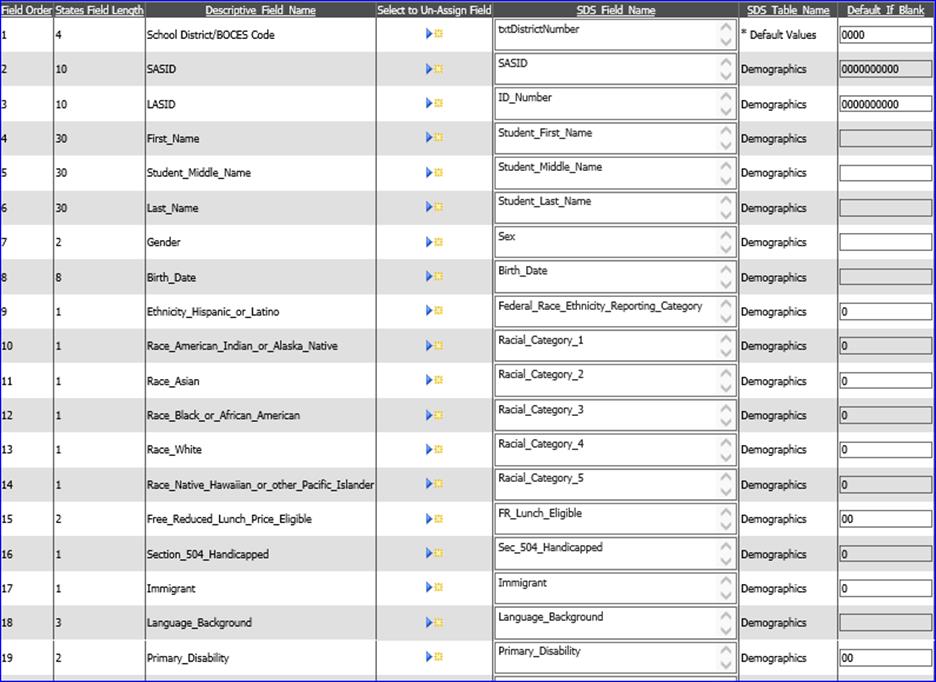
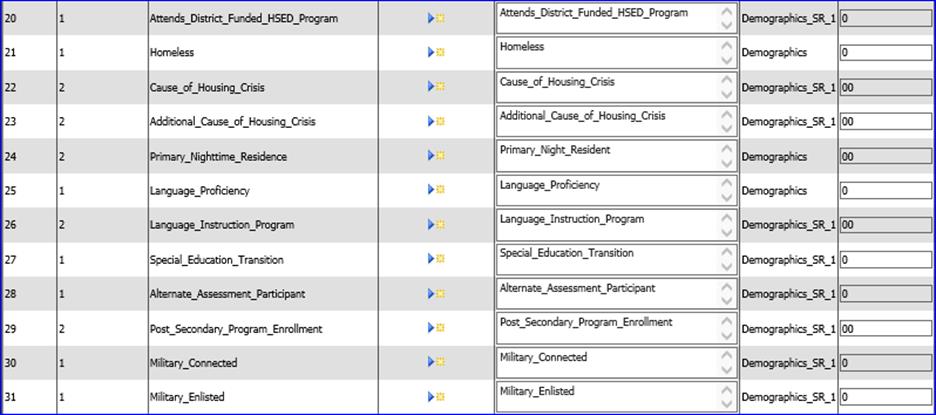
To create your report for the
state.
•Complete the Basic Report Information
o Click the Basic Report Information button to open the basic information area.
o Complete all the boxes with the appropriate information
o Click the Save Report Changes button to save changes made to the report setup.
•Select the records you wish to include in your report. For the Course Enrollment Report, records will need to be selected to restrict to records in transcript detail with the current school year.
•Click the Data Selections Option (A to Z) button at the top of the screen.
o To setup a selection for current seniorsrecords:
§ Choose the Transcript_Detail table
§ Choose the Grade_Year field
§ Highlight the correct grade_year (i.e. 12)
§ Click the right pointing arrow button to move the value to box #4
§ Choose a Record Selection Option “is in list”)
§ Click the Add to Sort Definition button to save your sort.
o Setup and save additional selections as desired.
o To include only current students, click the blue link “Adjust Selection to Include Only Active Students”
•Create your export file.
o Choose a File Export Format of Comma Separated Field Headers.
o Click the Create Export File button at the top of the screen.
o Read the message and write down the name of the file it tells you to rename the exported file to.
o Click OK on the message and save the file to your desired folder.