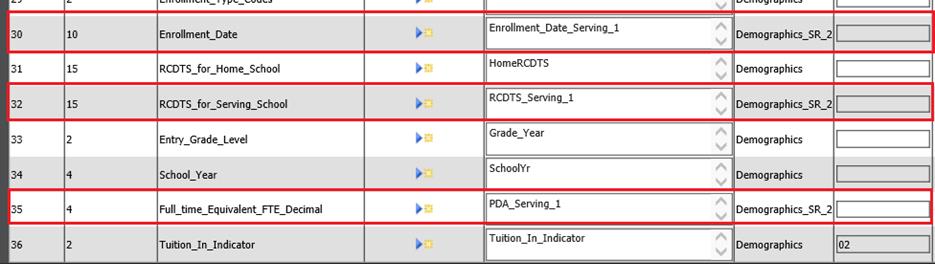
Revised 2/20/2019
SDS has also added an alternative Student Demographics report to send enrollment data for students in outplacement facilities.
Student Demographics ALT
This report will simplify the enrollment reporting for students attending outplacement facilities. The report layout is the same as the current Student Demographics report. What is different is that you can match your outside enrollment information as entered in the previous screen. That way you can save the matches in the ALT report and not have to make any adjustments to the current Student Demographics report.
Match the fields in the ALT report as shown below. Save and Create Report.
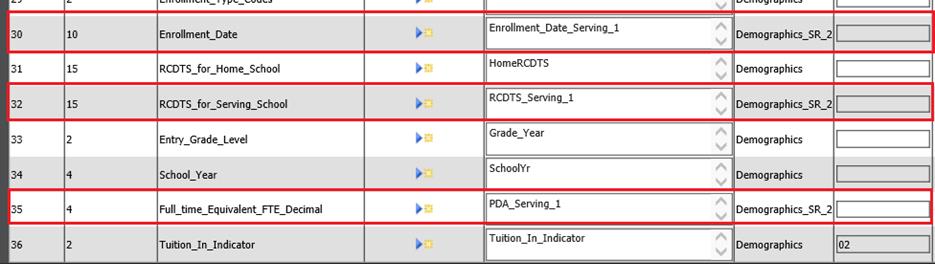
You should have a field in Demographics that flags students who are in outplacement facilities. An example would be a field called ALT_YN set to “Y”. Select on this field and save the sort for all future uploads.