Report Layout and Field Match
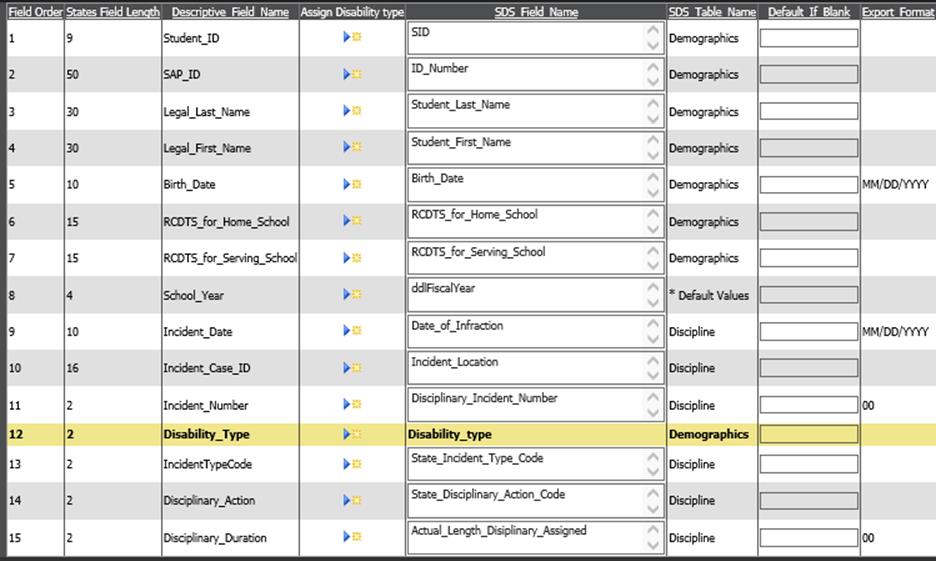
Steps for Report Creation
1. Match fields in the report with fields in the database.
Revised 11/28/2018
This file format pertains to the data submitted to ISBE SIS
for Student Discipline.
For more information on the state’s requirements
on SIS reporting, use this link to access the state’s website: http://www.isbe.net/sis/
If this is the first time you are running a state report,
review the general information provided in this document http://help.schooloffice.com/StudentHelp/#!Documents/gettingstarted.htm
before proceeding with the reporting process.
Report Layout
and Field Match
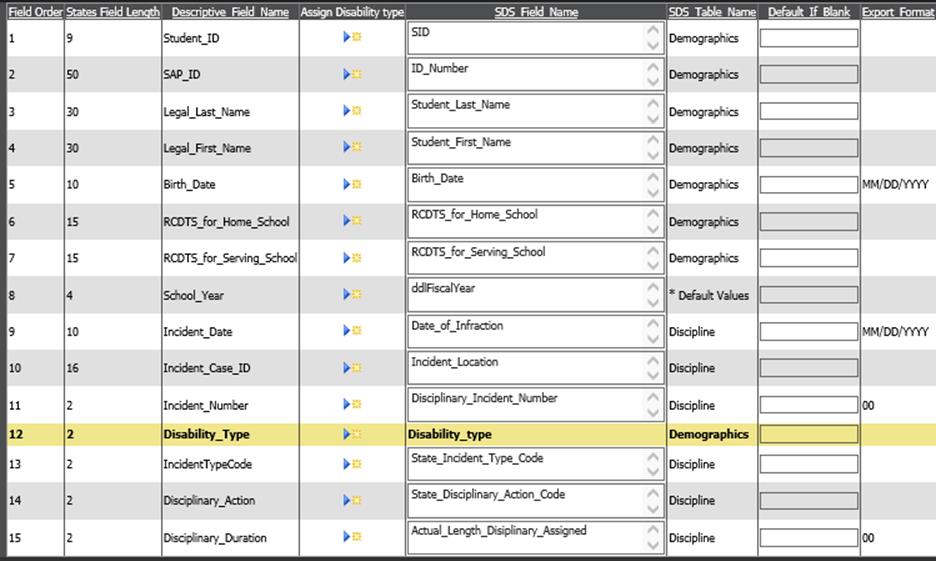
Steps
for Report Creation
1. Match fields in the report with
fields in the database.
•Click on the Export Design Options button.
•Select the appropriate table from the drop box in area #2: Select a table to store data.
•Select the appropriate data field from the dropdown box in area #3: Fields in selected Table.
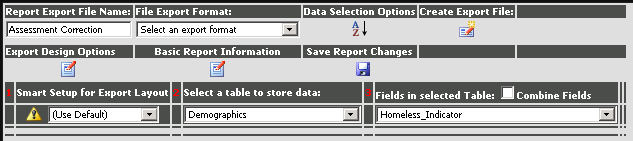
•Click  next to the field in the report layout
to complete the matching process.
next to the field in the report layout
to complete the matching process.
•The field from SDS will be listed in the column “SDS field name” and the source table will be listed in the column “SDS table name”.
•In the column “Default if Blank”, optionally enter a value to be exported for any students who have no data in the selected field.

2. If data
field(s) are not available in the database for this report, create a new
field(s) in your database to enter required data and match those fields in the
report.
Follow this link for instructions. default.aspx?pageid=creating_new_fields_for_state_reporting
3. Match a field to a default value text box on the screen.
Follow this link for instructions: default.aspx?pageid=using_default_values_for_state_and_federal_reporting
4. Create and Save the report for upload to State/Agency.
Follow these links for instructions:
http://help.schooloffice.com/StudentHelp/#!Documents/createthereport.htm
http://help.schooloffice.com/StudentHelp/#!Documents/savethereport.htm