 next to Enrollment
Data Creation.
next to Enrollment
Data Creation. Revised 8/1/2018
The
Student Enrollment area is used to maintain enrollment information used for
attendance analysis. Five key demographics fields, School Location, Grade Year,
Home Room, Misc Group, and Percent Fulltime must be maintained in this area.
Changes made in this area will change the detail information for a student based
on the Effective Change Date selected. By doing this, it is possible to evaluate
a student’s attendance correctly over time.
Build Enrollment
Data
The enrollment data creation should be run at the
beginning of the school year.
1. Login to WSO |Attendance |Student Enrollment Processing.
2. Select a School Location by clicking on the drop down.
3. Click
 next to Enrollment
Data Creation.
next to Enrollment
Data Creation.
4. Change the Effective Change Date to the first day of school.
5. If you want to build the enrollment for ALL school locations, check the box next to All Locations.
6. Click
 next to Create or
Re-Create All Enrollment Data.
next to Create or
Re-Create All Enrollment Data.
7. After receiving the message “Warning! All Enrollment records will be changed from xx/xx/xxxx forward” click OK to confirm or Cancel to cancel.
o Note: The enrollment data will be built for all students from the first day of school until the last day of school, based on the school calendar for the appropriate school location.
8. After receiving the message “Student Enrollment records have been created” click OK.
9. The enrollment records have been created.
o Note: This process only needs to be run once at the beginning of the year. However it may become necessary to run it again for 1 particular student. Enter that student’s ID number in the box that says "This Student ID only" and run by following the above instructions.
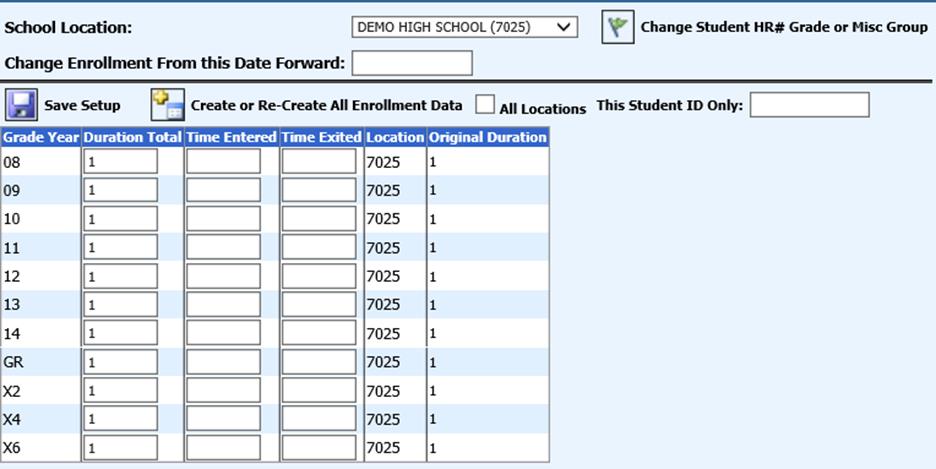
When to Rebuild Enrollment and Why
It is advised to rebuild the enrollment of a student or for a whole school location if one of these situations is true:
•A student was a former student who was re-enrolled from the past and then had his/her grade year and other data corrected and the enrollment data had already been built for the school.
•A student was discovered to have duplicated information (multiple records per active days in the school calendar) in the student enrollment table.
•A student's withdraw and/or re-enroll date had to be corrected.
•If values in a student's school location, grade year, home room, misc group, or percent full time fields were found to be inaccurate and were corrected.
•If a prior year student was re-enrolled by removing the exit date and changing current year active to zero (0) on the demographics records instead of re-enrolling the student via the re-enroll screen.