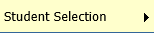
Revised: 4/9/2018
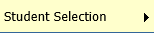
In Look and Browse|Student Look and Browse|Selection and Display Options, selecting Student Selection will display the following menu.
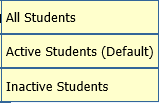
This
selection allows you to show all students, active students or only inactive
students.
All Students
This option displays ALL active and inactive students. This includes past graduates and students withdrawn in prior years as well as current year students. Inactive students will display italicized.
Active Students (Default)
This option will only display active students. This option is the screen default. Active students are students with 0 in the Demographics Current Year Active field and no Exit Date field value.
Inactive Students
This option displays only inactive students. Inactive students are students with 1 in the Demographics Current Year Active field or students who were enrolled during the current school year and have now exited (Current Year Active is 0 and there is a value in the Exit Date field).