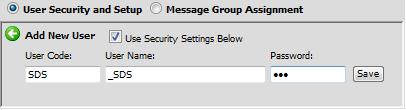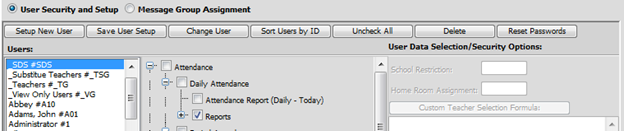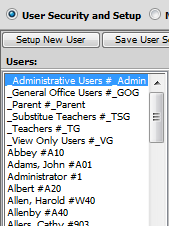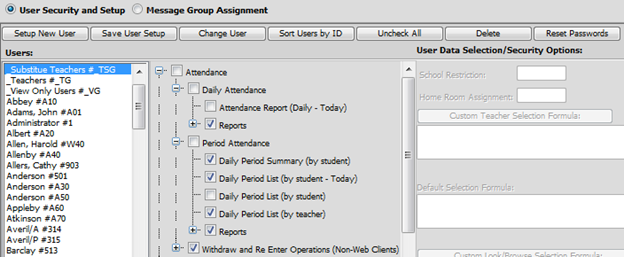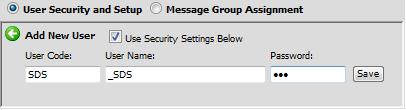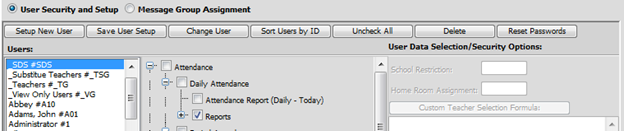User Security Groups
Revised
1/30/2019
In
Administrative Utilities|Historical Version – User Security, a security group
allows you to assign users that share the same security rights to a group
instead of individually assigning their security rights.
Examples: ._AdministrativeUsers, _General Office Users,
_Parent, _Substitute Teachers, _Teachers and _View Only Users..
Security
groups must have a _ in front of the group name to identify them as "group" and
not "individual" users. Groups appear at the top of the list.
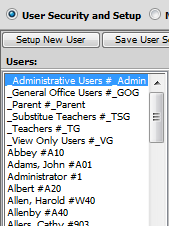
•
To set the security for each group, click on the group name i.e.
_Substitute Teachers so it is highlighted in blue.
•
Check the options to which substitutes SHOULD
NOT have access.
•
Uncheck the options to which substitutes SHOULD have
access.
•
Save the changes.
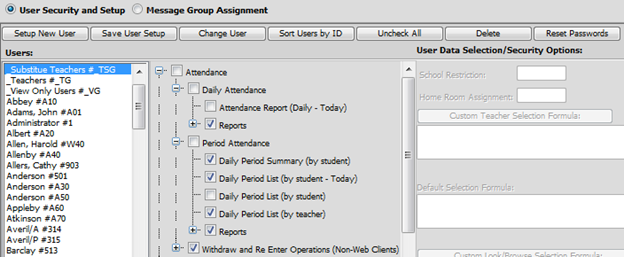
Set Up another Security Group
•
If you would like to set up another group, simply create a new user with
the name starting with _.
•
For example add a new user group _SDS. This creates
a new security group to which users can be added.
•
Another example would be a group for coaches. (i.e. _Coaches)