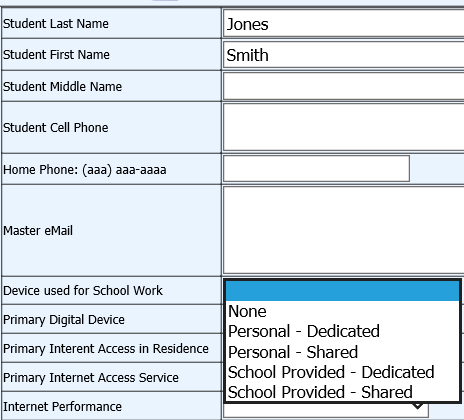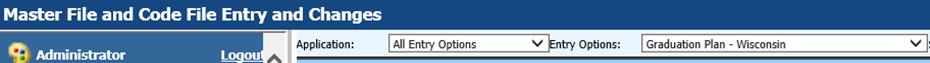
Wisconsin DPI has added some new information requirements for upload to the WiseData portal. This document will provide information on what needs to be entered in SDS for 2020-2021.
GraduationPlans
This endpoint will collect the data regarding the school’s setup for number of credits needed in various subject areas for a student to graduate. The data can be entered in SDS through this menu selection.
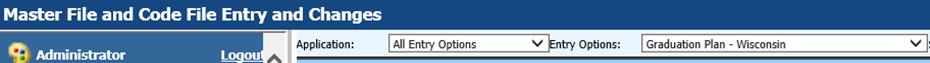
In place for graduation year 2020-2021 are the credit requirements established by the Wisconsin Department of Education in March of 2020. The document can be found at this link. https://drive.google.com/file/d/1-gABHjEc0dDMoFezhBVhZyFenjBOppzn/view
Fields in the entry grid:
Plan Year: The current graduation year ( i.e. 2021 for school year 2020-2021).
Plan Type: Standard.
Active YN: Set to Y in order to send the plan to WiseData.
Total Credit Required for Graduation: The number of credits that must be earned to graduate.
Civics Exam Required for Graduation: Y or N
Community Service Hours Required for Graduation: Number of hours.
Miscellaneous Required Credits: This field is to allow the user to enter free form description of other credits required by the district.
Non HS Health Education Credits: Health credits that are earned in grades 7 or 8.
Academic Subject dropdowns: The subject area in which the credits are earned.
Academic Subject Credit required: The number of credits required in the subject area.
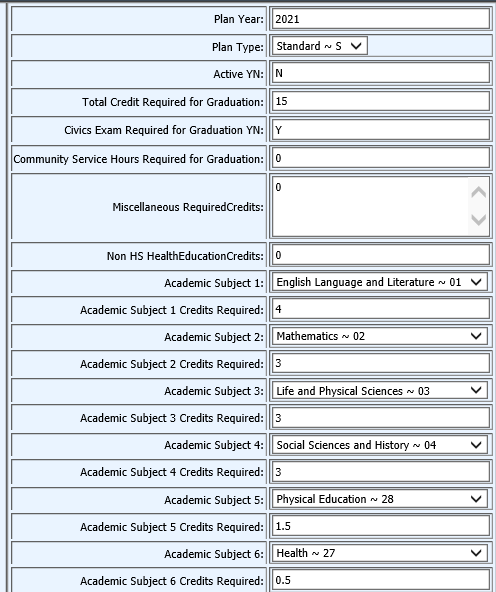
ADDRESSES
Student home and mailing addresses will be uploaded to WiseData if the school and/or the family has not opted out of this collection. These options are explained later.
The values entered in the standard SDS fields shown below will be uploaded as the student’s home and mailing address.
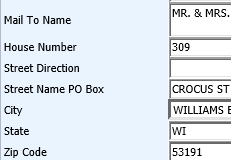
If there is another mailing address that the family wants to provide then that address should be entered in these new demographics fields:
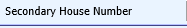
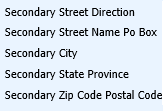
Options:
1. If it is district policy to not share this data for ANY students then they can opt out of this collection. If the school wishes to opt out then they must set item “Send Student Home Address to DPI” to “N” in Administrative Utilities| SDS Web Office Settings menu.
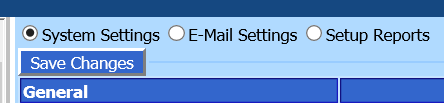
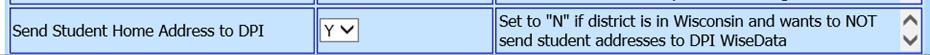
2. If the district setting is “Y”, an individual student can still opt out of sending address information to DPI. There is a new field added to demographics that can flag a student who wishes to opt out.
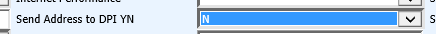
Transcripts
Transcripts for students in grades 9 through 12 can optionally be uploaded to WiseData.
In order to activate the sending of transcripts: In Administrative Utilities|SDS Web Office Settings under the category General. Reset the value to “Y”.
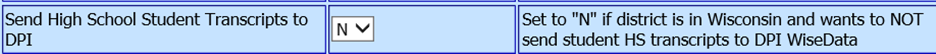
Note: If a student is NOT in grade 12, only the transcript data for courses completed in prior years will be sent. Once in grade 12, past years and the current year completed courses will be sent.
Digital Equity
Note: Per DPI, if you will be collecting this information it is mandatory that the student addresses are sent to DPI as well.
In order to compile information on students’ access to quality internet service and devices, DPI will optionally collect any information that the school district is able to collect in this regard. The standardized fields and codes are listed below. These fields have been added to Demographics and the WiseData Demographics view in SDS.
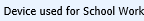
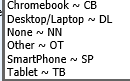
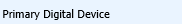
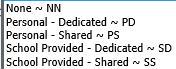
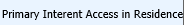
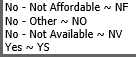
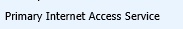

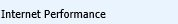
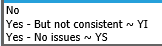
Parent Connect: It is recommended that the digital equity fields be added to you Parent Connect request for change view. For example, if you use a view already that is available to parents to request change to their child’s demographics data, simply add the fields to that view.
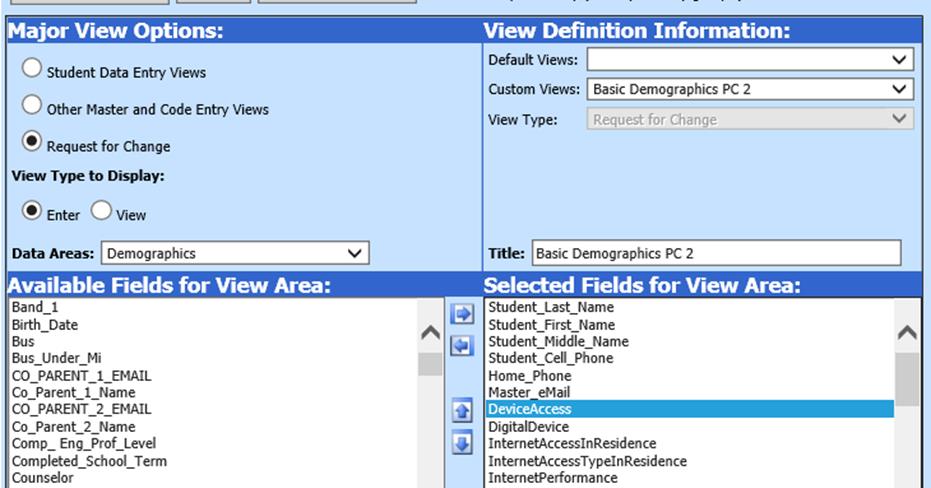
The view is now updated in Parent Connect.