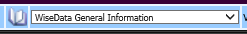
Revised 11/28/2018
Screen 1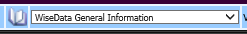
•Every active student who is enrolled in your district (NOT open enrolled out of district) must have these 3 fields completed.
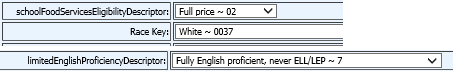
•If a student is of Hispanic origin, the hispanicLatinoEthnicity field must be set to “Y”. Note that the Race Key must be a code with a description beginning with Hispanic.
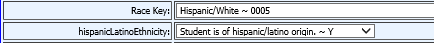
•If a student does NOT have limitedEnglishProficiency coded as 7, the language code must be added to indicate native language. Leave this field blank if LEP is 7.
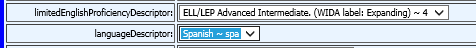
•If a student exits your school during the school year, this field must be correctly coded.

•ONLY IF a student was born outside of the US, the date of entry to US must be completed.
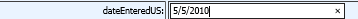
•If a student will be transferring to another school and the LEA and school are known to you, these 2 fields should be completed with the appropriate codes.
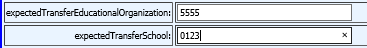
Screen 2
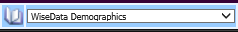
•Every active student that does not have “Y” in the field open_enrollment_out in Demographics must have these fields completed.
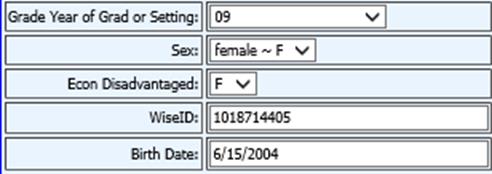
Screen 3
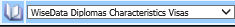
•The first 2 fields in this view are completed when a student receives a diploma.
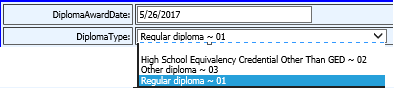
•The studentCharacteristicDescriptor is entered if a student meets the criteria for one of these characteristics.
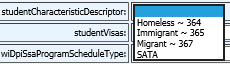
•If a student currently enrolled in your school has one or more of these visa types, a record must be entered for each one.
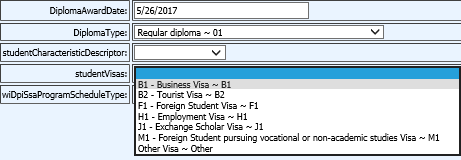
•If a student has one or more of these Kindergarten programs, a record must be entered for each one.
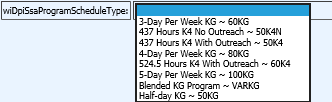
Screen 4
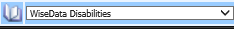
For all students that have a disability, are IDEA Eligible and have an IEP, these fields need to be completed. A student can have more than one record entered if he/she has multiple disabilities.
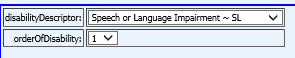
•disabilityDescriptor: A description of the student’s disability.
•orderOfDisability: The primary disability is assigned number 1. If the student has additional disabilities, additional records should be added and numbered sequentially.
Screen 5
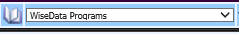
For all students that are enrolled in one or more of the programs shown below, a record must be entered for each one. A student can have more than one program record entered.
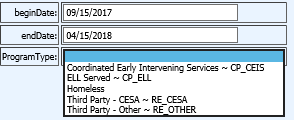
•beginDate: Date the service begins.
•endDate: Date the service ends.
• ProgramType: One of 4 service programs that need to be reported to DPI.
Screen 6
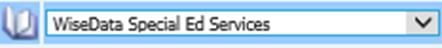
•iepbeginDate: Date the IEP starts.
•iependDate: Date the IEP ends.
•beginDate: The date of implementation of special education services at a school for the current school year. This can be the same as the first day of school the student is receiving services OR the IEPbeginDate OR the day and IEP/ISP review/revision/change is implemented.
o Note: Review/Revision/Change means a modification to the current IEP changing any of the following fields:
§ iepBeginDate
§ iepEndDate
§ widpiFAPEResponsibleschoolreference
§ specialEducationSetting
§ widpiParentPlacedPrivate
§ wiDpiStudentSpecialEducationProgramAssociationDisabilities
•endDate: This date is filled with the date of one the following occurrences:
o The IEP/ISP is revoked
§ A notice is sent to parent indicating the date the servies will end
o The student is no longer IDEA eligible
o The student exits your district
•specialEducationSettingDescriptor: The code that defines the special education program in which the student is enrolled.
•wiDpiFapeResponsibleSchool: The 4 digit code for the school in which the student is enrolled. (i.e. 4245=EL, 4246=MS, 4247=HS). If another school is FAPE responsible, that code must be determined and entered.
•widpiParentPlacedPrivate: Identifies if a student is receiving Primary education services from a Private school and Special education services from a public school.
SPECIAL ED MAINTENANCE
A student can have more than one Special Education record during the school year. The basic tenets of maintaining your records in SDS to meet DPI requirements are listed below.
When to enter a NEW SPED record in SDS
1. A record MUST be entered at the beginning of every school year. The beginDate (if IEP is continuing from last school year) would be the first day of the school year the student receives SPED services.
2. A review/revision/change during the school year that changes any of the following fields:
iepBeginDate
iepEndDate
widpiFAPEResponsibleschoolreference
specialEducationSetting
widpiParentPlacedPrivate
wiDpiStudentSpecialEducationProgramAssociationDisabilities
Example:
•Student has a current IEP with iepBeginDate of 12/20/15 and iepEndDate of 12/19/16.
•A revision occurred in October 2016 that changed the specialEducationSetting from A to B.
•The change was implemented on 10/16/16.
The following are the SPED records that have to be created for the year 2016-2017.
|
Record |
beginDate |
endDate |
iepBeginDate |
iepEndDate |
specialEducationSetting |
|
SPED1 (beginning of the school year) |
8/30/16 First day of school the student received spec ED services |
12/20/15
|
12/19/16 |
A | |
|
SPED 2 |
10/16/16 |
12/20/15 |
12/19/16 |
B |
Note
- An Annual IEP would also occur in this school year and at that time a new
SPED record has to be entered with the beginDate matching the new
iepBeginDate
3. A student moves to your district from another district where he was receiving SPED services.
§ Create a record with the beginDate set to the first day the student receives services in your district.
§ The iepbeginDate and iependDate are the same as they were in the former district.
When to AMEND a SPED record in SDS
Revoke/ No longer Eligible (Return to Regular Ed)/ Student Exiting/Plan is ending prematurely and new plan being implemented.
In any case where the parent revokes consent for Spec Ed services or the student is no longer IDEA-eligible or exited Spec Ed services, the endDate is set to the effective date of the change.
Example
•Student has a current IEP with iepBeginDate of 12/20/15 and iepEndDateof 12/19/16.
•The parent revoked consent, wishing to end special ED services effective 10/15/16.
The following shows the amendment to the original record that was entered for school year 2016-2017.
|
Record |
beginDate |
endDate |
iepBeginDate |
iepEndDate |
|
SPED1 (beginning of the school year)
|
8/30/16
|
12/20/15 |
12/19/16 | |
|
SPED 1 (amendment to the beginning of the school year record) |
8/30/16 |
10/15/16 |
12/20/15 |
12/19/16 |
SPED records for a student who moves between districts
Student moves to a new school during the school year.
The receiving school can either adopt the IEP from the previous school or develop a new IEP.
1. If the receiving school adopts the IEP from the previous school, a SPED record is entered with the beginDate as the first day the student starts receiving special ED services with them. All other IEP information will be the same as it was at the previous school.
Example
•Student moves from District A where he was receiving spec ED services throughout, to District B on 02/15/16 (started receiving special Ed services).
•Student has a current IEP with iepBeginDate of 12/20/15 and iepEndDate of 12/19/16 from District A.
•District B must start providing special ED services comparable to the current IEP as soon as the student joins them.
•Later they decide to adopt the previous IEP without any change to the IEP dates or any other data elements.
The following are the SPED records that have to be entered by District A (FORMER)
|
Record |
beginDate |
endDate |
iepBeginDate |
iepEndDate |
|
SPED 1 |
08/30/15 First day student received spec ED services |
12/20/14 |
12/19/15 | |
|
SPED 2 |
12/20/15 |
12/20/15 |
12/19/16 | |
|
SPED 2 Amendment |
12/20/15 |
02/14/16 |
12/20/15 |
12/19/16 |
The following are the SPED records that have to be entered by District B (NEW)
|
Record |
beginDate |
endDate |
iepBeginDate |
iepEndDate |
|
SPED 1 |
02/15/16 First day student received spec ED services |
12/20/15 |
12/19/16 |
2. If the receiving school will develop a new IEP, they still have to enter a SPED record with the beginDate as the first day the student starts receiving special ED services with them. Once the new IEP is developed, a SPED record will be entered with the new IEP details and a beginDate that matches the iepBeginDate.
Example
•Student moves from District A where he was receiving spec ED services throughout to District B on 02/15/16 (started receiving special Ed services).
•Student has a current IEP from District A with iepBeginDate of 12/20/15 and iepEndDate of 12/19/16.
•District B starts providing spec ED services comparable to the current IEP as soon as the student joins them.
•Later they develop their own IEP with iepBeginDate 04/15/16 and iepEndDate 04/14/17.
The following are the SPED records that have to be entered by District A (FORMER)
|
Record |
beginDate |
endDate |
iepBeginDate |
iepEndDate |
|
SPED 1 |
08/30/15 First day student received spec ED services |
12/20/14 |
12/19/15 | |
|
SPED 2 |
12/20/15 |
12/20/15 |
12/19/16 | |
|
SPED 2 Ammendment |
12/20/15 |
02/14/16 |
12/20/15 |
12/19/16 |
The following are the SPED records that have to be entered
by District B (NEW)
|
Record |
beginDate |
endDate |
iepBeginDate |
iepEndDate |
|
SPED 1 |
02/15/16 First day student received spec ED services |
12/20/15 |
12/19/16 | |
|
SPED 2 |
04/15/16 |
04/15/16 |
04/14/17 |
DPI RULES: Enrollment and SPED
1. If a student resides in district A and receives SPED services in the same district, then District A submits a) the enrollment record and b) the SPED record.
2. If a student resides in district A, but receives SPED services in District B, then District B submits a) the enrollment record and b) the SPED record and identifies district A as the FAPE responsible district.
3. If a student is open enrolled in District A and receives Special Education services in District A, then District A submits a) the enrollment record and b) the SPED record and is the FAPE responsible district.
b. Note - If a student resides in a district but is open enrolled in another district and receives services in a third district, then the district in which student is open enrolled becomes the FAPE responsible district. The third district is responsible to identify this correctly and submit the enrollment record and the SPED record to DPI.
4. If a student was placed by a court in a Residential Care Center (RCC) within the boundaries of District B while the family resided in District A and the family moves to now reside in District C, then District B submits the enrollment record and SPED record and identifies District A as the FAPE responsible district.
5. If a student was placed by a parent or guardian in a private school and receives Special Education services from district A, then district A submits a) the enrollment record and b) the SPED record. If the student either takes part in the Choice program or attends a Choice School which has opted into the All School Report card, then the choice school will also send an enrollment record and disability in the student record, but not a SPED record.