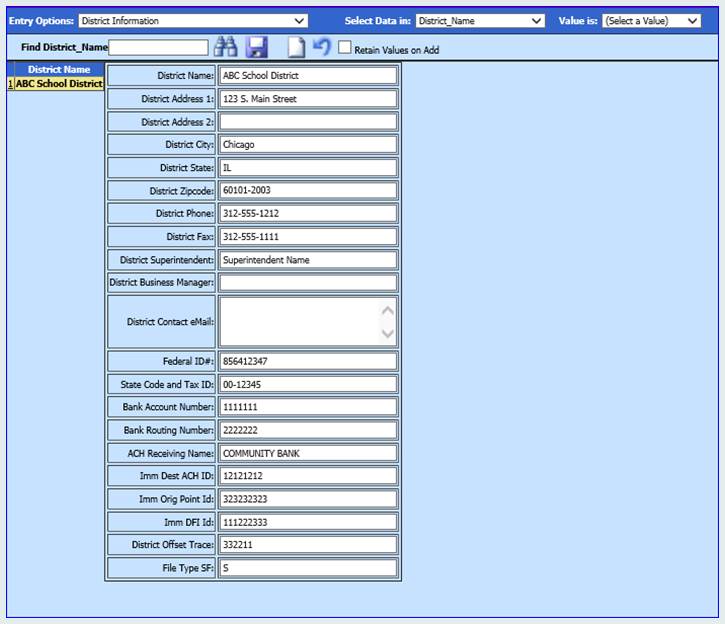In this section enter the district name, address (street, city, state, and zip), Federal ID # (EIN) and district phone number
1. Select “Master File and Code Entry Options”
2. Select “Master File Vertical Data Entry and Changes”
3. Select the “Entry Options” dropdown menu and select “District Information”.
4. Verify or Enter the following fields: The information that you see entered on this screen is what will be printed on your forms so please make sure it is correct:
a. District Name
b. District Address (Street, City, State and Zip Code)
c. Federal ID# (*this is your EIN number on the forms and is very important)
5.
Click Save  .
.