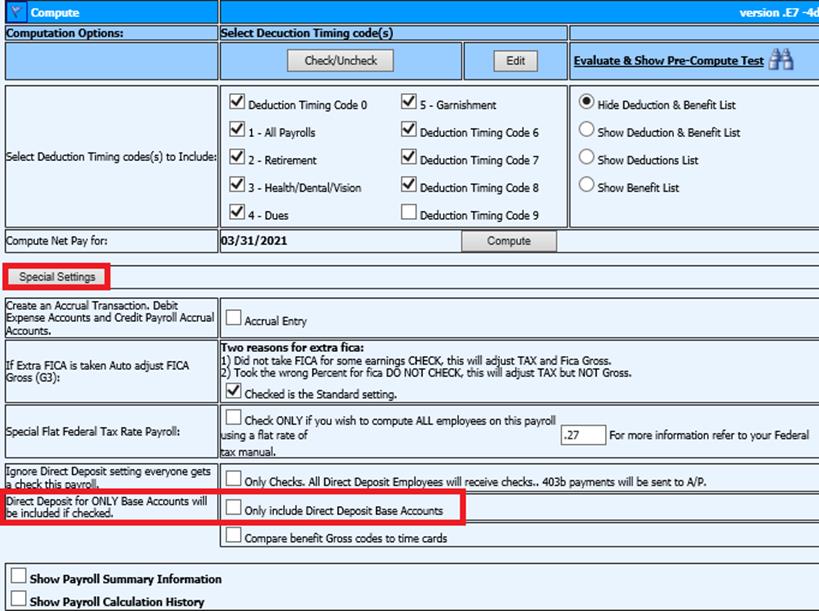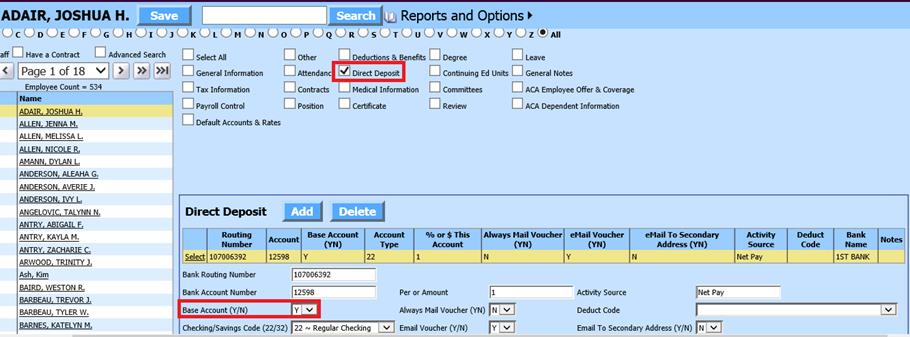
Revised: 3/2021
When an employee has multiple direct deposit accounts,
you can indicate which account is the “Base” or main account numbers. Many
employees have part of their pay deposited to a savings account and checking
account; however, at times only the “Base” account is to be used. The default
for the “Base Account YN” field is “Y”. If an “N” is entered and the “Special
Setting” is activated when payroll is calculated all accounts that are not
“Base” accounts will be ignored.
To locate the Base account indicator:
1. Select Human Resources or Payroll Processing
2. Select Add, Change Employee Information.
3. Place a check in “Direct Deposit”
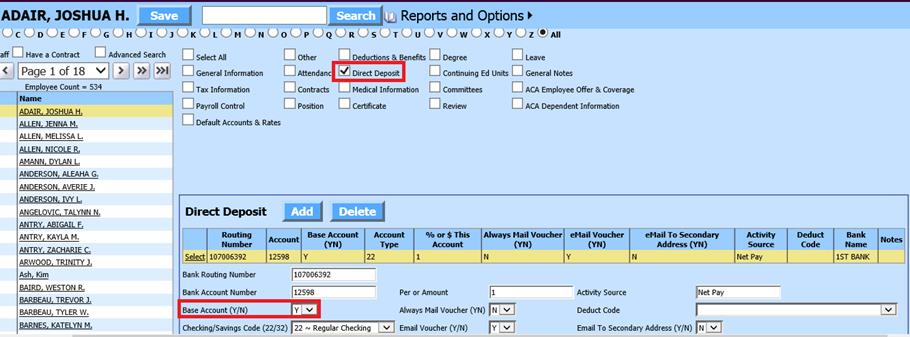
To select the setting for only Base Accounts when Computing Payroll:
1. Select Payroll Processing
2. Select Compute Payroll
3. Select Special Settings
4. Under Direct Deposit for ONLY Base Accounts will be included if checked; place a check in “Only include Direct Deposit Base Accounts”
5. Select Compute