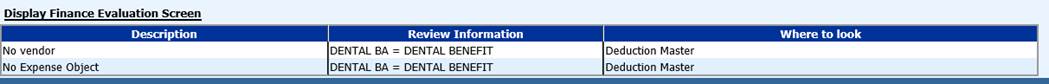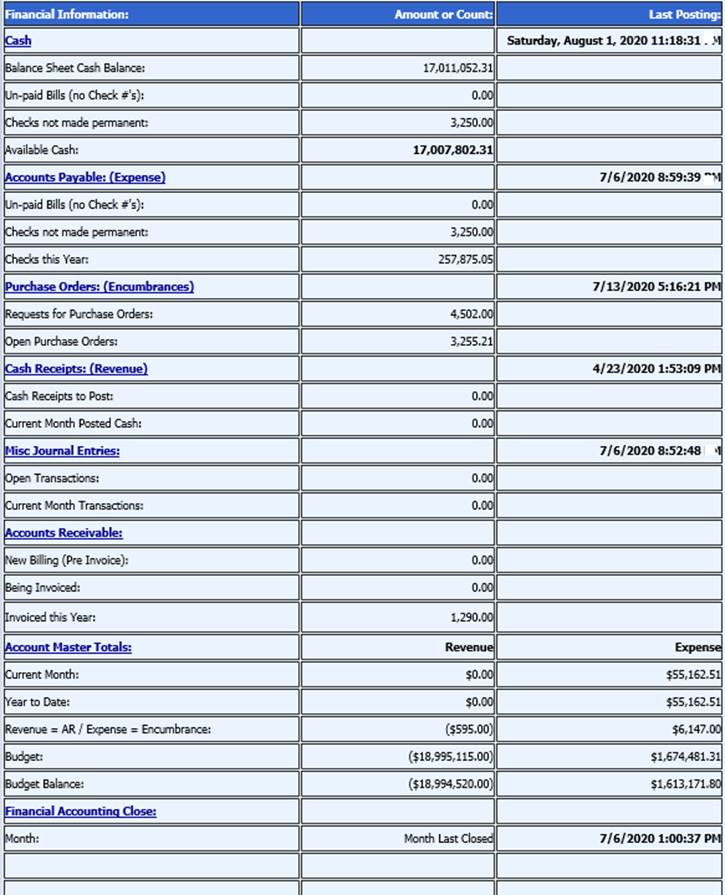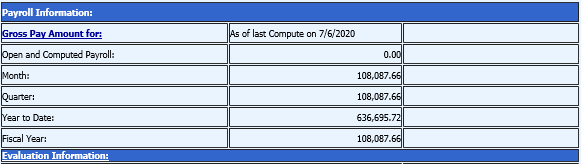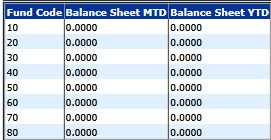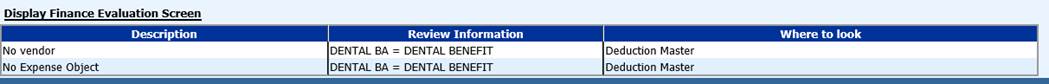Accounting Status
Display
Revised: 4/2021
Utilize this option to check
the account status for the financial and payroll systems.
Financial
Information
Financial Information
includes a summary for the following: cash, accounts payable (expense), purchase
orders, cash receipts, journal entries, and accounts receivable, summary of the
total revenue and expenses for current month, year to date, budget and budget
balance.
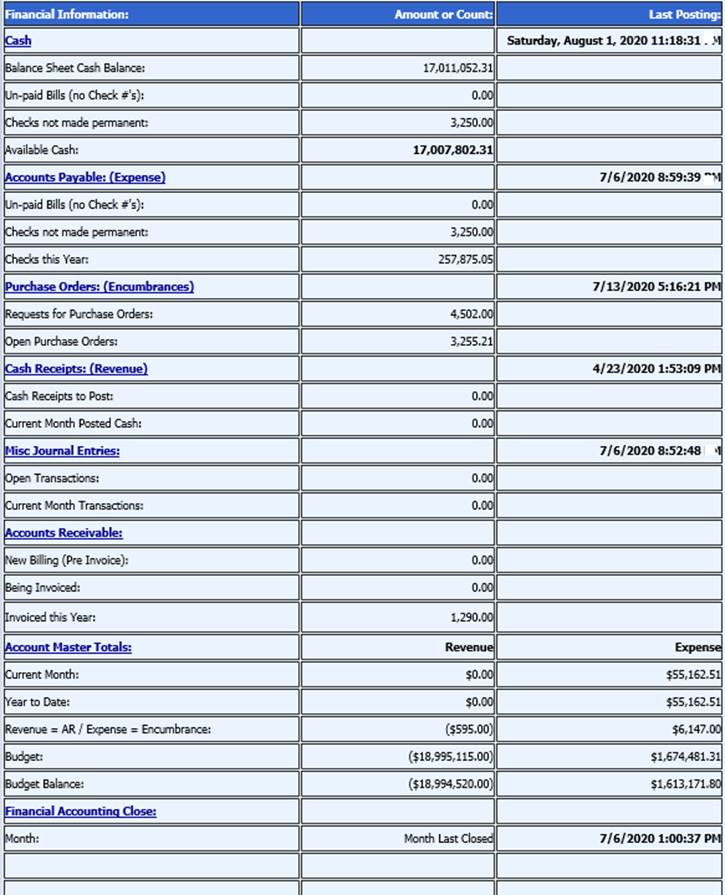
Payroll
Information
The Payroll Information
includes a summary of the following: open/active payroll or indication of no
open payroll, total of a current computed payroll, month, quarter, year to date,
and fiscal year. This summary will also provide the date of the last closed
payroll.
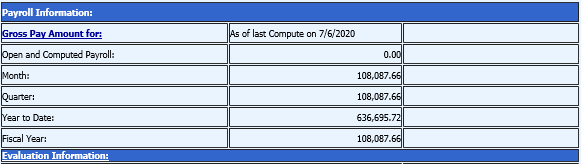
Display Finance
Evaluation: This option is also in the Audit Control Options
Area
The “Evaluation
Information” process within the system may be run in the event that the
data is to be analyzed for blank records, accounts that need to be added, and
blank fields that may affect the data output. There are many other items that an
evaluation will check within the data.
Balance Sheet MTD/YTD
Grid
This Grid will show Fund Code, Balance Sheet MTD and YTD. These
numbers should always be zero or something off in the Fund.
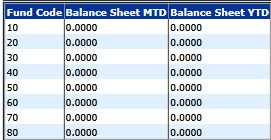
Information Check Area
Informational items shown in this area
reflects areas in the system that needs review. The system will give a
description of the item to review.