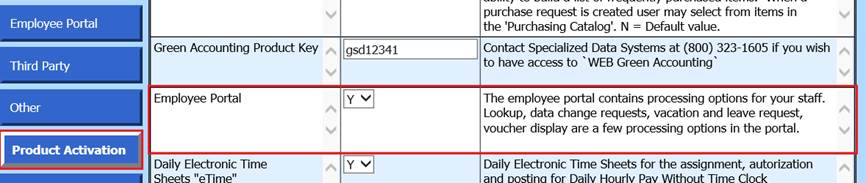
Revised: 4/2021
1. Select Administrative Utilities
2. Select SDS Web Office Settings
3. Under the Product Activation tab, change Employee Portal setting to “Y”
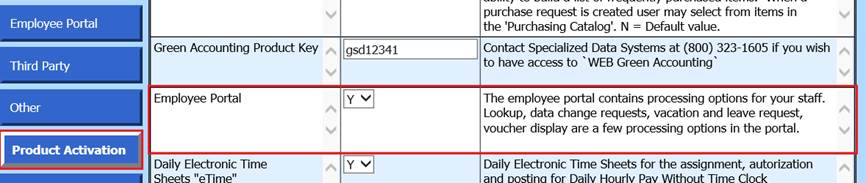
4. Select Save Changes
5. Under the Employee Portal tab, verify and activate settings needed.
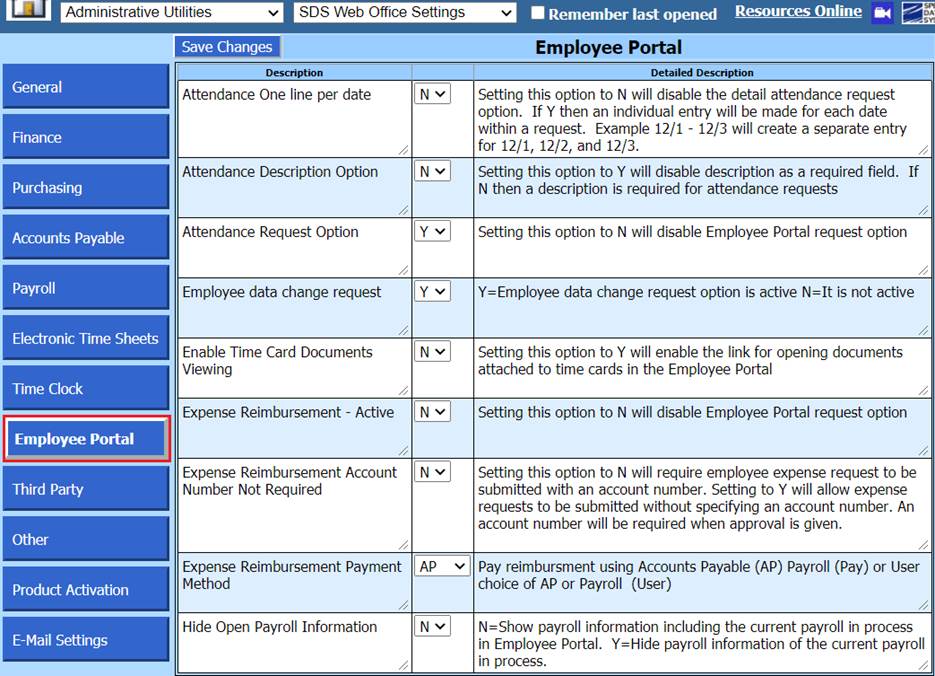
6. Select Save Changes
7. Log out/in for the changes to be activated