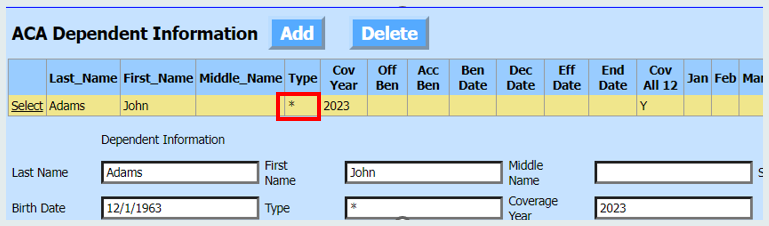In the ACA Utility, the two buttons below simply toggle between adding the employees’ names to the dependents section of the 1095 form and removing the employees’ names.
To add the name: click on Add/Update Employee Name to Dependent area
To remove the name: Click on Remove Employee Name from Dependent Area.
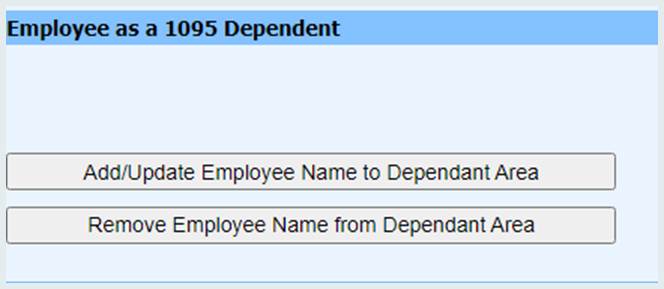
When the program adds the employee as a dependent, it will flag that ACA dependent with an asterisk (*) in the Type field of the ACA Dependents view, see below. Do not remove that asterisk. That will insure that the employee’s name is first in the dependent section, regardless of alphabetization.