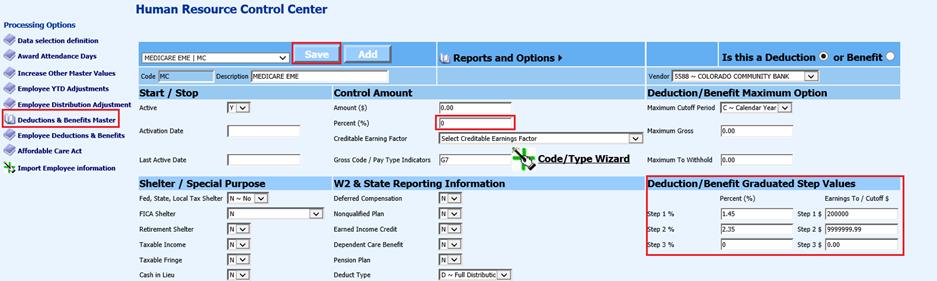
Revised: 12/2020
Medicare only Employees
The
Additional Medicare Tax Setup will allow you to continue to compute Medicare
after reaching $200,000 in wages. This process affects the Employee
Portion ONLY and not the Employer Match. Medicare only. You only
need to change the Deduction code currently using for the Medicare
deduction.
1. Select Human Resources
2. Select Human Resources Control Center
3. Select Deduction & Benefit Master
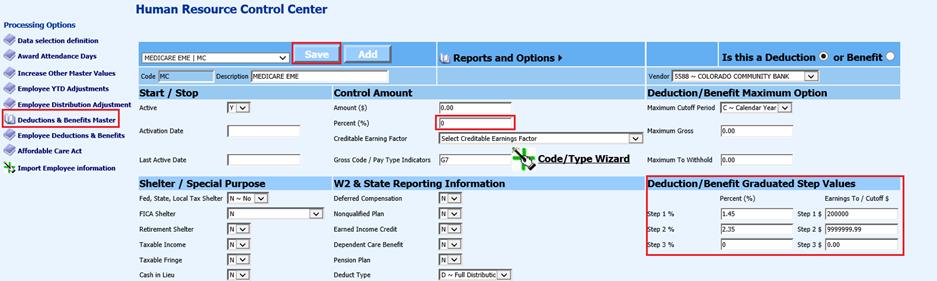
4. Select deduction code : MC (Medicare, Employee Deduction)
5. Set the percentage amount in the Percent field of the deduction code to zero.
6. Deduction/Benefit Graduated Step Values: Complete the following fields:
o Cutoff Period needs to be coded with a “C” (for Calendar Year)
o Set the Step1 Earnings To: 200000.00
o Set the Step1 Percent: 1.45
o Set the Step2 Earnings To: 9999999.99
o Set the Step2 Percent: 2.35
o Set the Step3 Earnings to: 0.00
o Set the Step3 Percent: 0.00
7. Select Save
Medicare over 200K for FICA
Employees
This additional tax is on the employee portion only and
not the employer match.
1. Select Human Resources
2. Select Human Resources Control Center
3. Select Deduction & Benefit Master
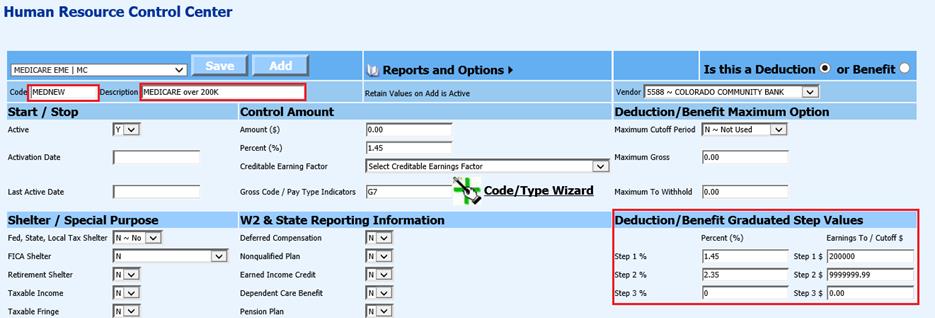
4. Select “Add” to add a new code
o Create a new Deduction code: MEDNEW
o Complete required fields for timing code, liability account number, vendor, etc.
5. Set the percentage amount in the Percent field of the deduction code to zero.
6. Deduction/Benefit Graduated Step Values: Complete the following fields:
o Set the Gross code Indicator to G3
o Cutoff Period needs to be coded with a “C” (for Calendar Year)
o Set the Step1 Earnings To: 200000.00
o Set the Step1 Percent: 0
o Set the Step2 Earnings To: 9999999.99
o Set the Step2 Percent: 0.9
o Set the Step3 Earnings to: 0.00
o Set the Step3 Percent: 0
7. Select Save