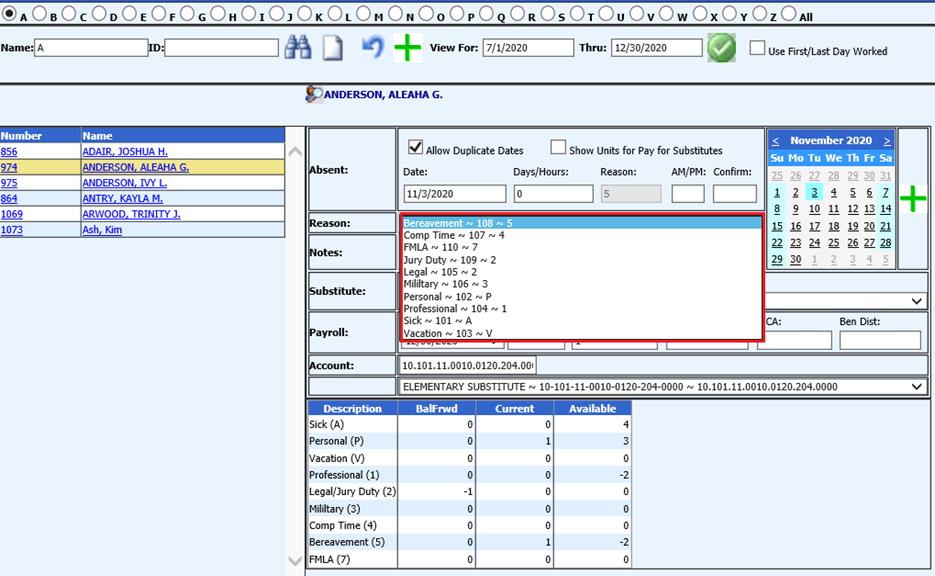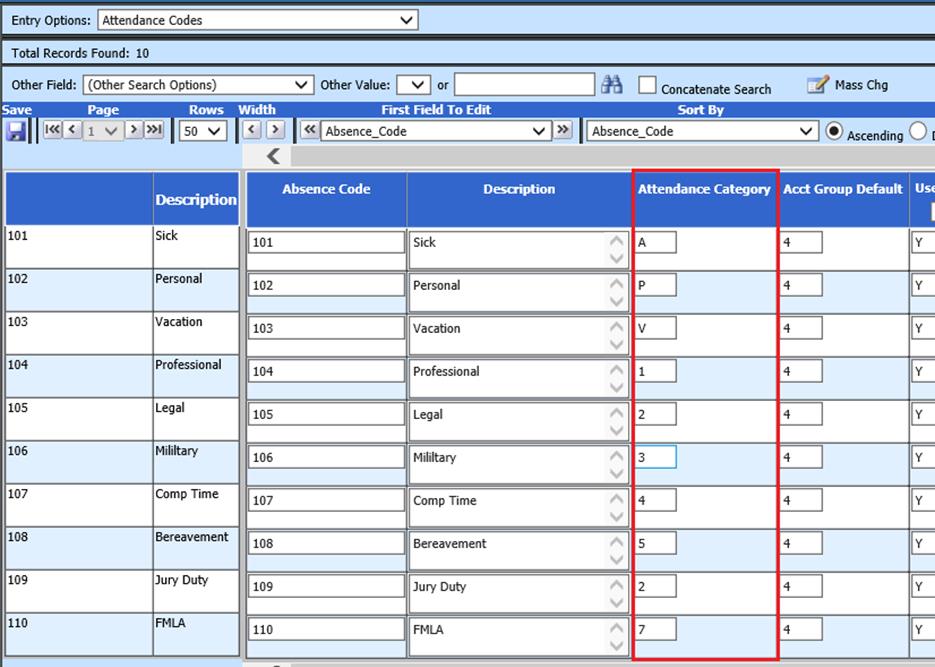
Revised: 11/2020
To set up the attendance category to track employee attendance codes in specific categories, you will need to look at the Attendance Master settings and what is set up Attendance Category field..
Attendance Master:
1. Select Master File and Code Entry Options
2. Select Master File Horizontal
3. Entry Options: Select Attendance Codes
4. Attendance Category: Use only Attendance Category codes A, V, P or numbers 1-9
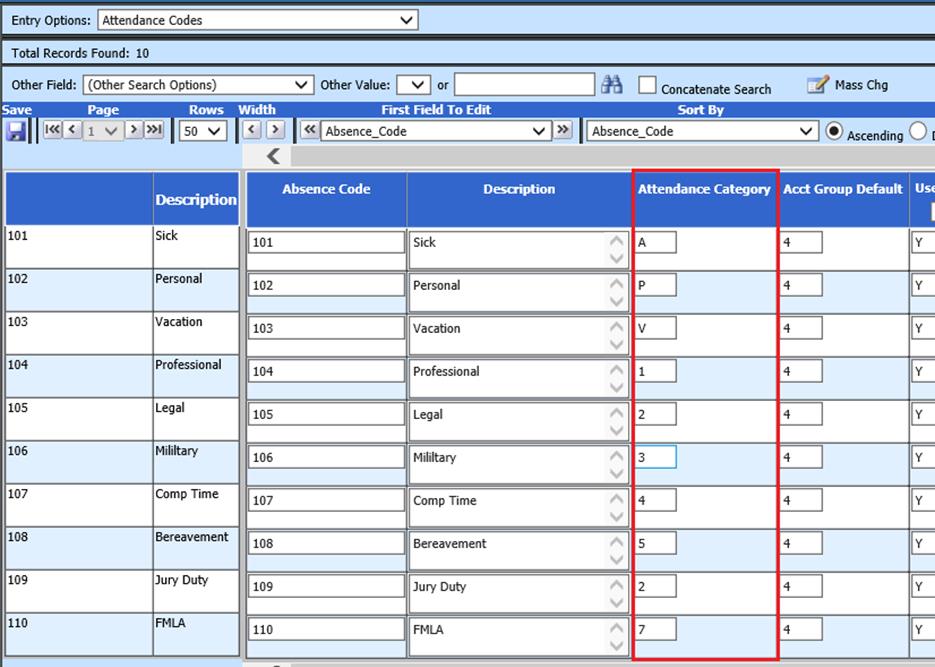
•A: Sick time, system defined
•P: Personal Time, system defined
•V: Vacation Time, system defined
•1-9: Number are User defined
Assign Attendance Category to Attendance record:
1. Select Human Resources
2. Select Employee Attendance
3. Select the Employee
4. Under Reason, displayed will be the description and attendance categories defined above to assign employees.