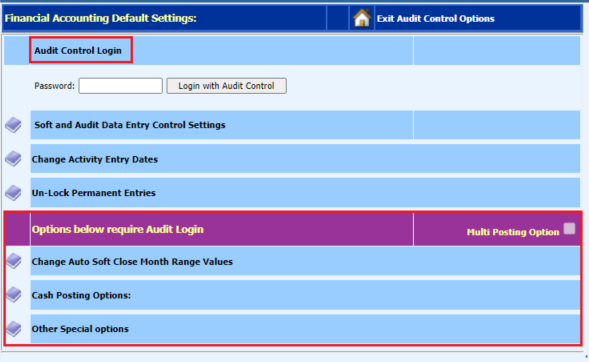
Revised: 6/2021
This Audit setting controls the Cash Posting Options located under the “Purple section” of Audit Control Options entry view.
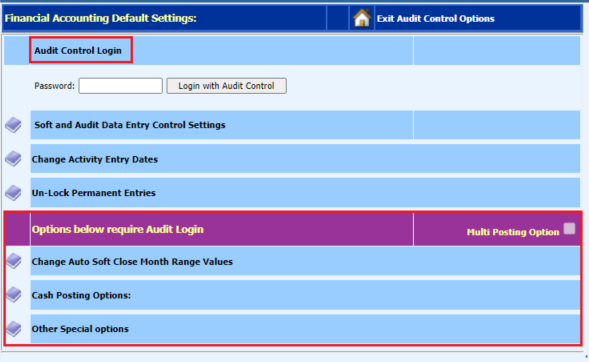
This password is only required when utilizing the three sections:
•Change Auto Soft Close Month Range Values
•Cash Posting Options
•Other Special options
Note: Contact Software Support for assistance with this section.
1. Select General Ledger Processing Options
2. Select Finance Month and Audit Control Options
3. Select Audit Control Options
4. Audit Control Login
•Password: SDS Default Password is “123456789”.
5. Once Password is entered, select Login with Audit Control
6. A message will display, select “OK”
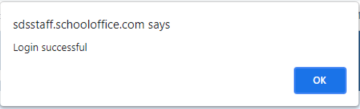
•NOTE: If this Password is changed by your district and unsure what the new Password is, contact SDS Support for assistance with resetting the Audit Control Login Password
7. The Audit Controls are activated. Changes can be completed, as needed, within the three sections:
•Change Auto Soft Close Month Range Values: http://help.schooloffice.com/financehelp/#!Documents/auditcontroloptionschangeautosoftclosemonthrangevalues1.htm
•Cash Posting Options: http://help.schooloffice.com/financehelp/#!Documents/auditcontroloptionscashpostingoptions.htm
•Other Special Options: http://help.schooloffice.com/financehelp/#!Documents/auditcontroloptionsotherspecialoptions.htm