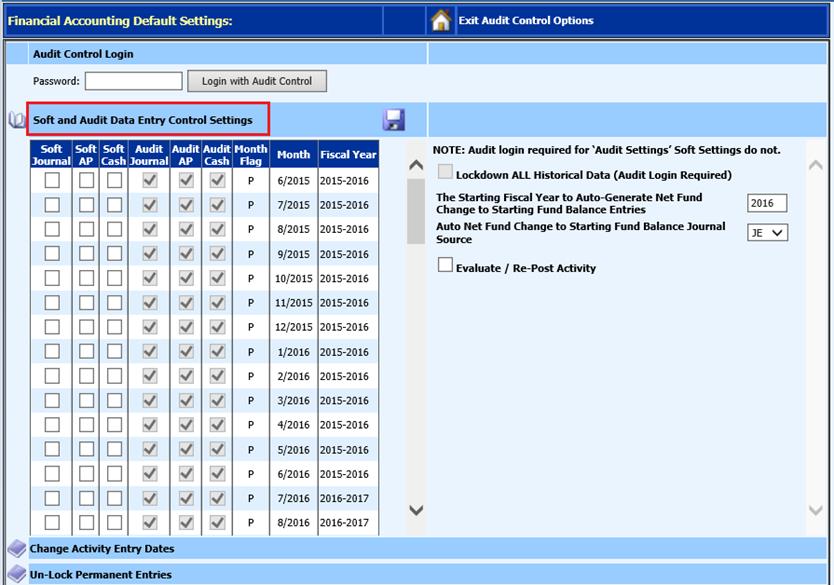
Revised: 6/2021
These Audit settings control the finance month you can enter transaction entries, Lockdown users and run a utility to evaluate data. Contact Software Support for assistance with this section.
1. Select General Ledger Processing Options
2. Select Finance Month and Audit Control Options
3. Select Audit Control Options
4. Select Soft and Audit Data Entry Control Settings
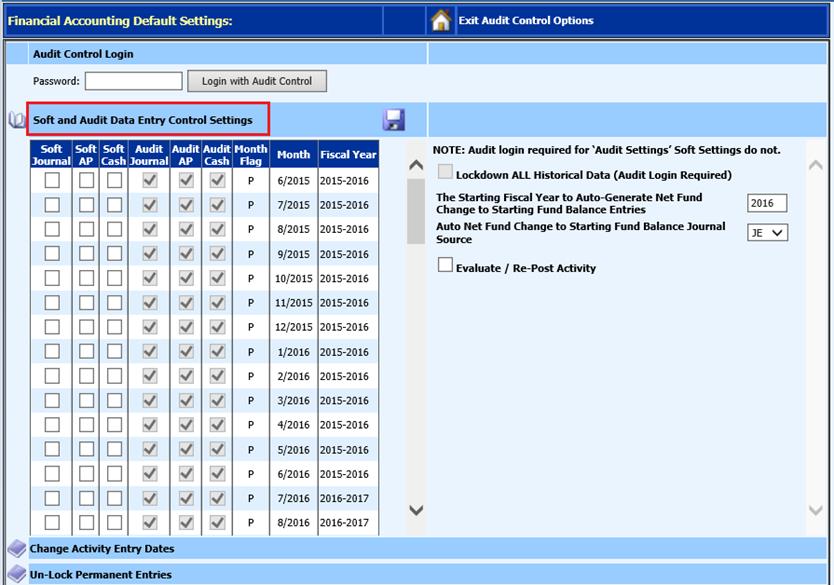
•Soft Journal: In General Ledger Transaction, this controls the months available to select from.
•Soft AP: In Accounts Payable, this controls the months available to select from.
•Soft Cash: In Cash Receipts, this controls the months available to select from.
•Lockdown ALL Historical Data (Audit Login Required): When activated the system will stop all historical accounting periods/financial months. Users will ONLY be allowed to enter data for current and future financial months checked, not for any prior months.
•Evaluate/Re-Post Activity: Repost system activity.
Note: Do not run this process without speaking with SDS Software Support.