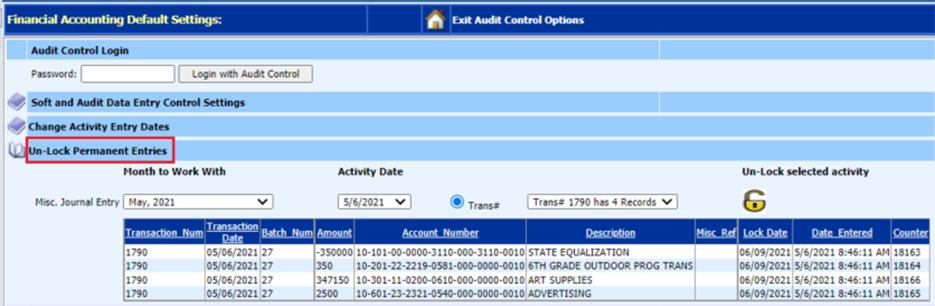
Revised: 6/2021
If an adjustments need to be made on a Permanent transaction entry, the ability to Un-Lock the journal entry is available, to make corrections.
To unlock a Permanent Entry:
1. Select General Ledger Processing.
2. Select Finance Month and Auditor Control Options.
3. Select the Activate Audit Control Options.
4. Select Un-Lock Permanent Entries
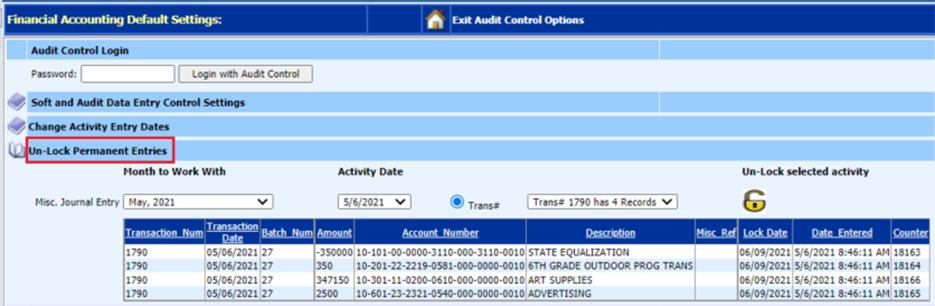
5. Select the Month to Work with.
6. Select the Activity Date for the transaction.
7. Select the Transaction Number to un-lock.
8. Select Un-Lock selected Activity
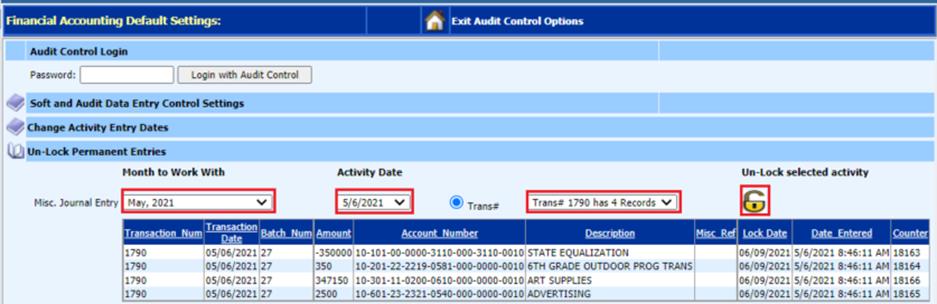
9. Message from webpage: Select OK
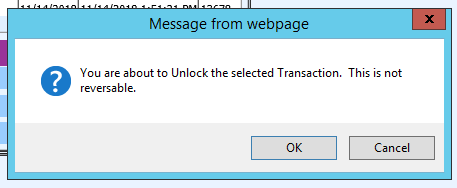
10. You will receive a message the transaction has been unlocked
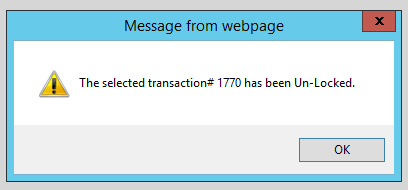
11. You can now Exit Audit Control Options and complete any adjustments needed to the transaction.